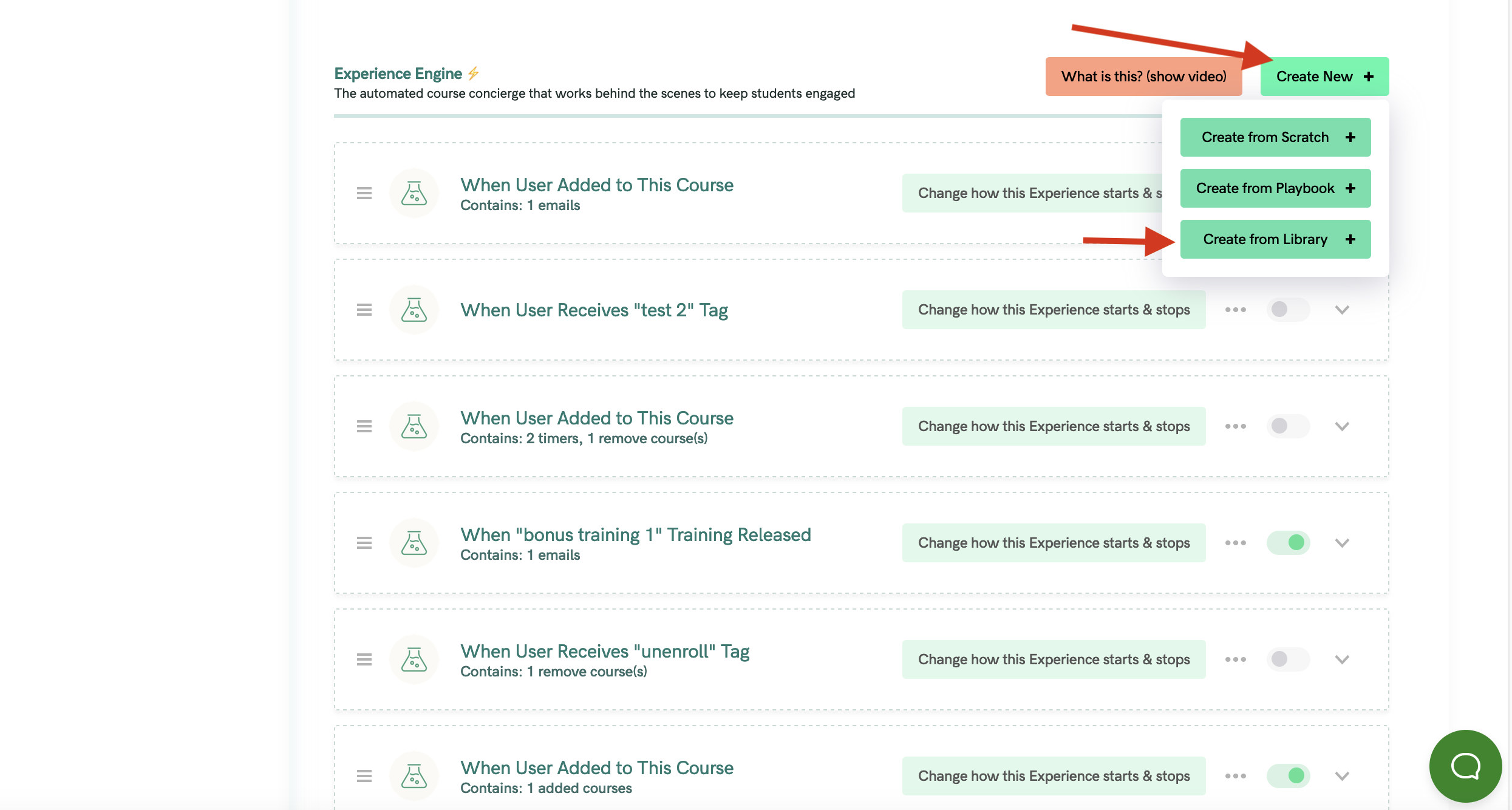How to Save an Experience to your Library
When you're setting up your Experiences in Step 5 of your course, you may find it helpful to Save an Experience to your Library for further use.
This can be particularly helpful for common Experiences you'll re-use in multiple courses!
To save an Experience, once you've created it in Step 5, click the dropdown menu here and select "Save to Library"
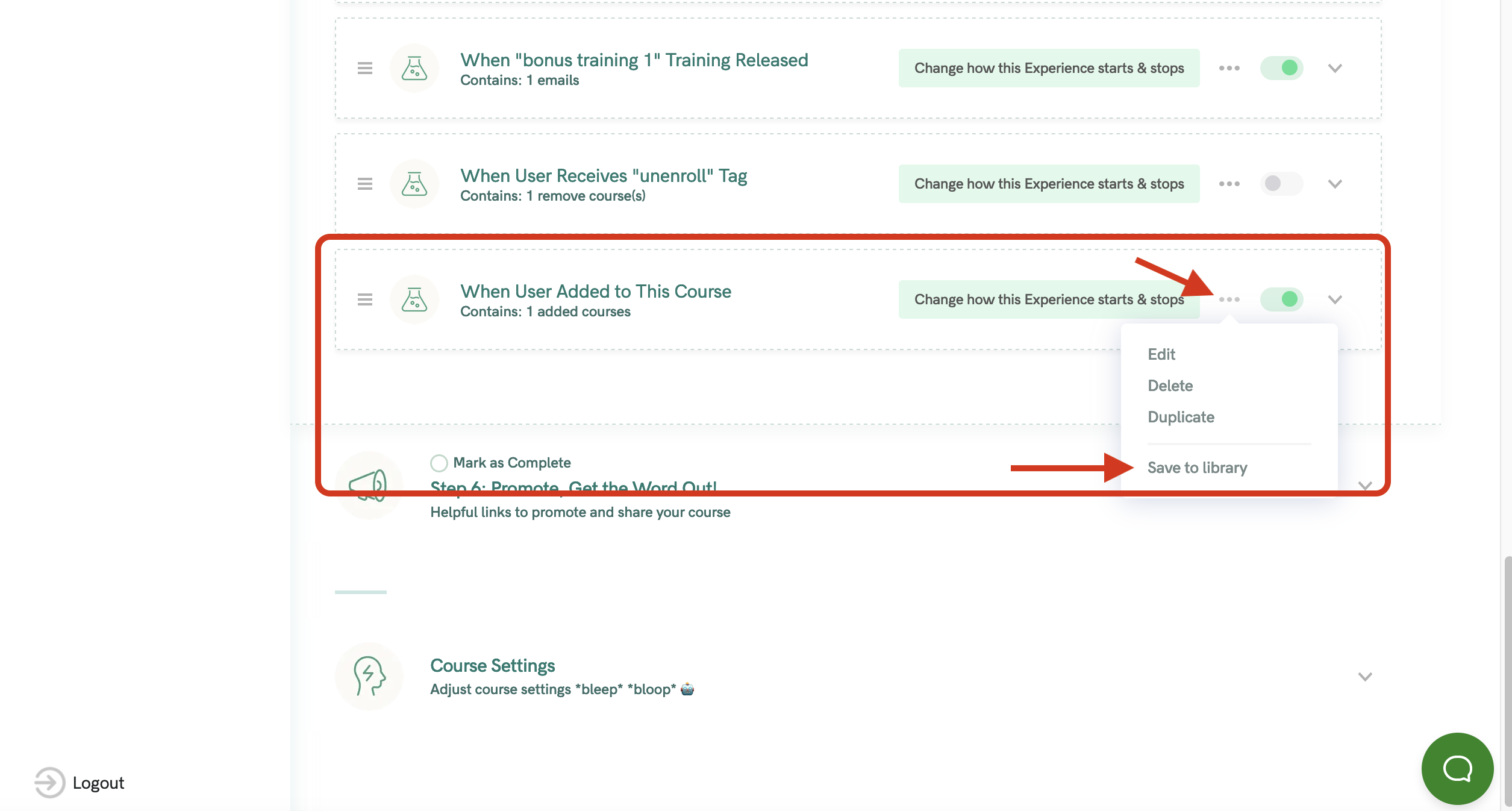
Now, anytim you create a New Experience in any course, you can access that saved Experience here