Using the Experience Engine, you can now unlock a Module for your students.
Examples for how to use it:
- Unlock a module when your student completes a previous module or training.
- Unlock bonus (or surprise) content that releases when students reach a certain number of points (eg: "Only those students who *really* take action will get XYZ bonus!")
- Release a "teaser" preview of an upcoming course
To use it:
- To "lock" the Module, In Step 3, set the "Release Timing" for the Trainings inside the Module to "Leave Locked".
- Edit any Experience inside of the Experience Engine and click the Unlock Module icon

- Select the Module you wish to give access to
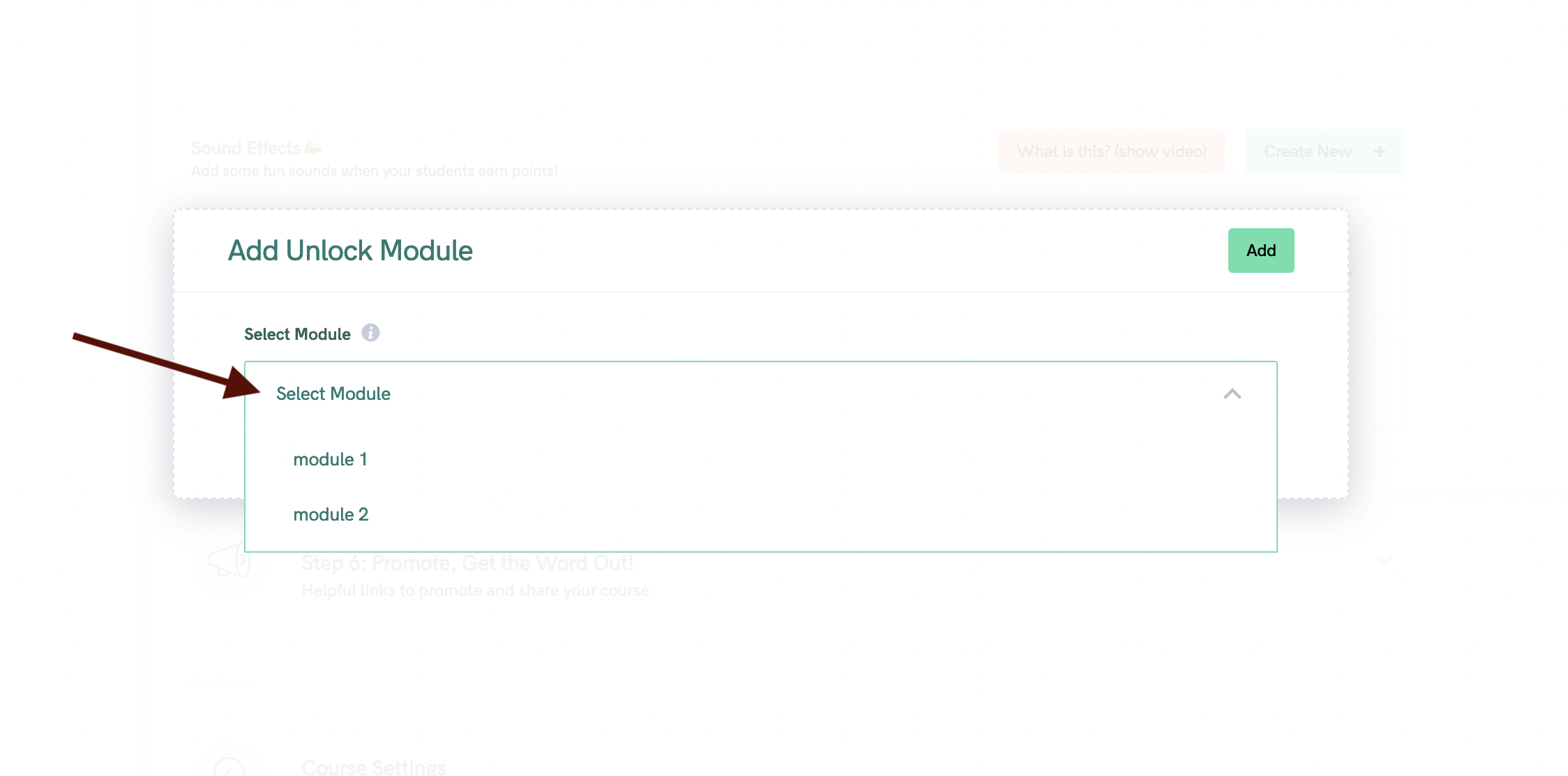
NOTE: If you want to unlock a bonus then you'll follow these steps here.




