What is a Trigger?
Triggers are how you start or end an automation.
For example:
- If you want to start an automation if your student doesn't log in in over X days or weeks, use the No Login trigger
- To start an automation if your student earns a certain amount of XPs, use the XPs Earned trigger
- To catch if your student completes a specific module, use the Module Completed trigger
- Or when a student completes a course, use the Course Completed trigger
NOTE: If you change a trigger AFTER that trigger has already fired for a student -- it won't change the experience for that student. It will only change the Experience for new students, going forward
Example:
- A Trigger is fired when a student is added to the course
- The Trigger starts a series of email automations
- If you CHANGE that trigger - it WON'T change the series of emails for students already in the course (because the trigger has already fired).
- It will only change the Experience for NEW students added, going forward
Core Triggers
We currently offer the following triggers on ALL plans:
- Added to Course: Identifies when your student first joins the course, so you can welcome them with an Email or SMS message.
- First Login: Identifies that important moment when the student first logs in. This is usually used to trigger a Celebration. (NOTE: If a student purchases through XP's Order Form, then they'll be automatically taken straight into their course.... which means that First Login will happen immediately following Added to Course)
- Last Login: Detects when a student logs back in after a set amount of time since their last login. This is usually used to trigger a "Welcome Back" Message or Celebration.
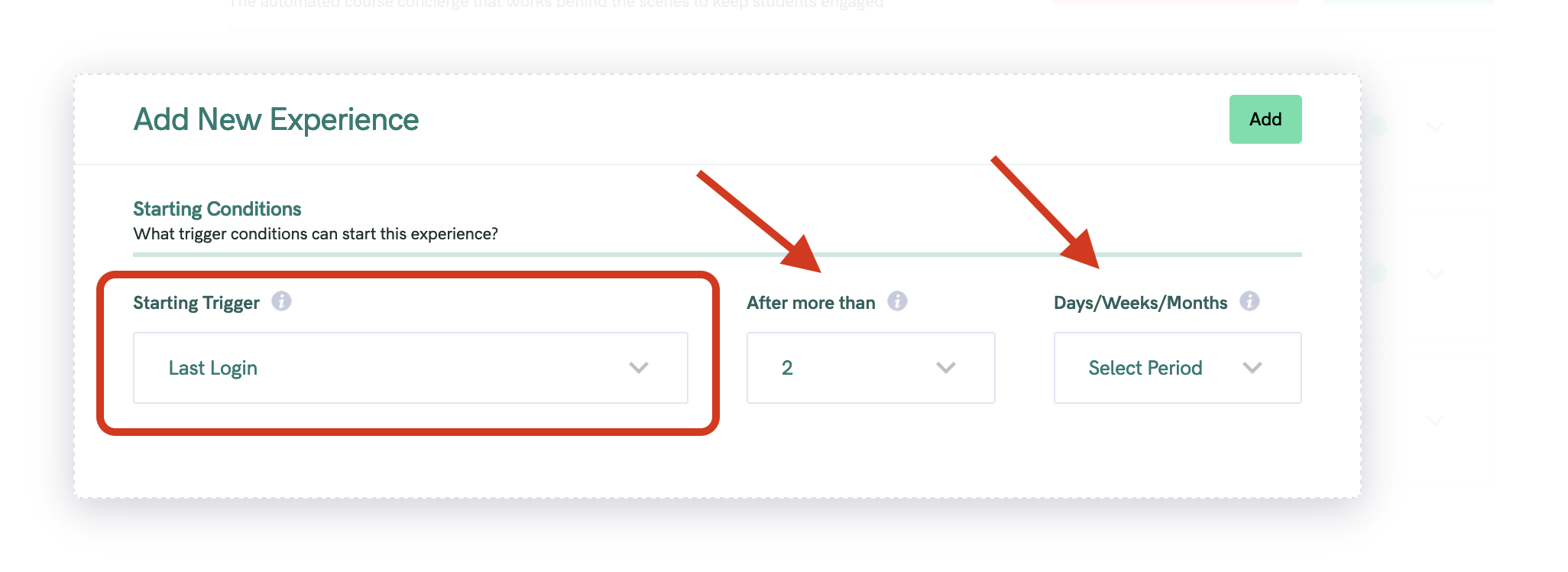
- No Login: Identifies students who haven't logged in for a certain period of time, allowing you to reach out automatically with an email or SMS.
- Earned Points: Identifies students the moment they earn a certain amount of XPs or XXPs.
- Training Available: Catches when a new training gets released.
- Training Completed: Identify students the moment they complete a specific training.
- Module Completed: Identify students the moment they complete a specific module.
- Course Completed: Identify students the moment they complete a specific course.
- Goal Completed: Reward your students when they reach their goals!
Premium Triggers
In addition, we offer Premium Triggers on ALL plans except Launch Legacy:
(You can check which plan you're on in our Billing Center)
- Countdown: Automatically watch for any amount of time left on your course countdown, and trigger any sequence of emails and SMS messages to encourage your student to take action FAST!
- Tag Added: Identify when a student is tagged.
- Badge Added: Identify when a student receives a Badge.
- [Coming Soon]Earned Points in a time frame: Earned a certain amount of points in a certain timeframe -- this allows you to host "point contests" among your students to see who can earn the most, say, over a weekend, or even release bonuses or other content based on random-seeming point achievements!
- [Coming Soon]% Of Content Completed: Once X% of a course completed, trigger a sequence of actions, or even make the student a limited time discount offer on another product
- [Coming Soon]Expiring Credit Card: Catches expiring credit cards so you can encourage people to update before their next payment to you fails, saving you thousands in failed payment plans
- [Coming Soon]# Comments: Award points, badges, bonus content, or prizes to students who leave comments under your trainings -- this encourages more and more engagement among your students, and making your course super-addictive
- [Coming Soon]Leaderboard Position Achieved: Automatically trigger communication or congratulations messages if a student hits #1 spot on the leaderboard, or even award badges
- [Coming Soon][Leaderboard Position Lost: Alert students if they fall from the #1 spot, and encourage them
The possibilities are literally endless -- it all comes down to the kind of experience you want to create for your students!
We want to give you the tools nobody else does that allow you to give your students an experience that's fun, exciting, engaging, that they can't get ANYWHERE else.




