In this article, we're going to walk you through how to create a "Course Completion" Experience for your course.
- First, make sure to read about the Experience Engine -- your private course concierge who works tireless behind the scenes 24 hours, who's actively looking for ways to create an amazing experience for your students, so they engage more deeply with your content, love taking action, and would never think of abandoning your course
- Second, here's how to create a new Experience in general
Setting up a "Course Completion" Experience
When a student completes your course, it's a moment for celebration!
You're going to want to congratulate them — perhaps by sending an email. Perhaps by sending a text message. A voicemail. Or play a celebration. Or Post to Facebook. Or perhaps you want to open a bonus piece of content as a surprise.
Or any number of other things that stack together to create an experience for your student that they'll never forget.
To do that, you'll want to follow these steps:
- In the Step 5 - Secret Sauce section, go to the Experience Engine and click Create New and then Create From Scratch
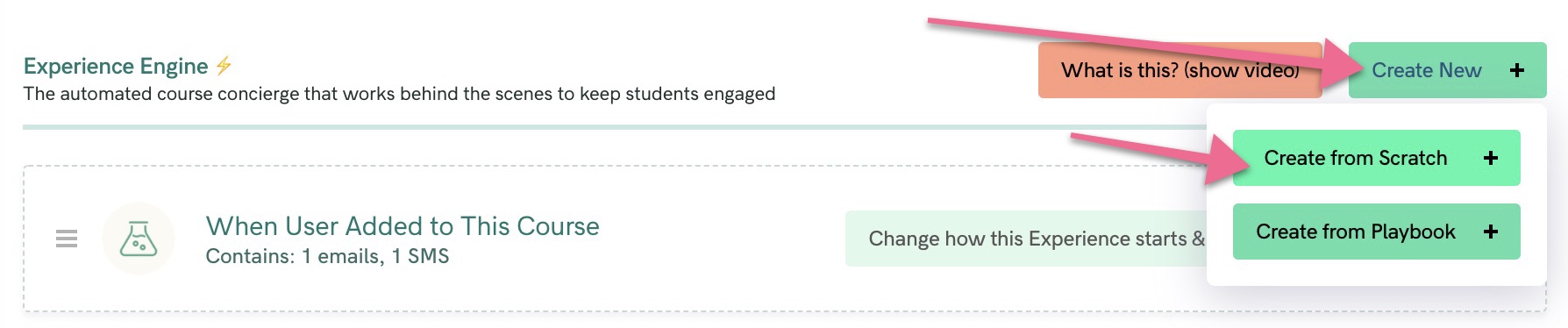
- Step 2, to watch for students who complete your cours, select the Course Completed trigger from the droplist
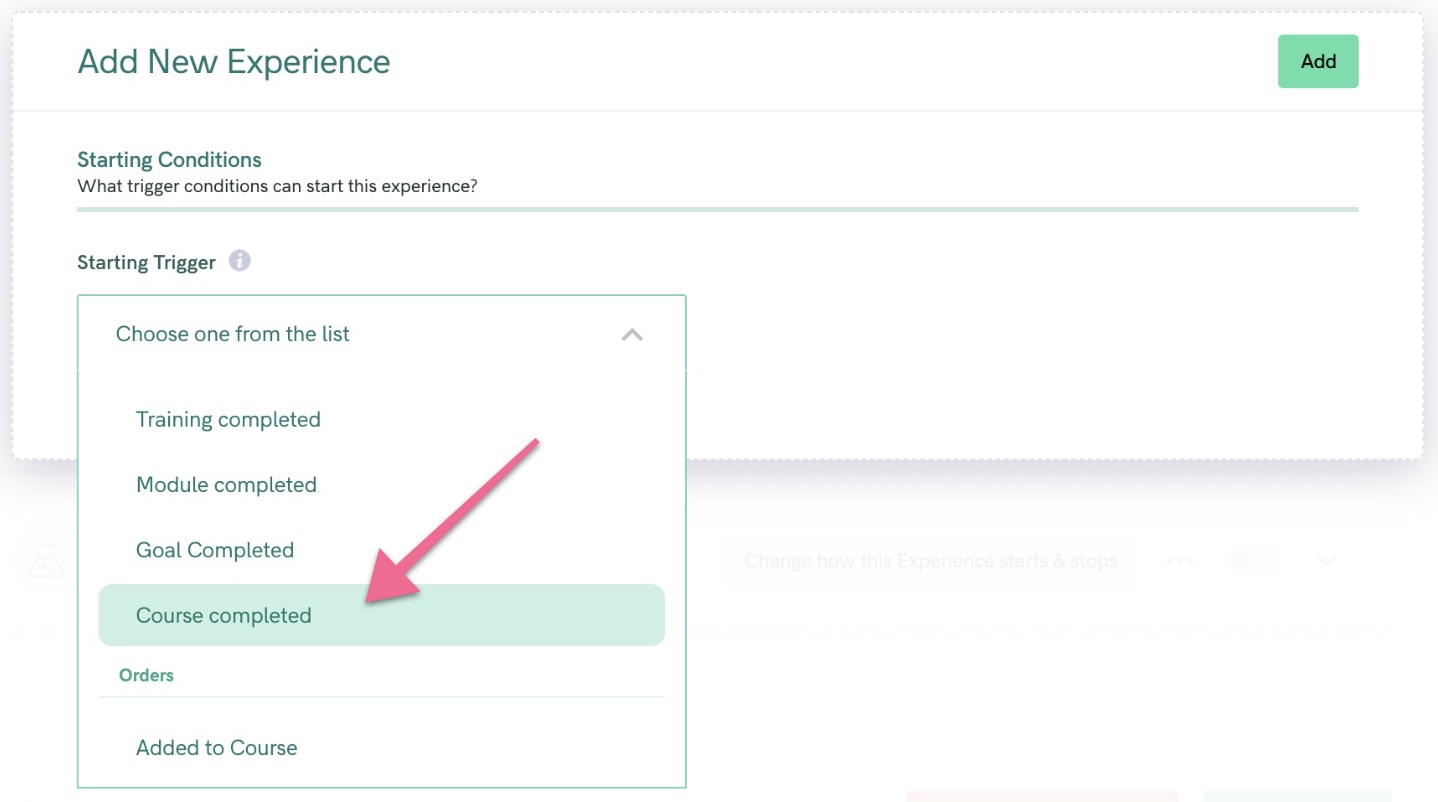
- Next, we recommend leaving all other fields set to their default values; you don't have a reason to stop this Experience; and you want the Experience to run just once.
- Finally, to save your Experience, click the Add button in the top right of the window. This will save your Experience, and then allow you to begin adding emails, SMSs, voicemails, Facebook posts, and more!
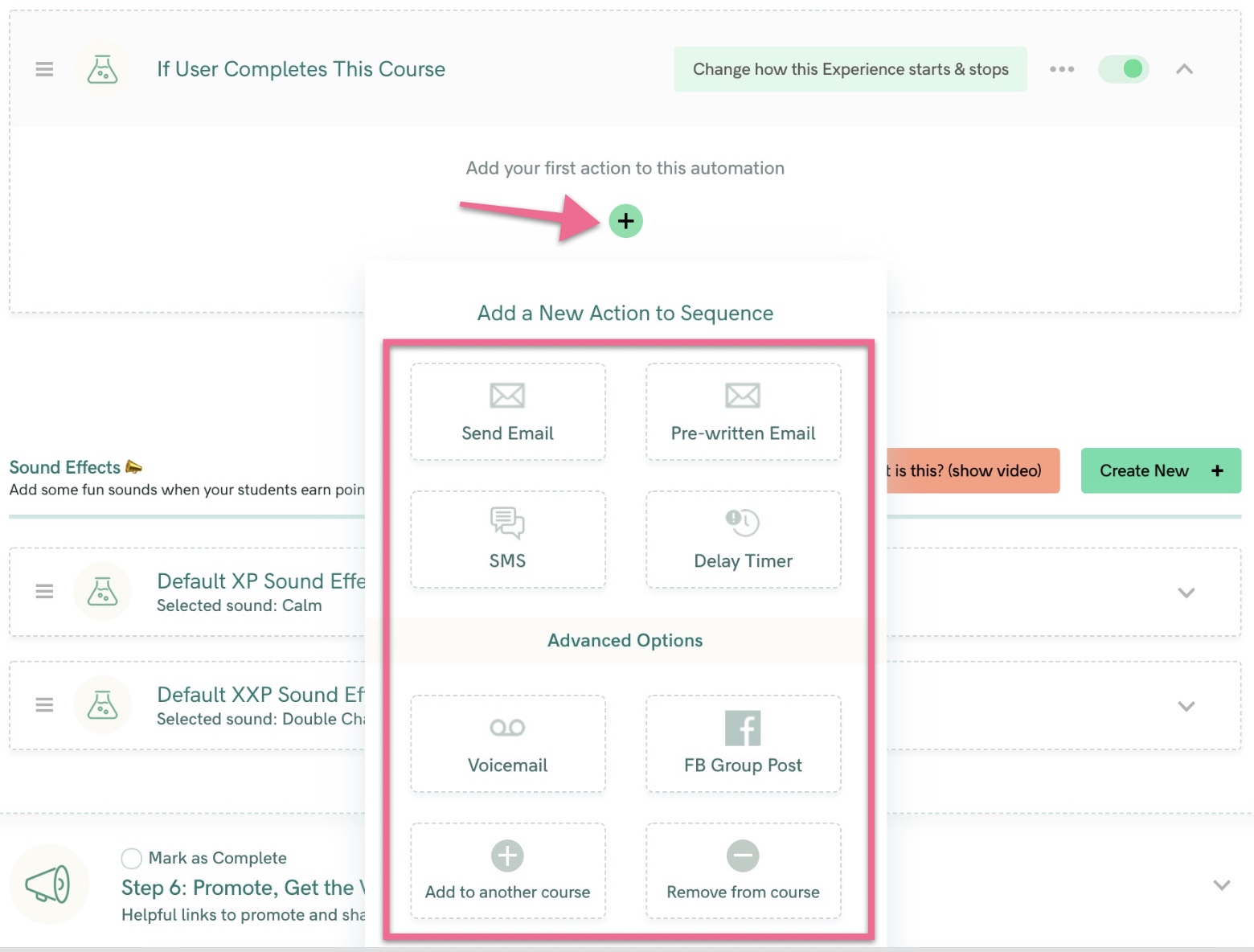
NOTE: Be sure to toggle your automation ON for it to run!

Now, you want to set up your communication sequence -- the exact pieces of communication your student will receive as part of this Experience. Here's how to do that.
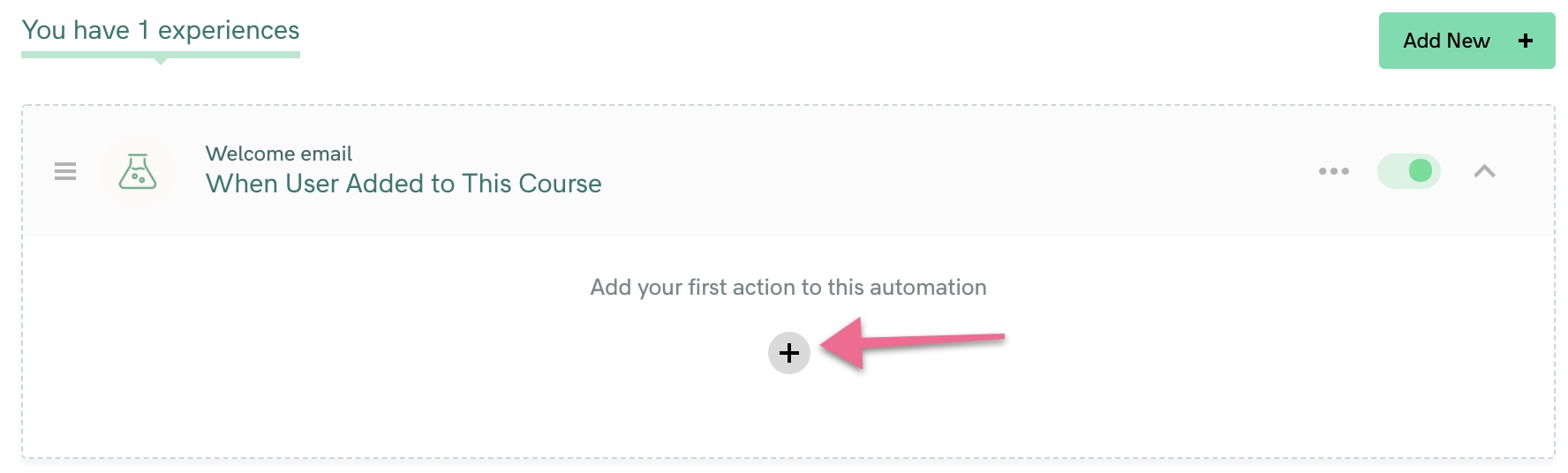
Important Considerations with Course Completion
One thing to keep in mind about the Course Completed Experience is that it depends on every action under every training being completed to fire.
The trouble with that is—a student may not complete every single action in your course, but may still feel like the course is "complete". For example, they might have made their way through 90% of the course content and feel complete. Or they might have done half of the course and gotten a great result, and feel like they want to move on. The moment of "course completion" is never black and white, it's sometimes hard to know what it is for each student, and in the real world it's usually not based on completing 100% of the content in a course.
I tell you this for two reasons.
First, to point out that the Course Completed trigger may not work perfectly in all situations, and second to mention that you can trigger it based on other student events, which could more reliably indicate that a student had gotten the result of the course.
For example:
- They earned a certain amount of points— perhaps 80% of them?
- Or they started the final training in your course
- Or they completed all actions in the final training of your course
These are all triggers you can use in the Experience Engine to start an Experience.




