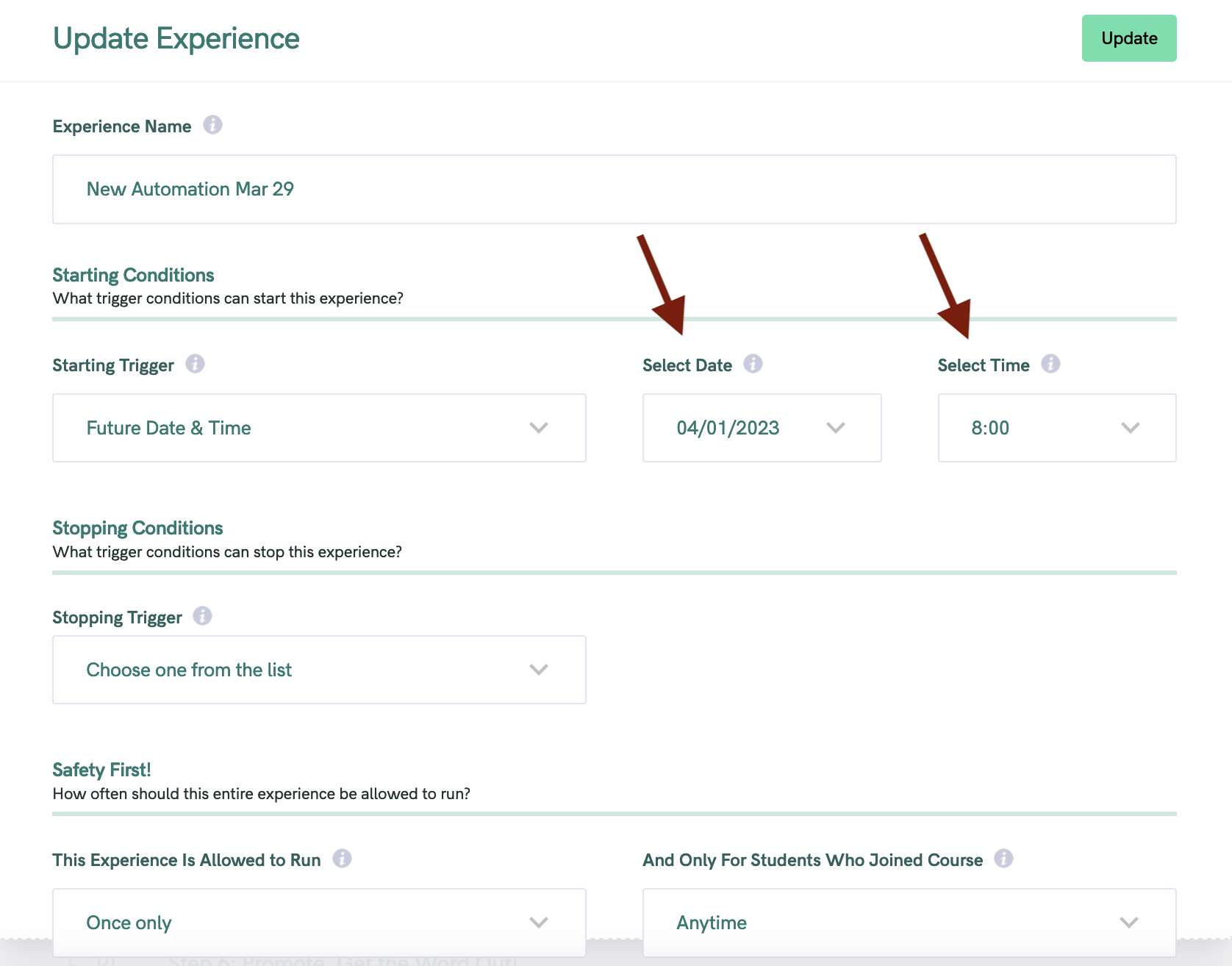What this feature is
Great News: you can now start an Experience based on a certain date and time.
You already have lots of options to trigger Experiences based on things happening in your course — points, tags, actions, activity...
But sometimes, you just want to be able to set things to start at one particular moment in time, independently of everything else that's happening in your course.
This is will be particularly useful to those who are running LIVE courses where things need to happen at specific moments during the course.
- time sensitive course announcements
- limited time opportunities
- A Broadcast Style course announcement that you want to schedule in advance
- etc.
How to Create an Automation Based on a Specific Date and Time
Open up Step 5 of your Course (The Secret Sauce)
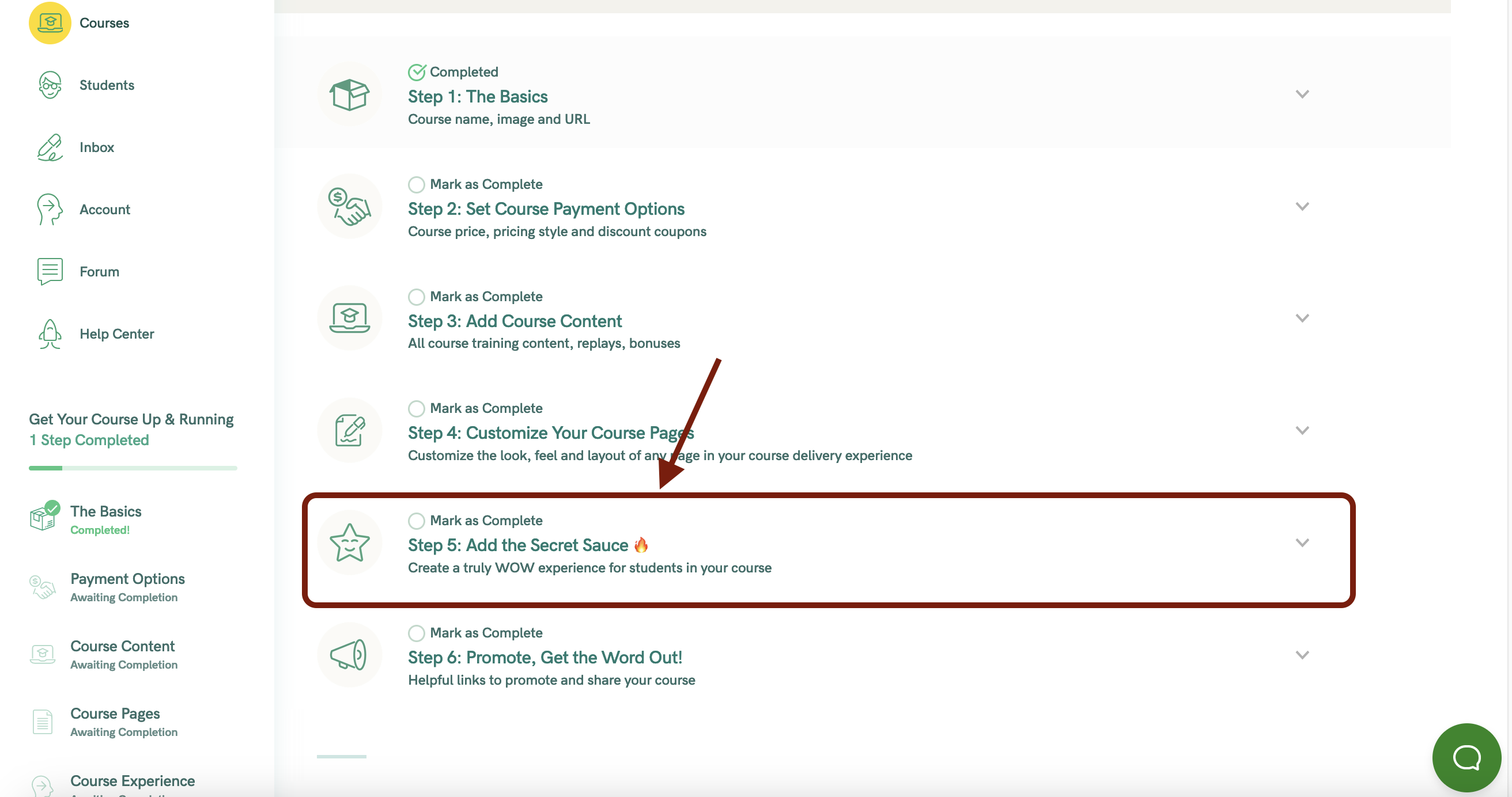
Scroll Down to the Experience Engine
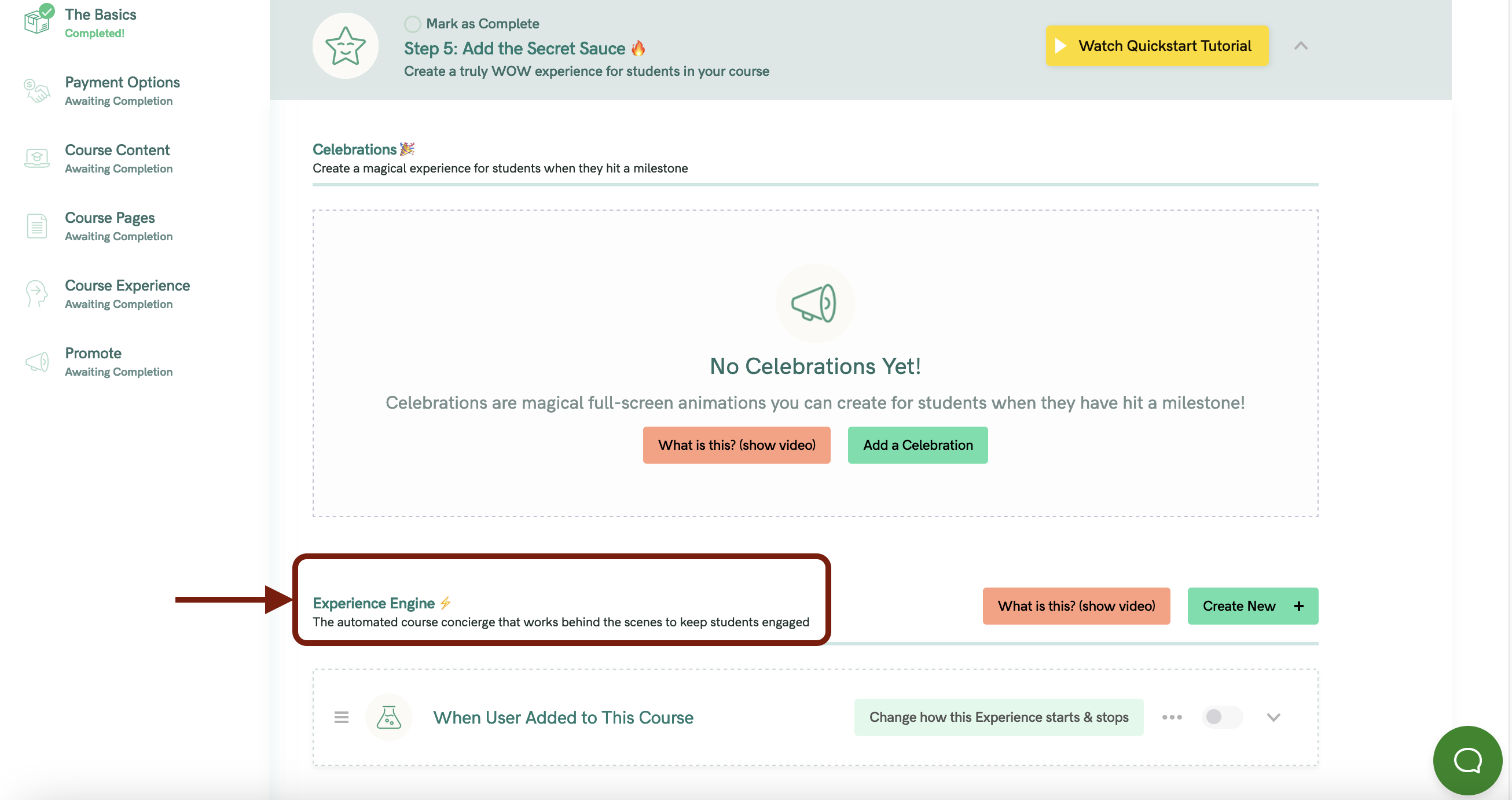
Click on Create New

For your “Starting Trigger” select Future Date and Time from the dropdown list
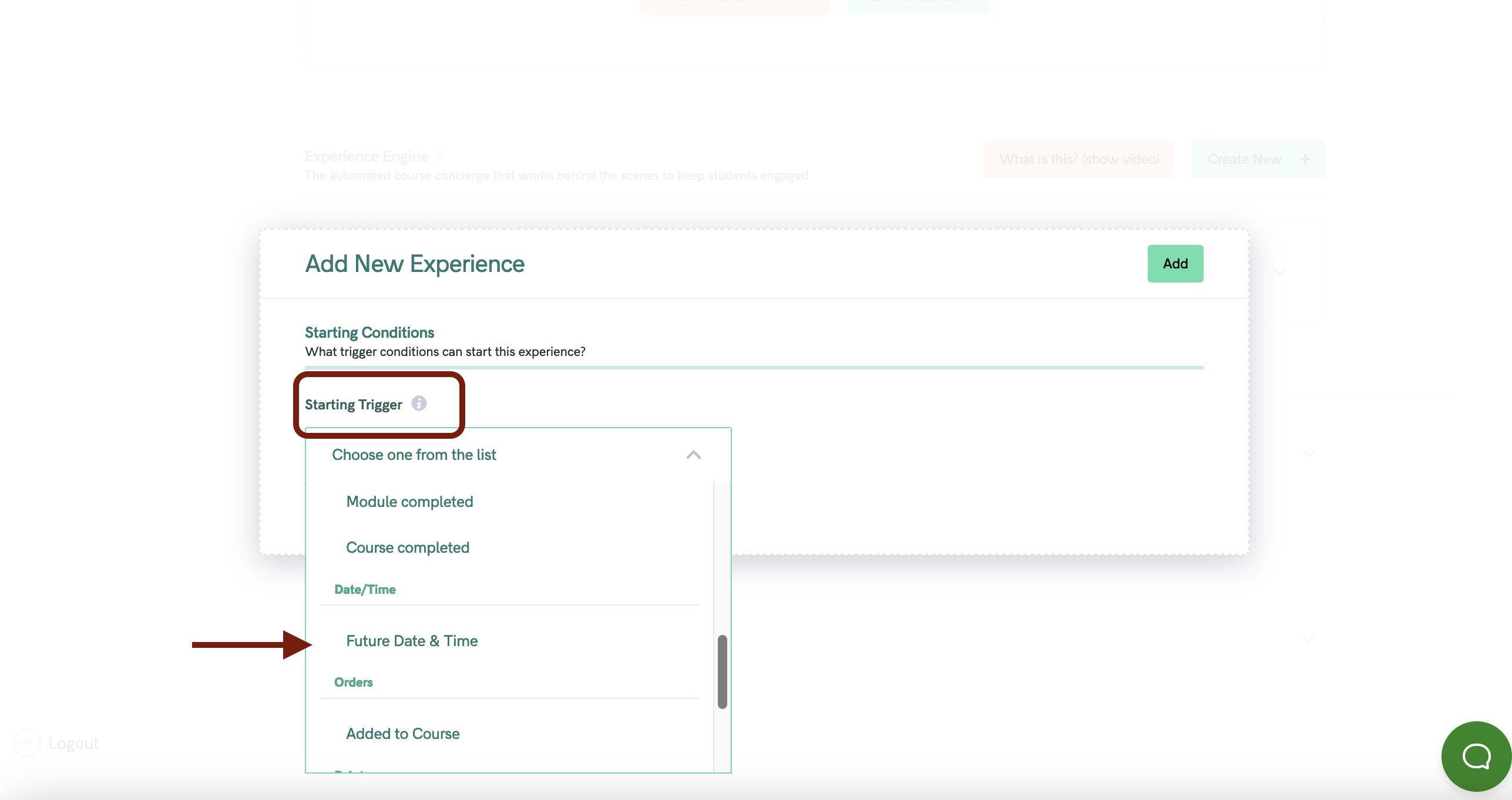
Select your Date and Time, and continue with Creating your Experience