Handbrake is a great tool to reduce the files size of your video content without lowering the quality. This will help with getting your files uploaded faster and it will make sure your videos fit with the 2GB limit. Also it doesn't require any setup to get your video file size down to a smaller size.
You can download Handbrake for free from here: Download Handbrake.
Once you have finished exporting your video content and have it ready to be uploaded to Xperiencify, you want to open and launch Handbrake. Handbrake will open and ask for a file to be opened:

Select the video you'd like to reduce in size.
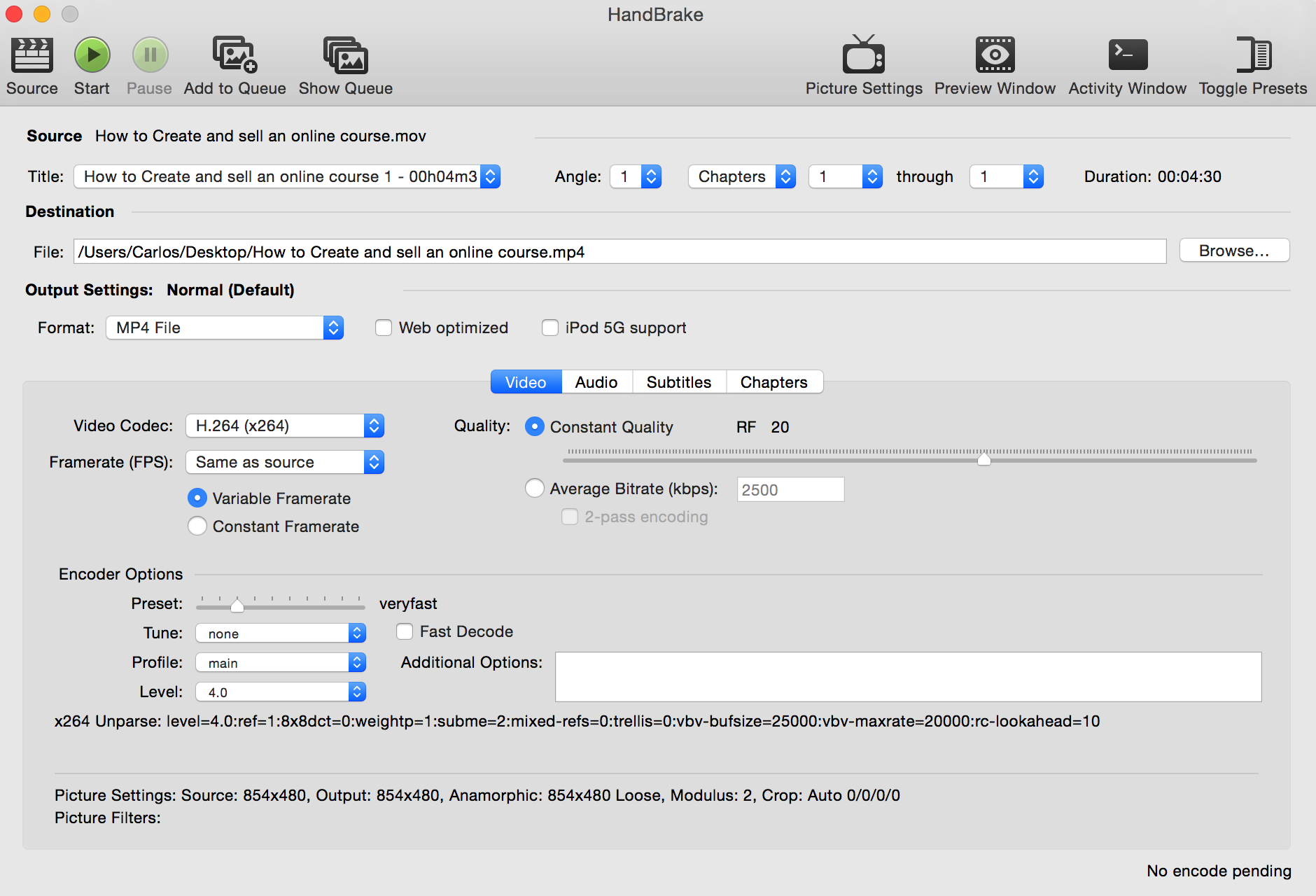
You want to set the Video Format to MP4 and click the Web Optimized checkbox.
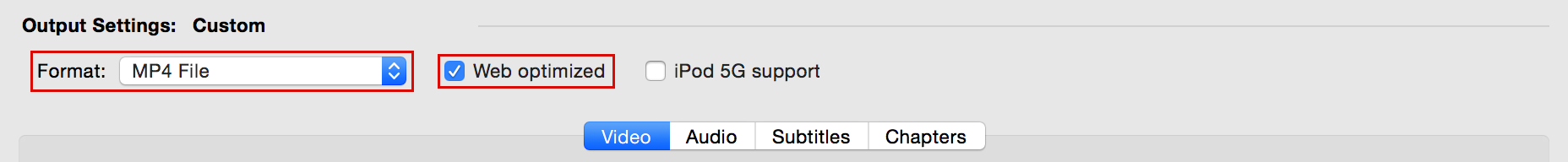
Click the Start button in the top left hand corner.

Once the file is finished you will have a video that is a fraction of the size it was before while still being around the same quality.




