At some point, you may want to duplicate a course so that you can re-use all of the modules, trainings, actions and other configuration you've already set up.
To make a copy, here's how:
- Cick on the program you want to make a copy of:
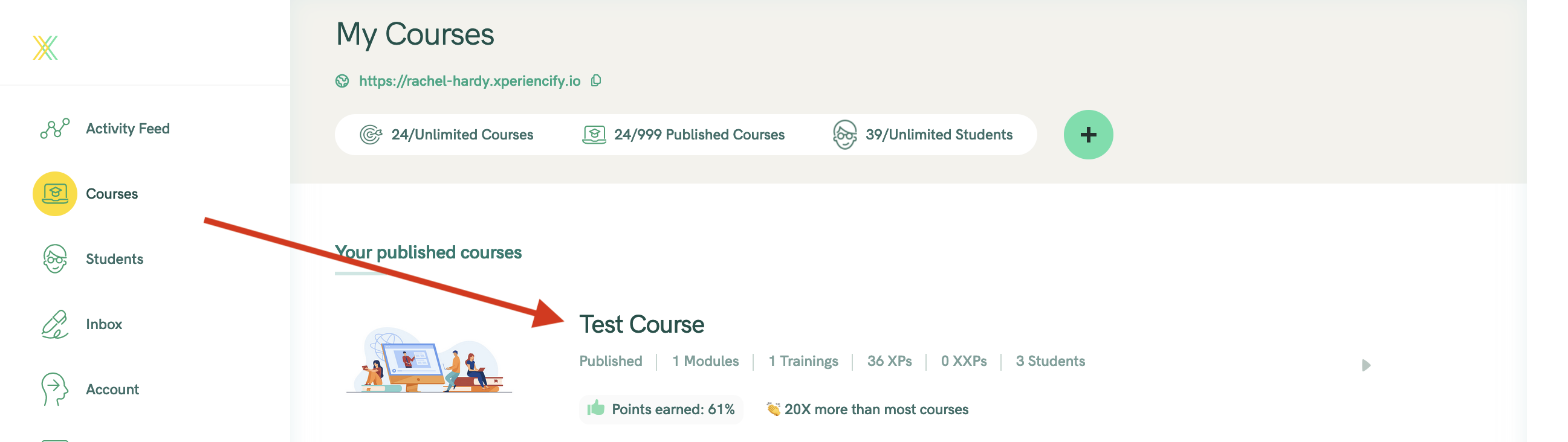
- Click on the Published context menu in the top right of the program page and click Duplicate
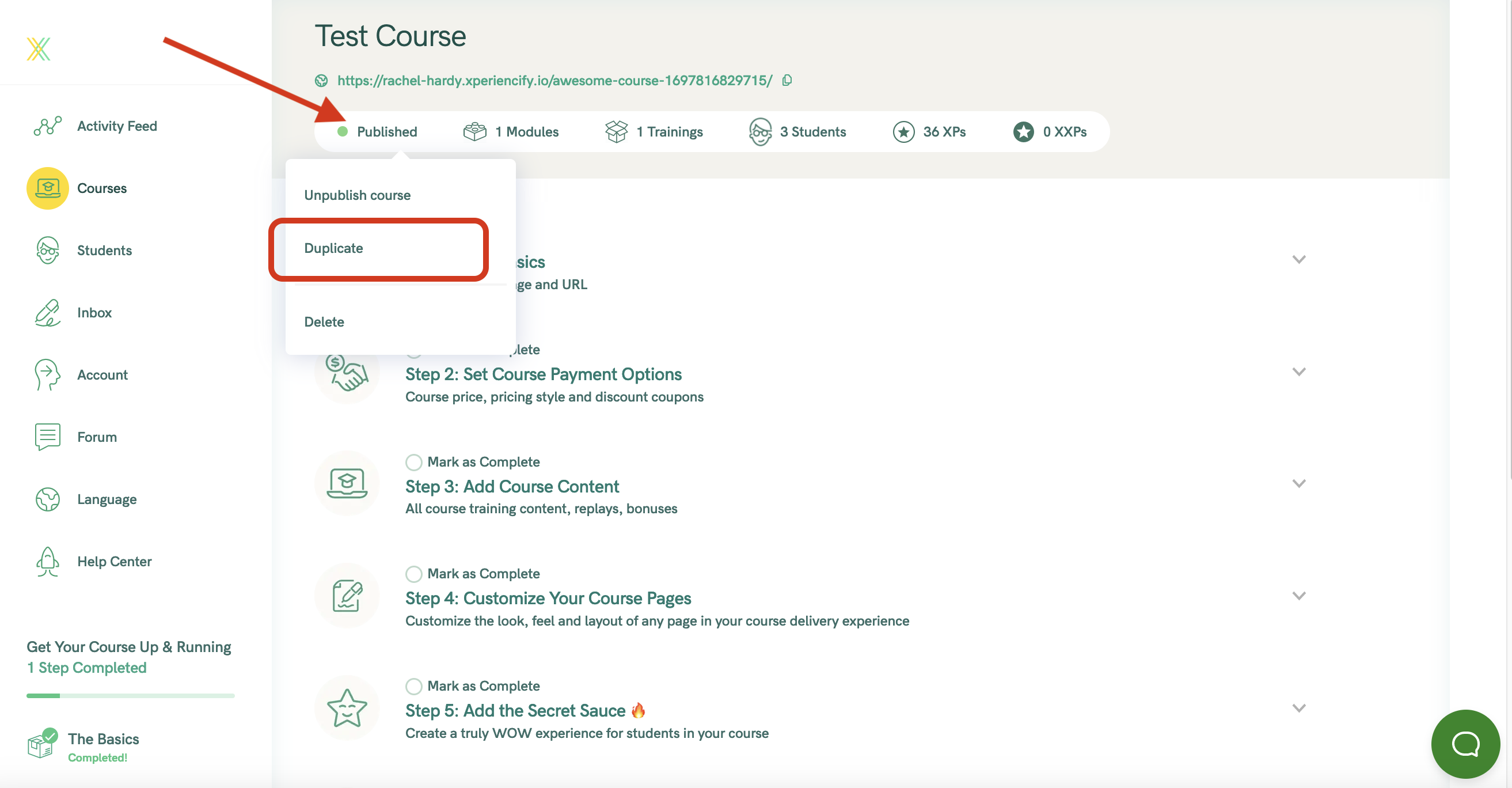
Duplicating your course will copy all content, Celebrations, Experiences, and any custom sound configurations you have.
Once your course is copied, the new version will immediately appear in your course list!
Your copy of your course will be Unpublished, until you choose to Publish it.
In order to keep Automations from being triggered when they shouldn't be, all Experiences and Celebrations in your Duplicated Course will be in "Draft" Mode until you toggle them ON in Step 5.




