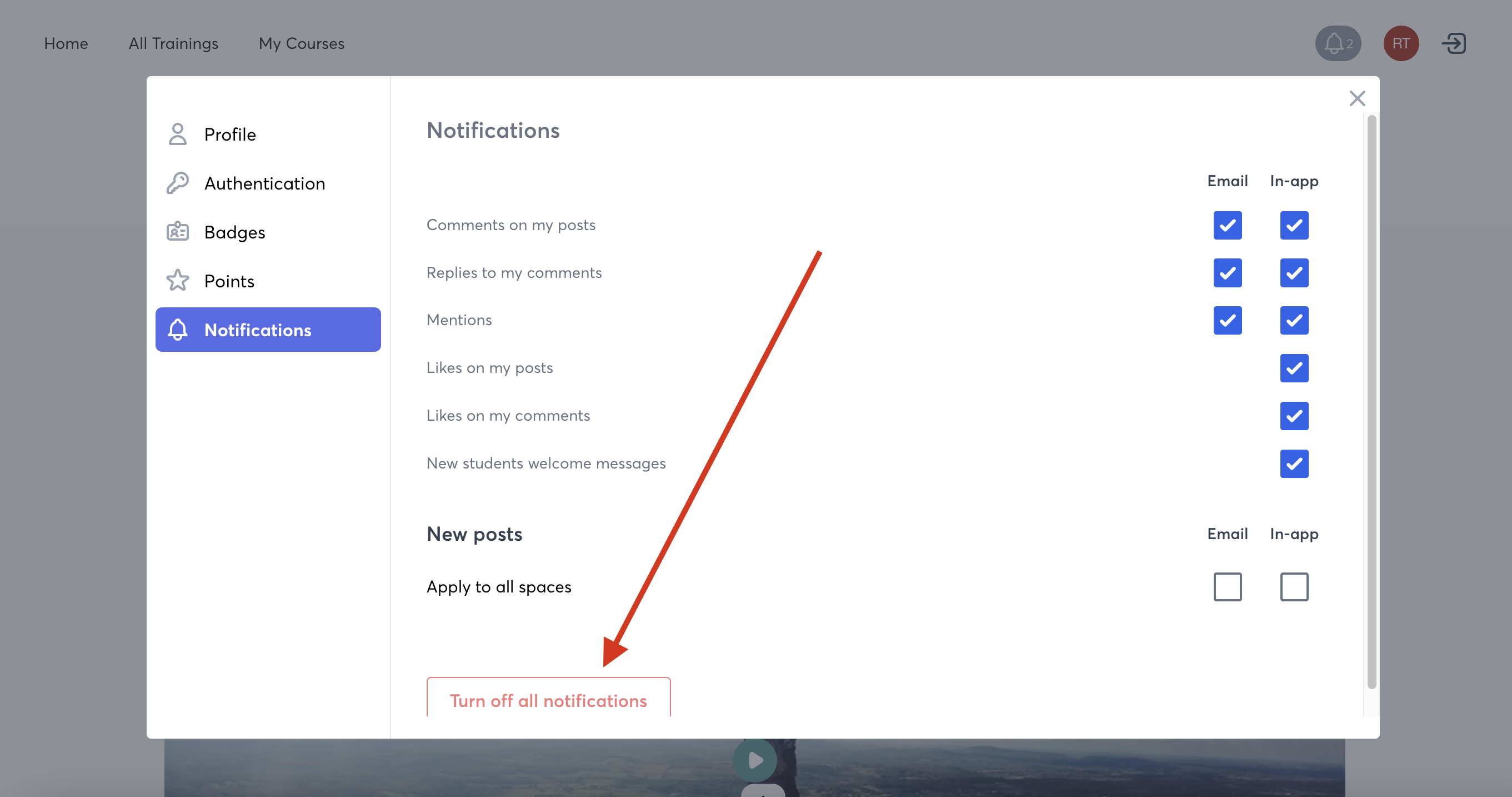What Notifications Do Your Students Receive?
Community is a HUGE part of what makes students successful in their courses…. and at XP we’ve got lots of innovative and surprising features that make students FEEL that they’re supported!
Some of our unique features include the Warm Welcome, and Pop Up notifications when other students Like and Reply to their comments.
Depending on your volume of students, this can potentially add up to a lot of Pop Up notifications happening!
Since we want your students to be able to create an environment that’s enjoyable and helpful for their own learning, we’ve given them the ability to choose which notifications they’ll receive — and toggle off any that they don’t wish to have active.
How Students Can Turn Off Notifications
When your student clicks on their Profile Icon, they'll see an option for Notifications:
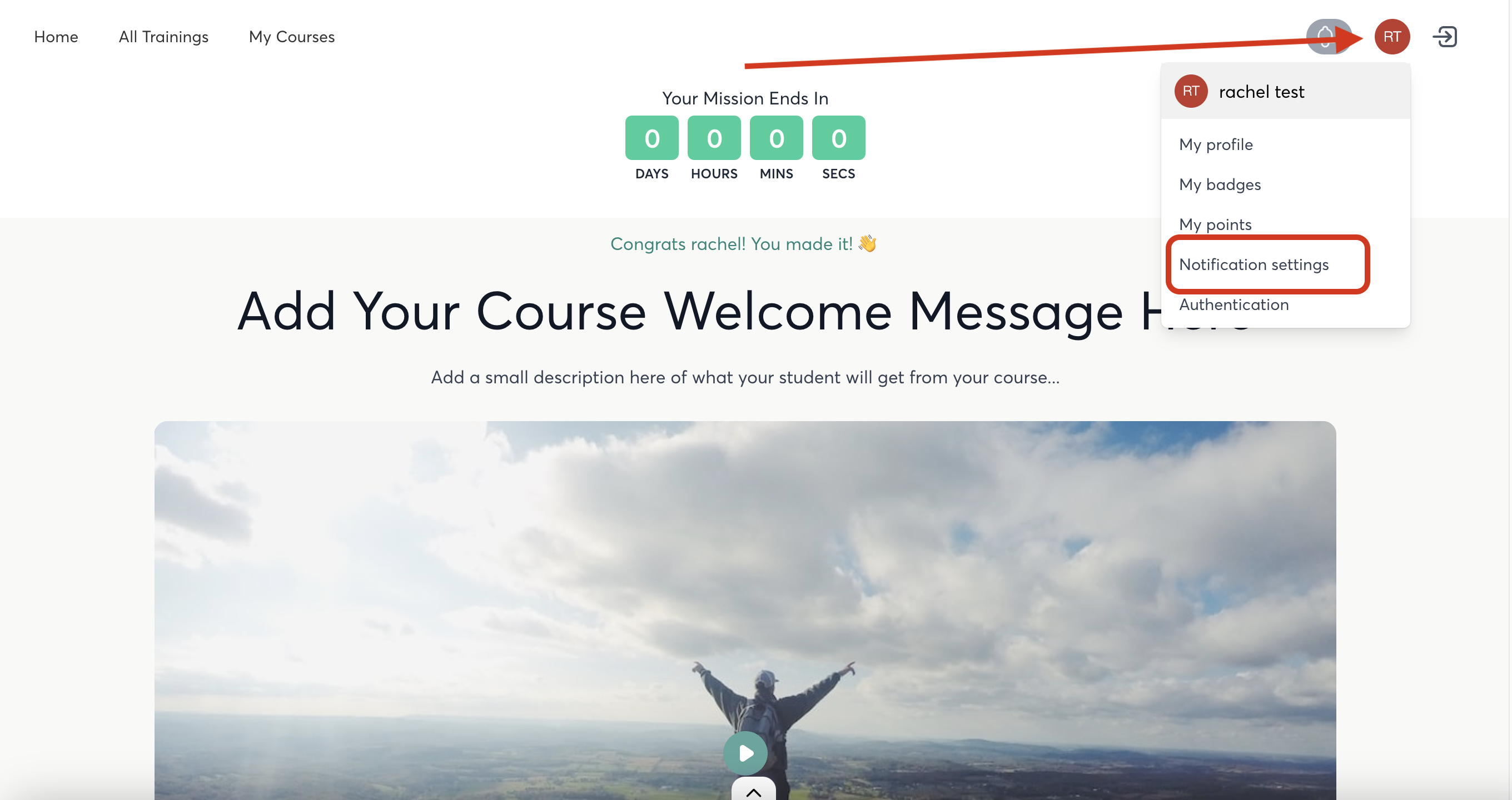
Clicking on this will take them to a modal where they can select which notifications to receive
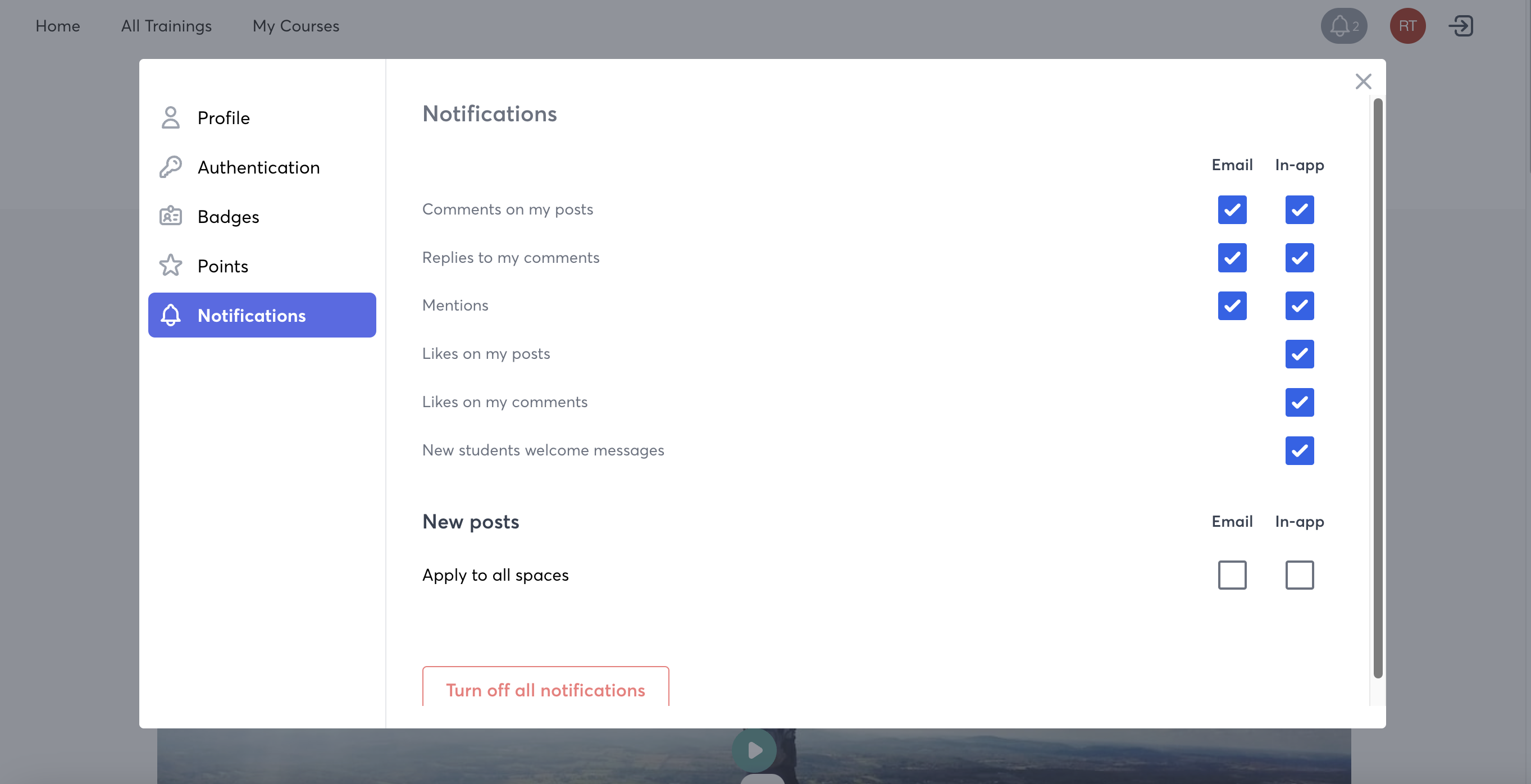
They can also select to turn OFF all notifications, here: