Once you've created a quiz Training Action for your students, you'll want to be able to easily view their responses.
And, you'll probably want your students to be able to look back on their responses as well.
We make it easy to do both!
How to View Your Student's Responses
Method 1
- Open your Students section
- Search for and click on a student
- Open their Activity Log and you can view their quiz responses
Method 2
- Go to the Activity Feed at the top left of the sidebar
- Set your filters in the left sidebar -- choose a specific course, and then choose Any essay response action from the Completed Actions droplist
- Click the Apply button
- Click on each result to see the response
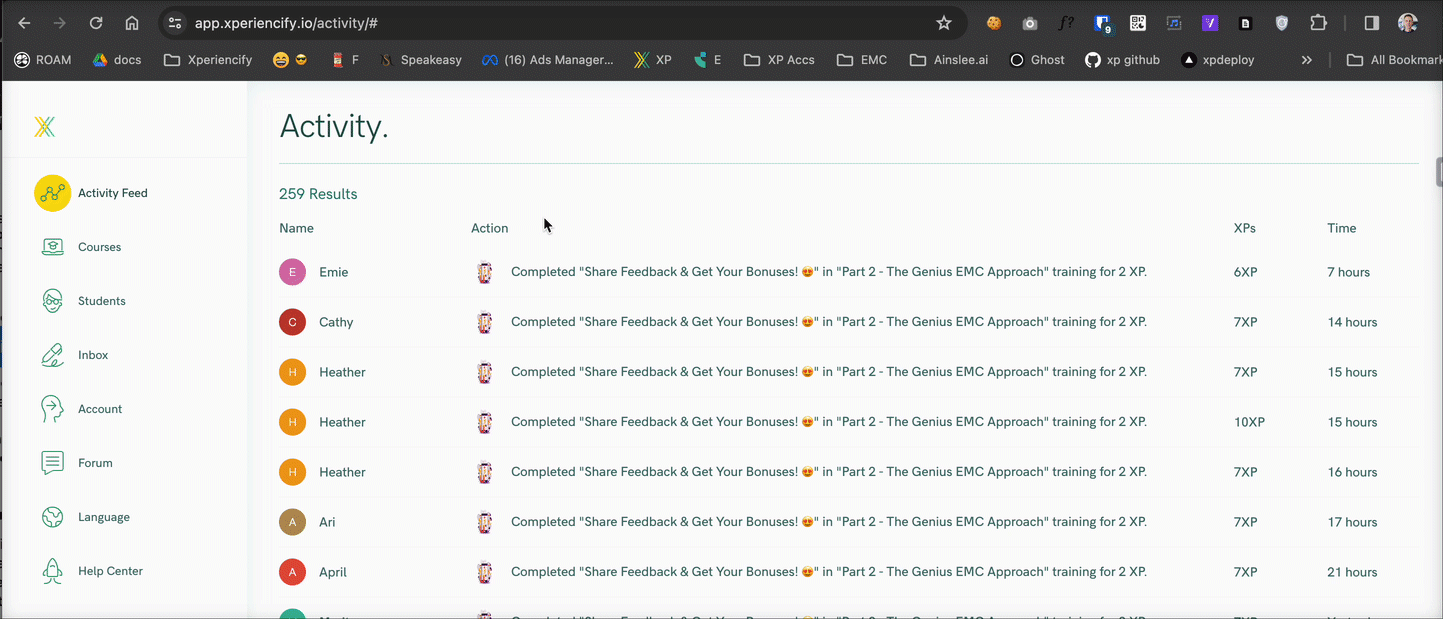
How Your Student Can View their Responses
- They should navigate to their Account page and click on the Points tab
- In there, they can view all their past responses, along with their completed points.




