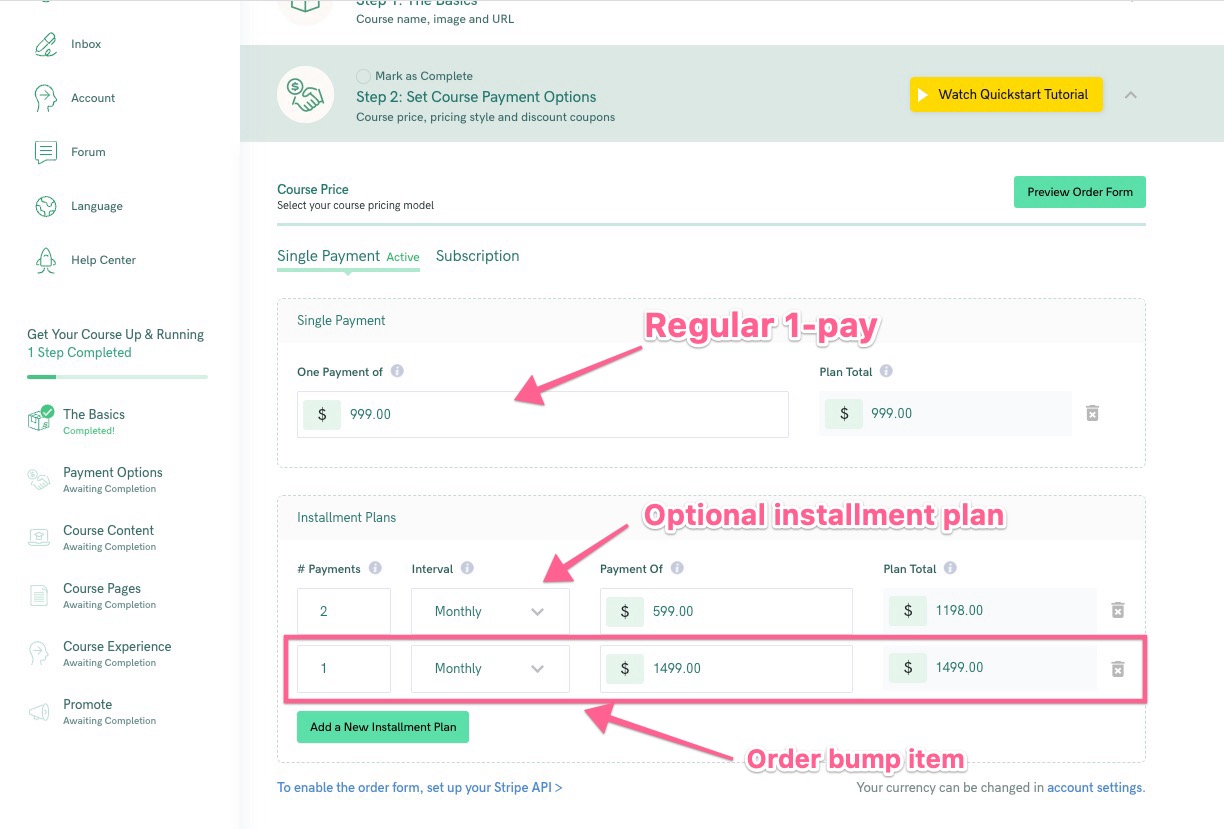What is an order bump?
An order bump is an extra sale you make over and above the base product sale.
For example, you might sell a course for $999, but offer an "order bump" for one-on-one coaching for an extra $499.
Order bumps are offered at the point of sale as an extra, alternate option to the regular purchase options available to the customer.
Order bump ideas include:
- Release premium or "VIP" content that's locked for others within the same course
- "Bundle in" access to courses within the same XP account
- Access to VIP spaces within the Community Forum through tag-based group or space visibility
- Show different content blocks to them on the course pages using tag-based block visibility
- Reveal new "hidden-to-others" pages in the course navigation using tags, like access to "Coaching Services", VIP content or extra bonuses.
Keep reading to see how to do this with Xperiencify!
How to add an order bump in Xperiencify
First, add the extra "bump" price to your Step 2: Course Payment Options area. Here's an example of a course with a single pay option, an installment plan, and the order bump item at the bottom:
--
Next, add the following piece of CSS code into your Course Settings > CSS area to make your order bump option stand out against the other options on the page: (More info on how to customize CSS here.
.order-form-right-panel .space-y-4 > div:last-child > div {padding: 8px;
margin: -8px;
margin-top:10px;
border: 2px dashed #ccc;
border-radius: 8px;
background-color:#DFF2E2;
}
If you need to, update the CSS rules provided above based on your unique needs.
Add the code to the CSS panel inside your course's "Course Settings" area at the bottom of the page.
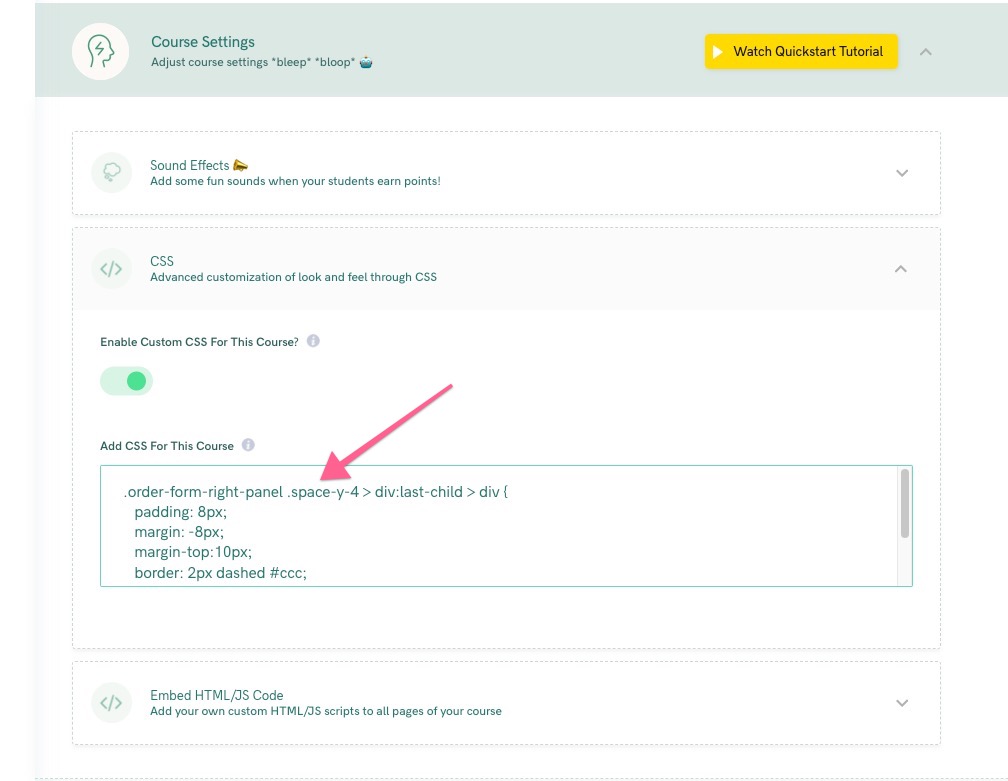
(More info on how to customize CSS here.
Here's an image showing what the above code looks like on an order form:
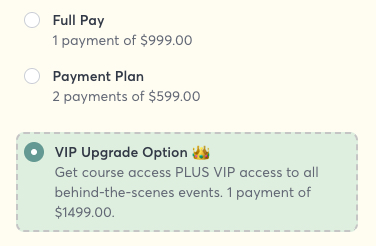
--
Next, we need to customize the text for your order bump inside the Page Builder:
- Go to Step 4: Customize Your Course Pages
- Click on Order Form
- Click Edit Content for the Order form block
- Customize the text of the "order bump" payment option as shown below:
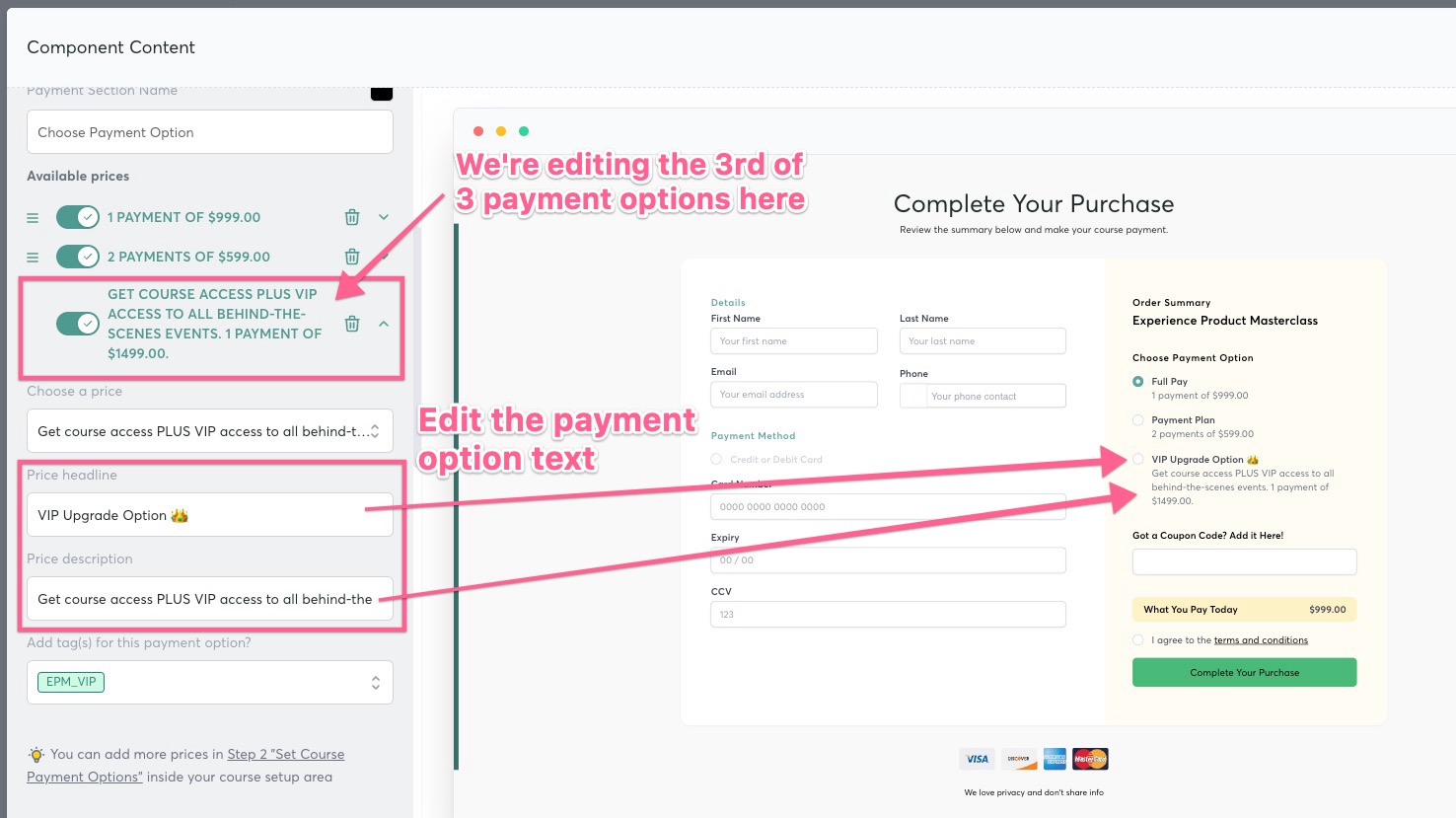
Finally, attach tags to each payment option as appropriate. For my example, I've created 3 tags, one for each payment option. First, I created the tags "EPM_FullPay", "EPM_PayPlan" and "EPM_VIP". Then I attached the tags to each payment option.
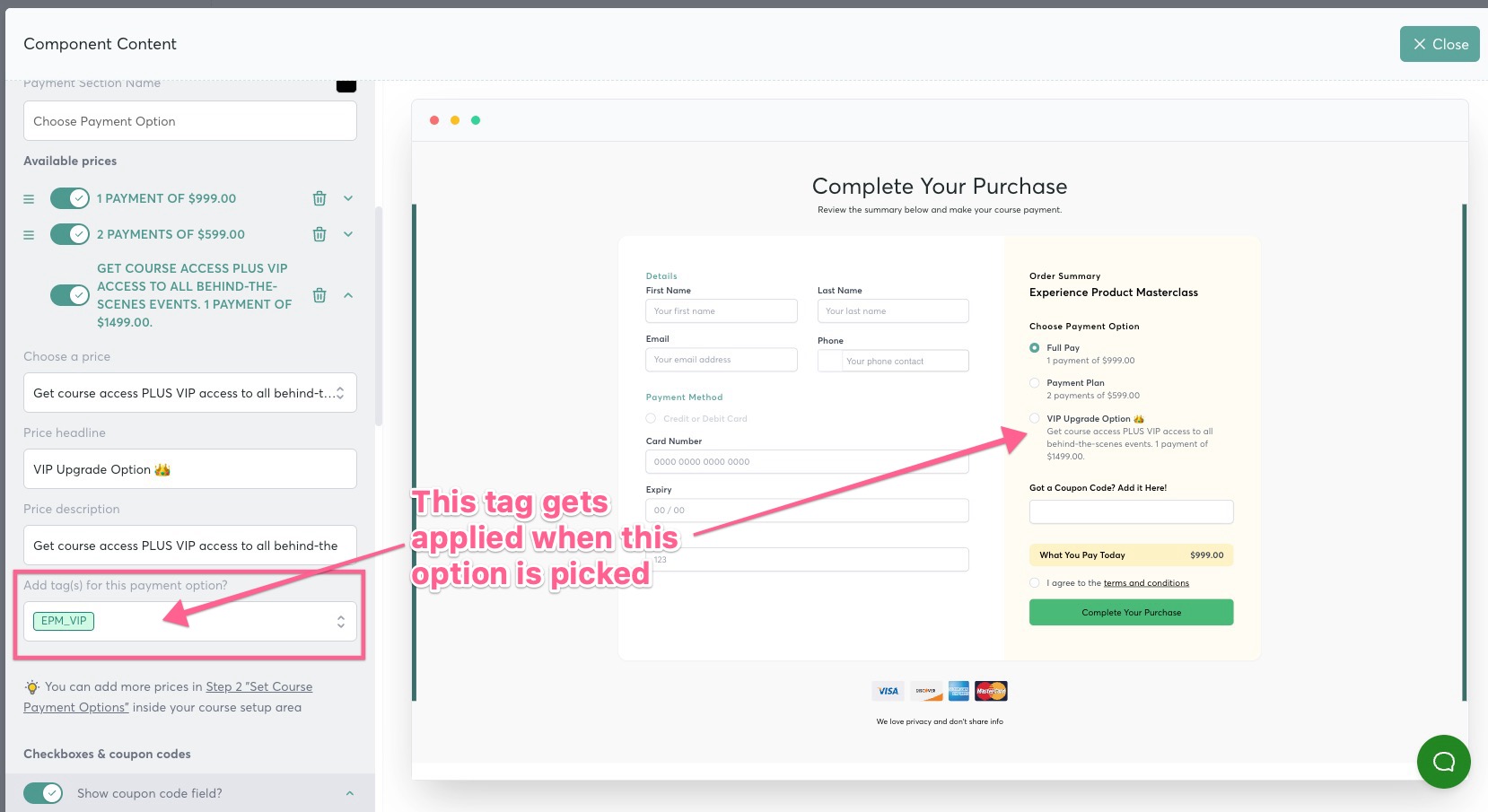
Once you've done this, then you'll have a visible order bump option that will collect extra money from your customer and that customer will be tagged as someone who took your bump, so you can treat them differently inside the course.
Idea for how to treat your VIPs differently:
- You can set up different Experiences (automations) based on which tags you assign, which can:
- Send different emails and SMS messages
- Release premium or "VIP" content that's locked for others within the same course
- "Bundle in" access to courses within the same XP account
- Access to VIP spaces within the Community Forum through tag-based group or space visibility
- Show different content blocks to them on the course pages using tag-based block visibility
- Reveal new "hidden-to-others" pages in the course navigation using tags, like access to "Coaching Services", VIP content or extra bonuses.
Here are even more bonus ideas for value you can add with your order bump:
- Exclusive Webinars or Workshops: Offer live sessions that only those who opt for the order bump can attend. These can be Q&A sessions, workshops, or webinars that delve deeper into the course topic.
- Physical Goods: If it aligns with the course or product being offered, you can include physical items like workbooks, planners, tools, or merchandise.
- Access to a private parts of the Community Forum
- Early Access: Grant them early access to any future courses, content, or updates. They get to be the first to experience new content before it's available to the general public.
- Discount Coupons: Offer coupons for future purchases, other courses, or affiliate products that align with the course topic.
- Extended Support: Provide extended customer support, maybe in the form of faster response times, priority support tickets, or even personal support sessions.
- Additional Resources: Offer additional reading materials, case studies, templates, or tools that can help the customer further in their journey.
- Personalized Feedback: For those taking a course, offer a service where they can submit their work and get personalized feedback from experts.
- Exclusive Interviews: Offer recordings of interviews with industry experts or thought leaders which aren't available to regular students.
- Offline Events or Meetups: If feasible, offer exclusive invitations to offline events, workshops, or meetups that are related to the course topic.
- Certifications: Provide a certification or badge for course completion which they can showcase on their resume or LinkedIn profile.
- Software or Tools Access: If there are any software, tools, or apps that complement the course or product, offer a free or discounted subscription to them.
- Affiliate or Referral Bonuses: Offer them higher affiliate commissions or special bonuses if they refer others to buy the course.
- Archived Content: Grant access to any past content, recordings, or resources that aren't available to current students.