Having affiliates share your course is a fantastic way to bring in business, and due to popular demand, we've set up the abililty to track affiliate referrals.
How to Track Affiliates
It's super-simple to track your affiliates. Simply add a ?ref= to the end of any order form link, or to the URL of any public custom page in your account, and we'll save the affiliate's name alongside the successful order for you.
Here's an example of a regular order form link (without an affiliate):
• https://xpacademy.xperiencify.io/course-profit-accelerator/order
Here's an example of the same order form link WITH an affiliate code at the end:
• https://xpacademy.xperiencify.io/course-profit-accelerator/order?ref=affiliate_name
So, just add "?ref=affiliate_name" at the end, and replace "affiliate_name" with anything you like. For example, if your affiliate's name is Michael Taylor, then you could create a link like "?ref=MichaelTaylor", for a complete order form link like this:
• https://xpacademy.xperiencify.io/course-profit-accelerator/order?ref=MichaelTaylor
That's all you need to do in order to begin tracking sales.
IMPORTANT: You can ALSO add an affiliate link to any public custom page in your course.
This means you can build your course sales page on XP, and have affiliates send traffic to that page using their "?ref=affiliate_name" and it will be tracked and recorded when the enrollment happens.
Reporting on Affiliate Sales
There are a number of ways of reporting on your affiliate sales.
- In your Students page you'll see a column which lists the affiliate code that was used by each student (if it exists) and the coupon code (if a coupon was used)
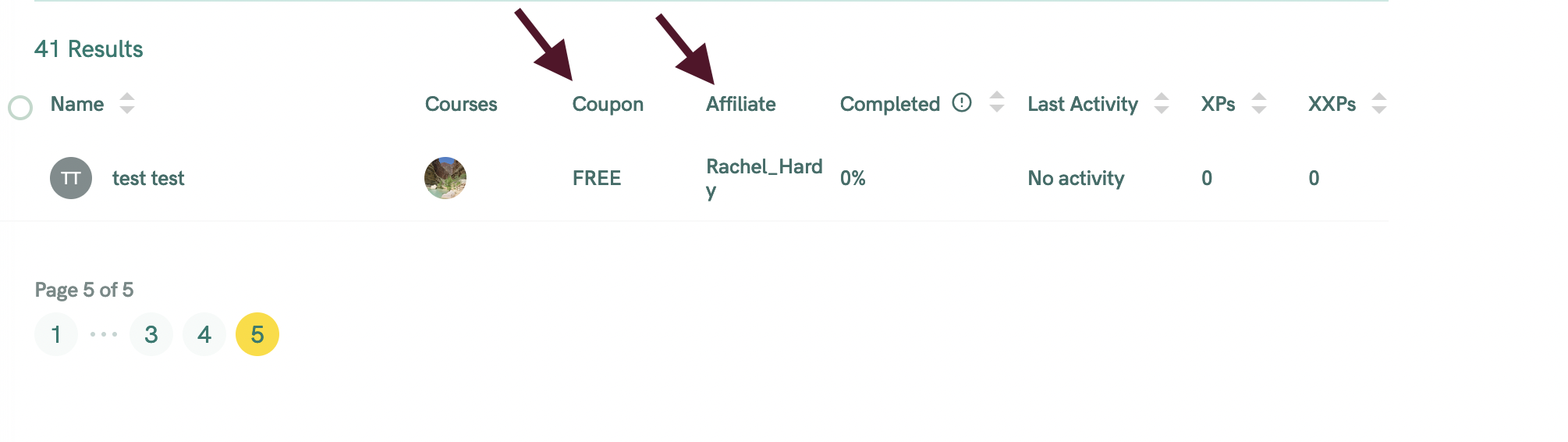
- In the detail page for any Student, you'll be able to see the coupon that was used to purchase each course (if one was used):

- You can also perform an CSV export of student data while filtering on either the "Affiliate" or the "Course" filter (or both). The report will include a column showing whether there was a coupon used for the purchase.

Paying on Affiliate Sales
Doing automatic payouts to affiliates isn't (yet) a process that Xperiencify can handle for you.
To pay your affiliates you'll need to do a report on your sales (see above) and make payments manually through your own systems such as bank transfer, Paypal or Stripe.




