If you're using our order forms to sell your Courses, then we offer 2 kinds of discount coupons you can use.
Type 1: Dollars-off coupons -- allows you to give a discount of a certain amount of dollars off the purchase price
Type 2: Percentage-off coupons -- allows you to give a discount of a certain percentage off the purchase price
Setting Up Your Discount Coupon
- Make sure you have set up your Stripe integration
- Click on the Course you wish to create a Discount Coupon for
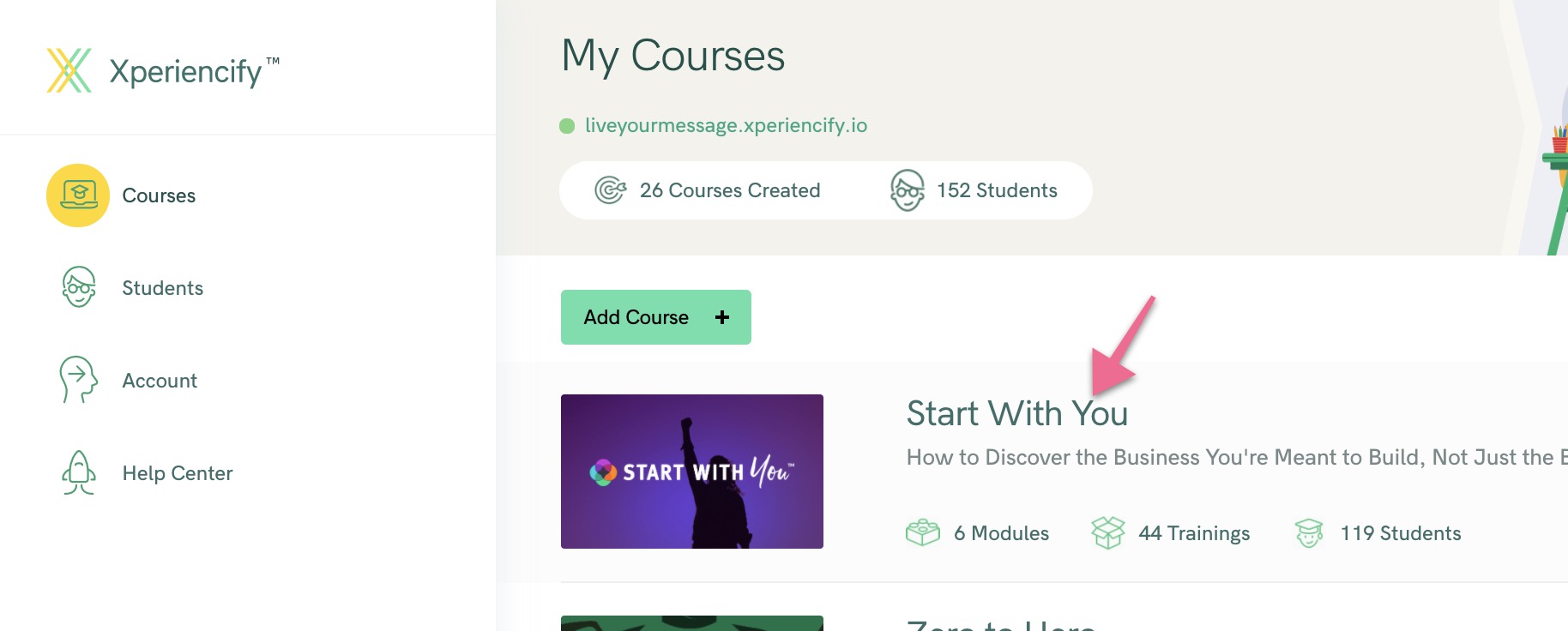
- Open the Step 2: Set Course Payment Options section
- Scroll down to the Discount Coupons section
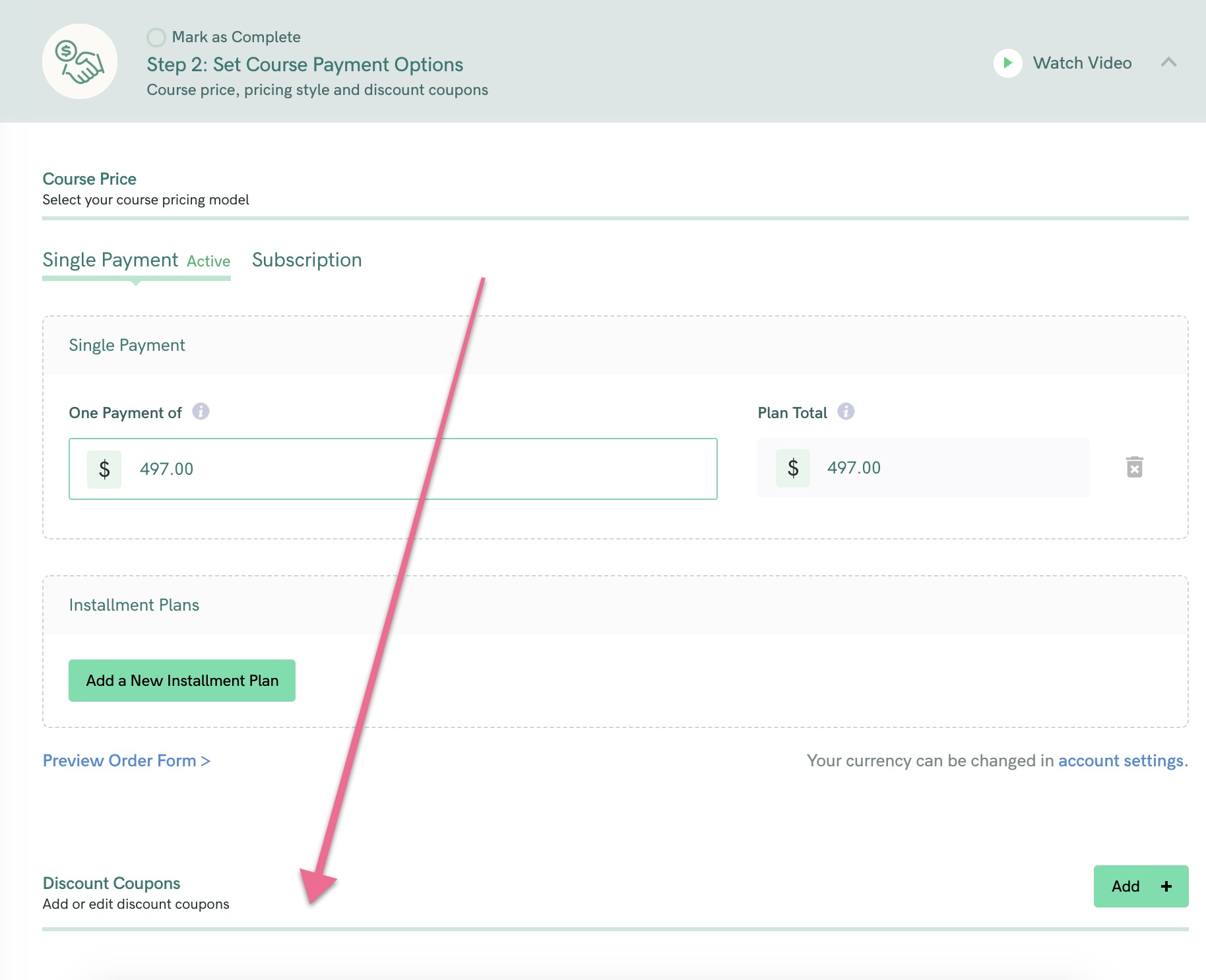
- Click the Add + button to add a new Discount Coupon
- Enter a name for your coupon -- eg: "xmas2020" or "gift9"
- Choose the Coupon Type -- either $-off or %-off
- Enter a value into the Discount Amount field
- Choose whether your Discount Coupon should expire or not with the Coupon Expires field
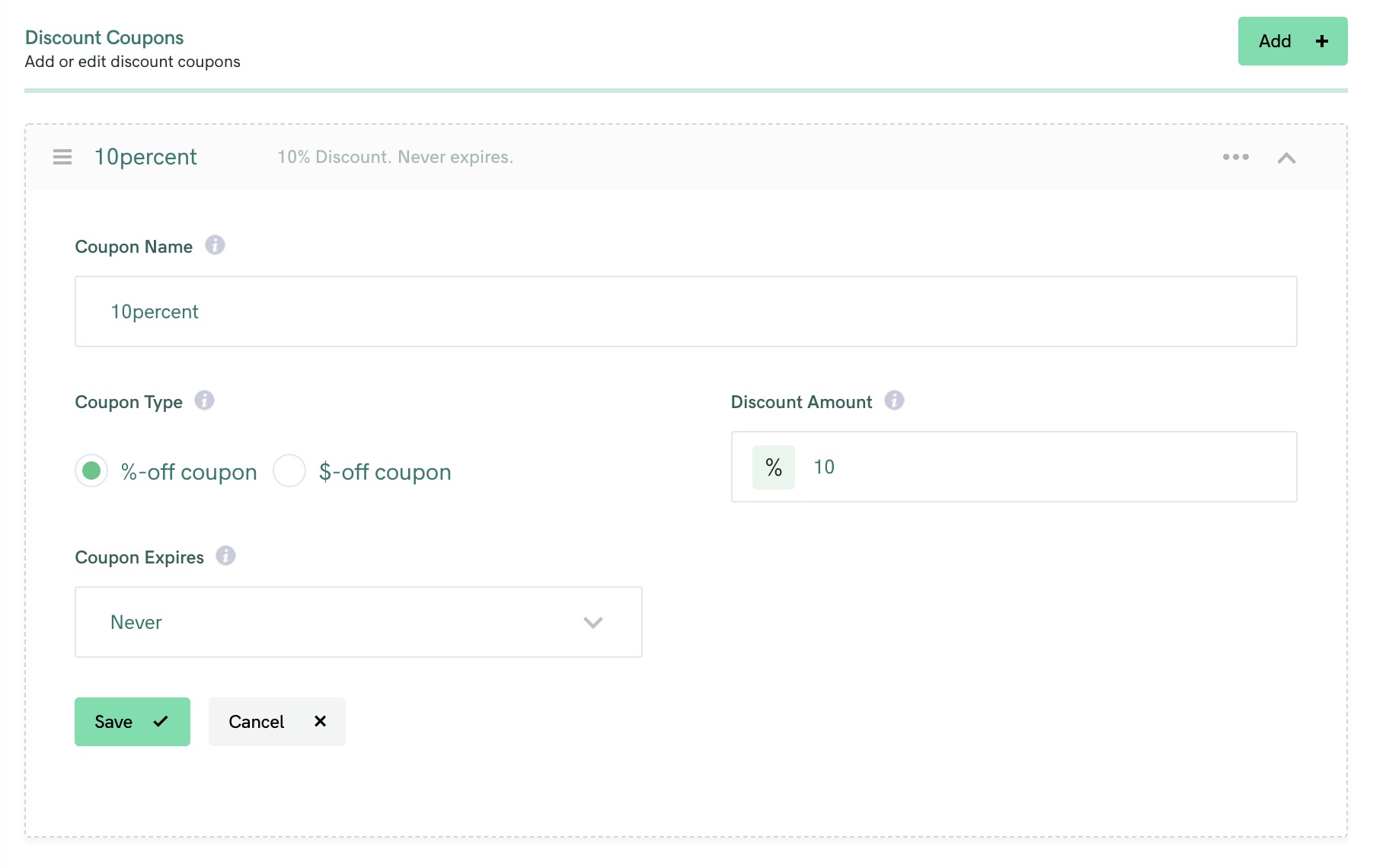
- Click Save to save your Discount Coupon
Your coupon should now be available to use on your order form.
Your "coupon code" is simply the name of the coupon... whatever you titled the coupon when you created it is your "code".
How to Set up a Discount Coupon for the first Payment
When you set up a monthly subscription, you may want to give a discount for a student's first month only.
To do this, select the First Payment Onlyoption when you create the coupon
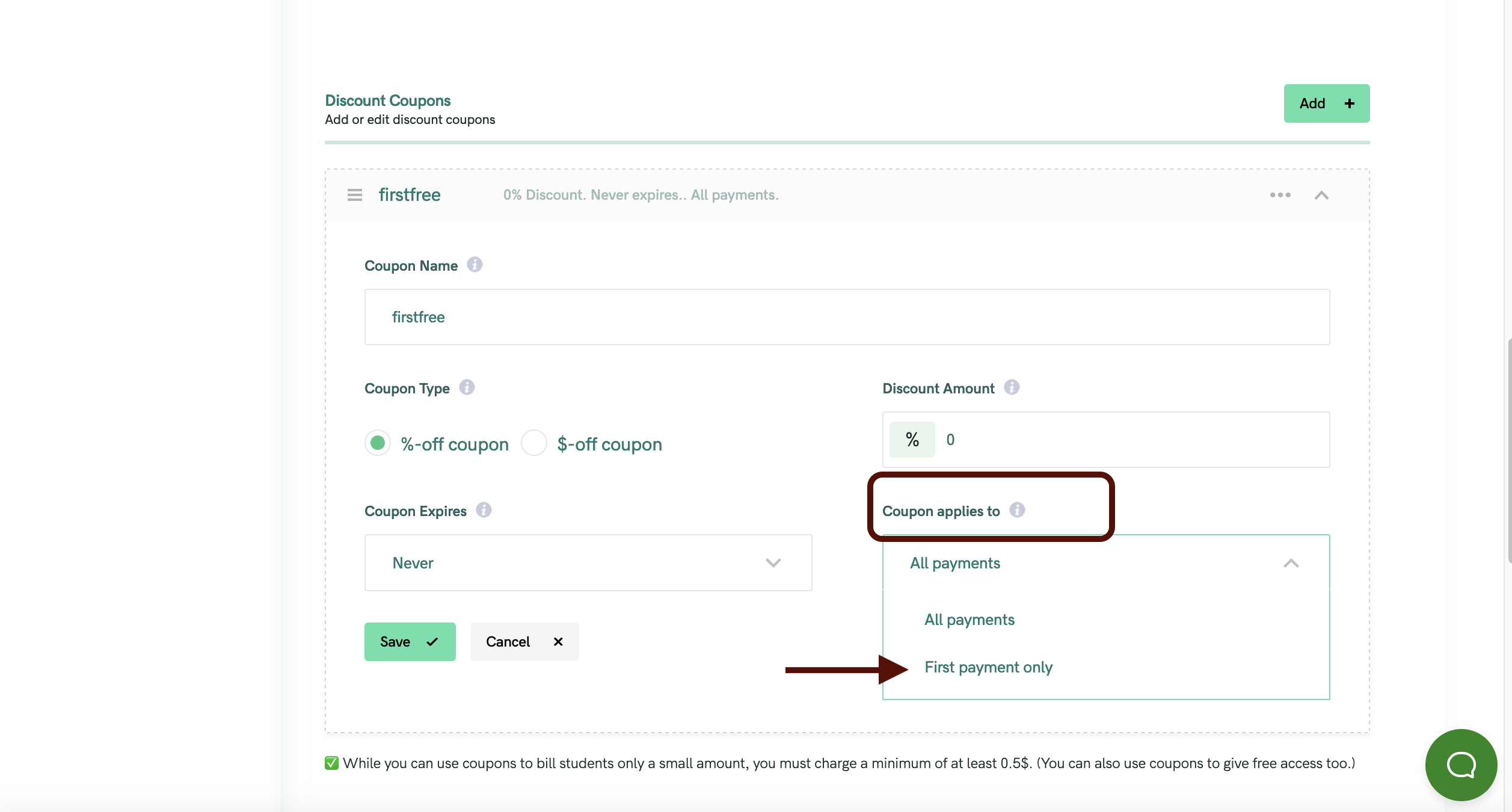
This allows your student to sign up, but receive the first month at a discounted rate... or, you could even offer the first month free, if you choose
Expiration Dates
The coupon code will be valid up until the day BEFORE the expiration date.
So, if you have a coupon that is set to expire on November 6th, 2022 -- it will be valid up through 11:59 pm PST on November 5th, 2022




