Are you making use of all the features of XP to engage, inspire and motivate your students?
If you’re like many course creators, you’re probably always wondering how to make your courses better. And, we’ve got your back with our new “Suggestions” feature!
This feature analyzes your course, and provides simple suggestions for features to implement that will increase your student engagement.
Where to find your suggestions
Open up your Courses section. Next to the title of each course, you’ll see “Suggestions to Improve”
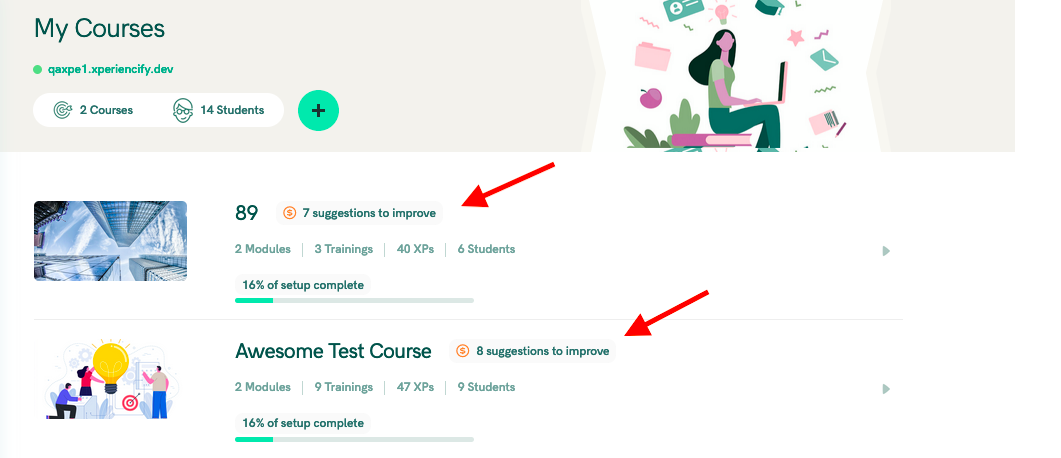
Click on that, and you’ll see the first suggestion pop up
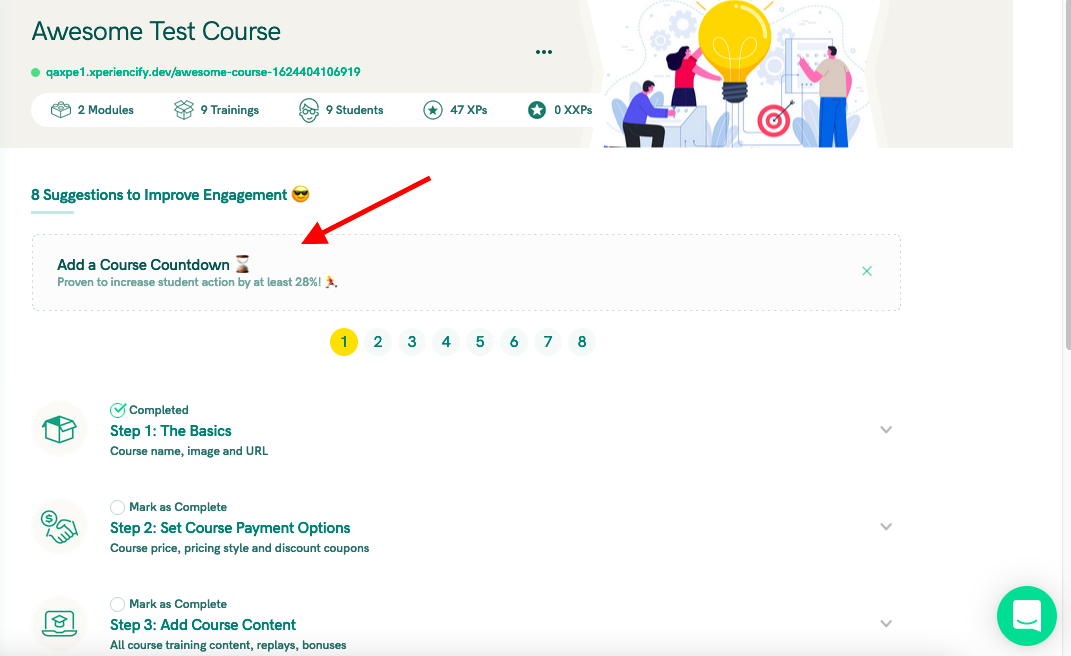
When you click on the suggestion, you’ll open up a window that describes the feature and how to use it.
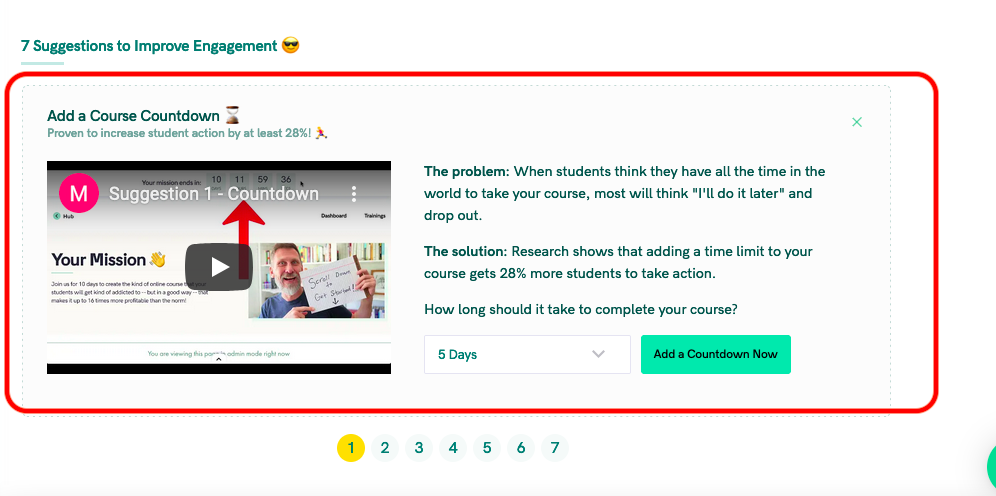
You can click through the numbers at the bottom to see each suggestion.

Click on the x in the upper right corner to remove a suggestion permanently.
Here's some suggestions you might see....
- Add a Course Countdown
- Add a Big Why Video
- Add Some Pre-Actions
- Add a Course Welcome Celebration
- Add a Student Rescue Experience
- Add an Order Form Abandonment Experience
- Add Content Release Emails
- Customize Your Sound Effects
These are just a few of the things you can do to keep making your course more engaging, exciting, and fun for your students!




