You can now customize the language of every piece of text in your course site.
How to Customize the Language of your Course
- Log into your Account, and click on the "Language" tab
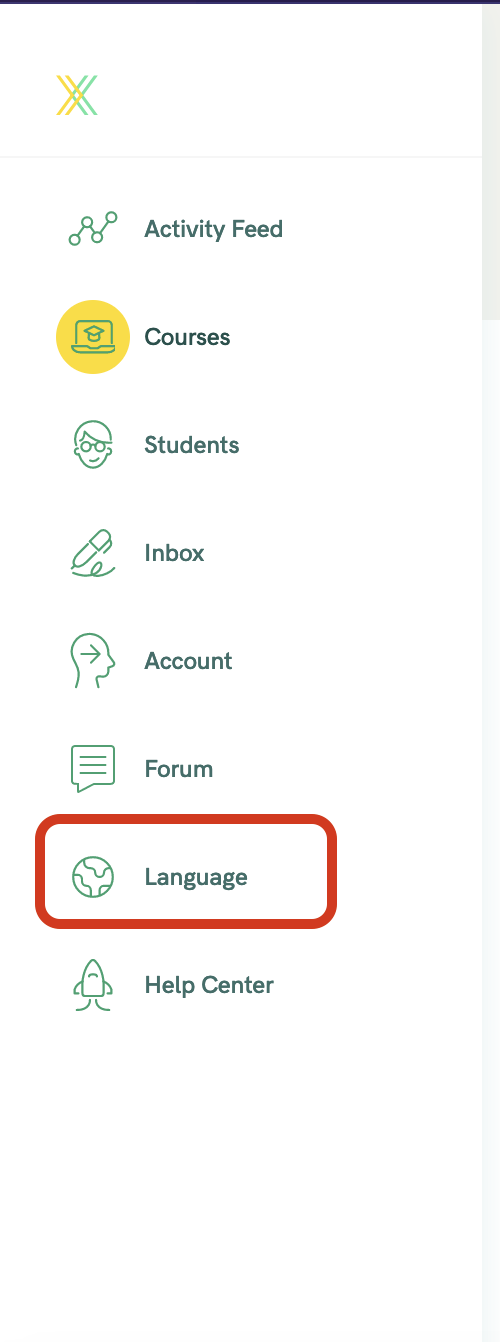
- Click the dropdown menu to select the Course that you'd like to customize
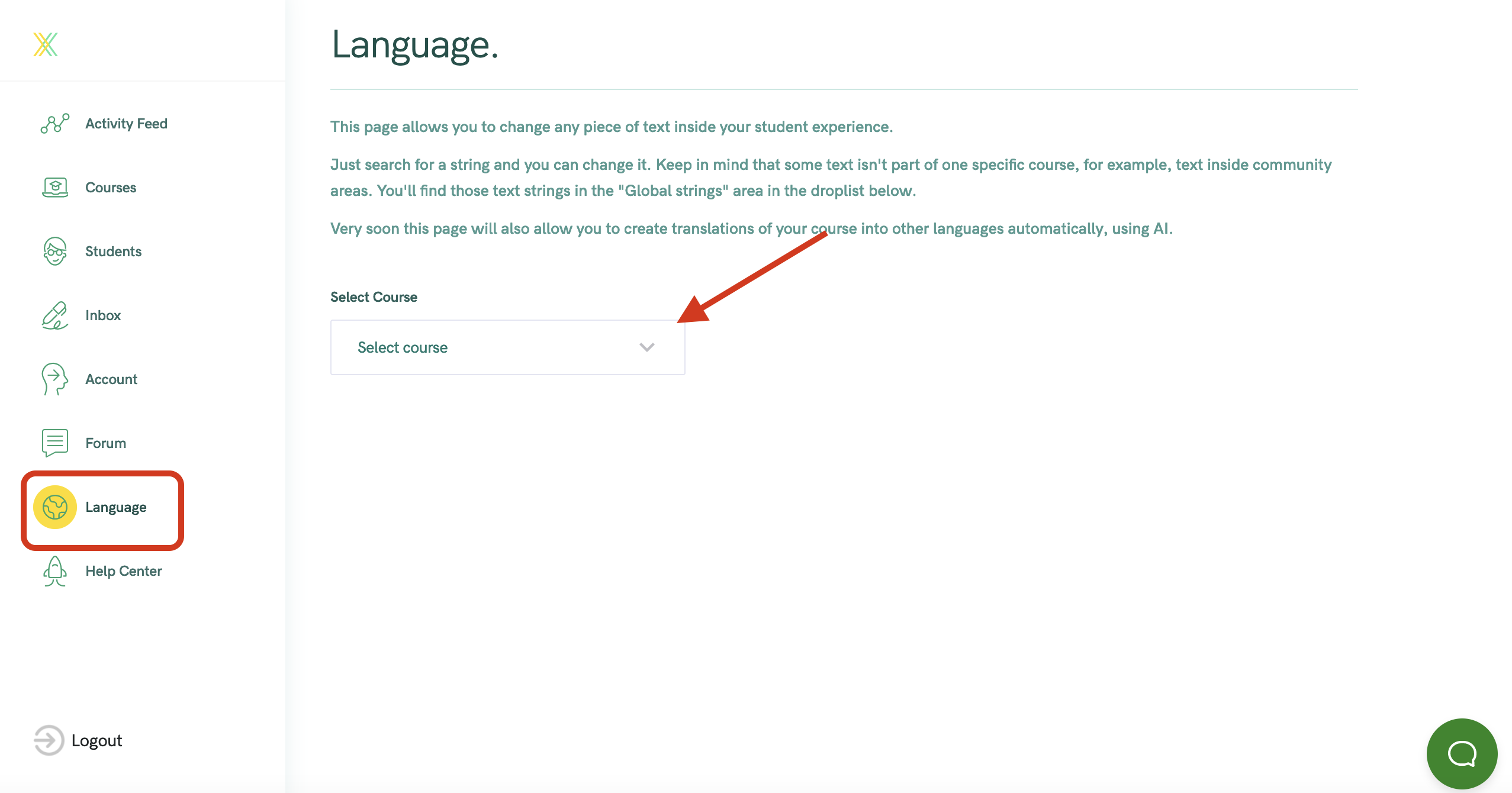
- OR, you can choose "Global Strings" to customize the text for ALL courses
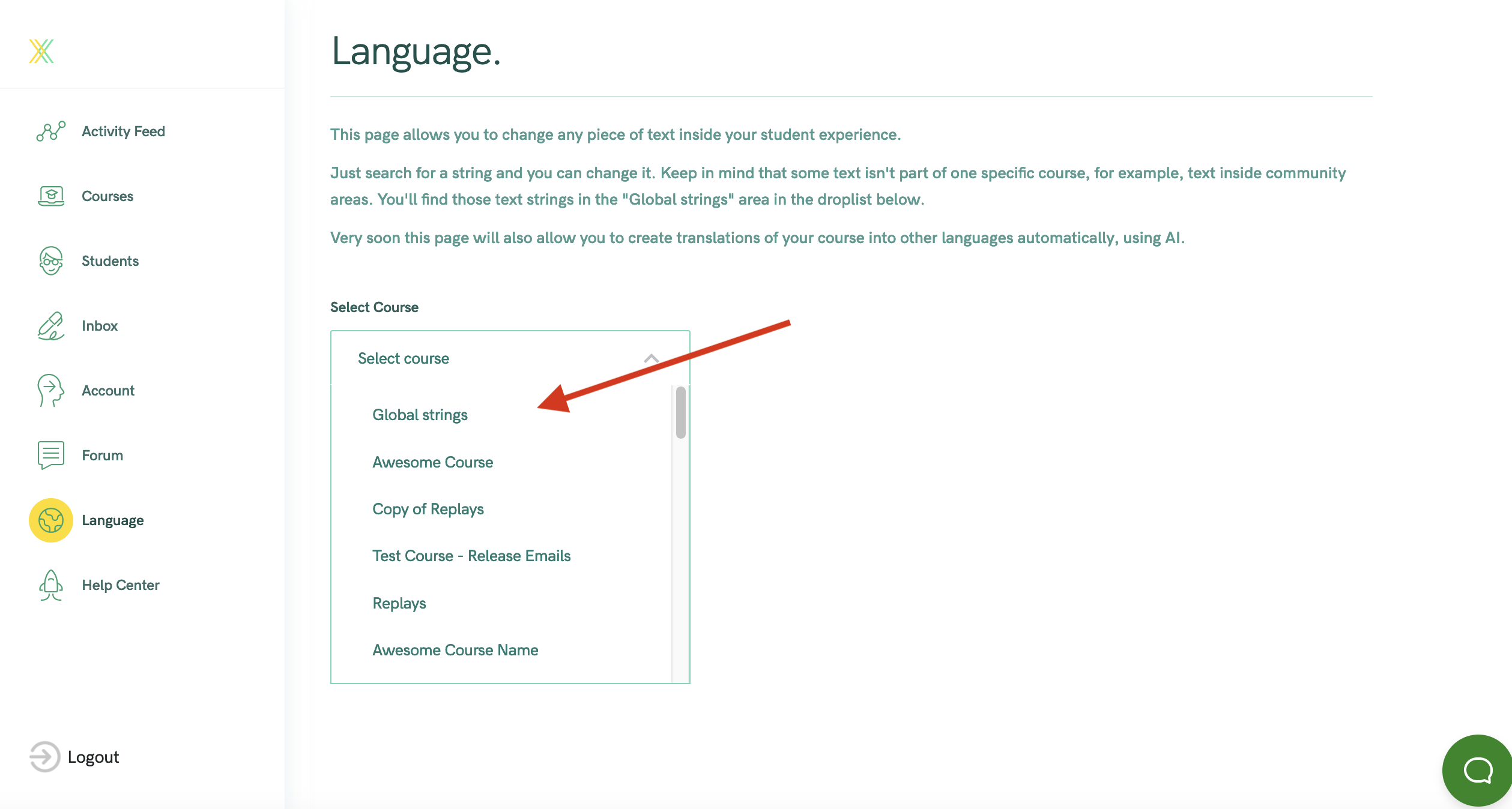
- Once you've selected your course, you'll see a table that looks like this:
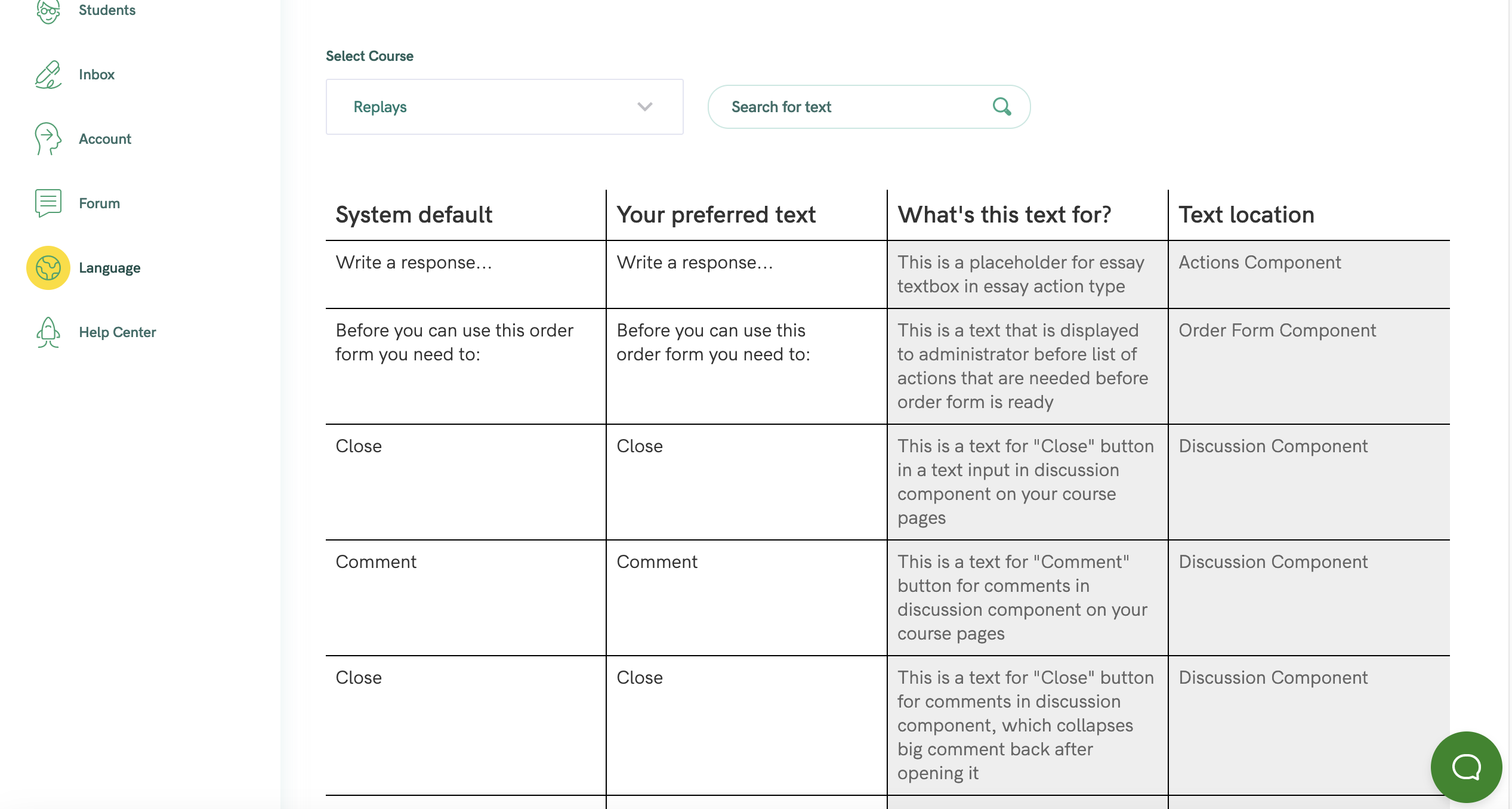
- You can use the search function here to find any piece of text:
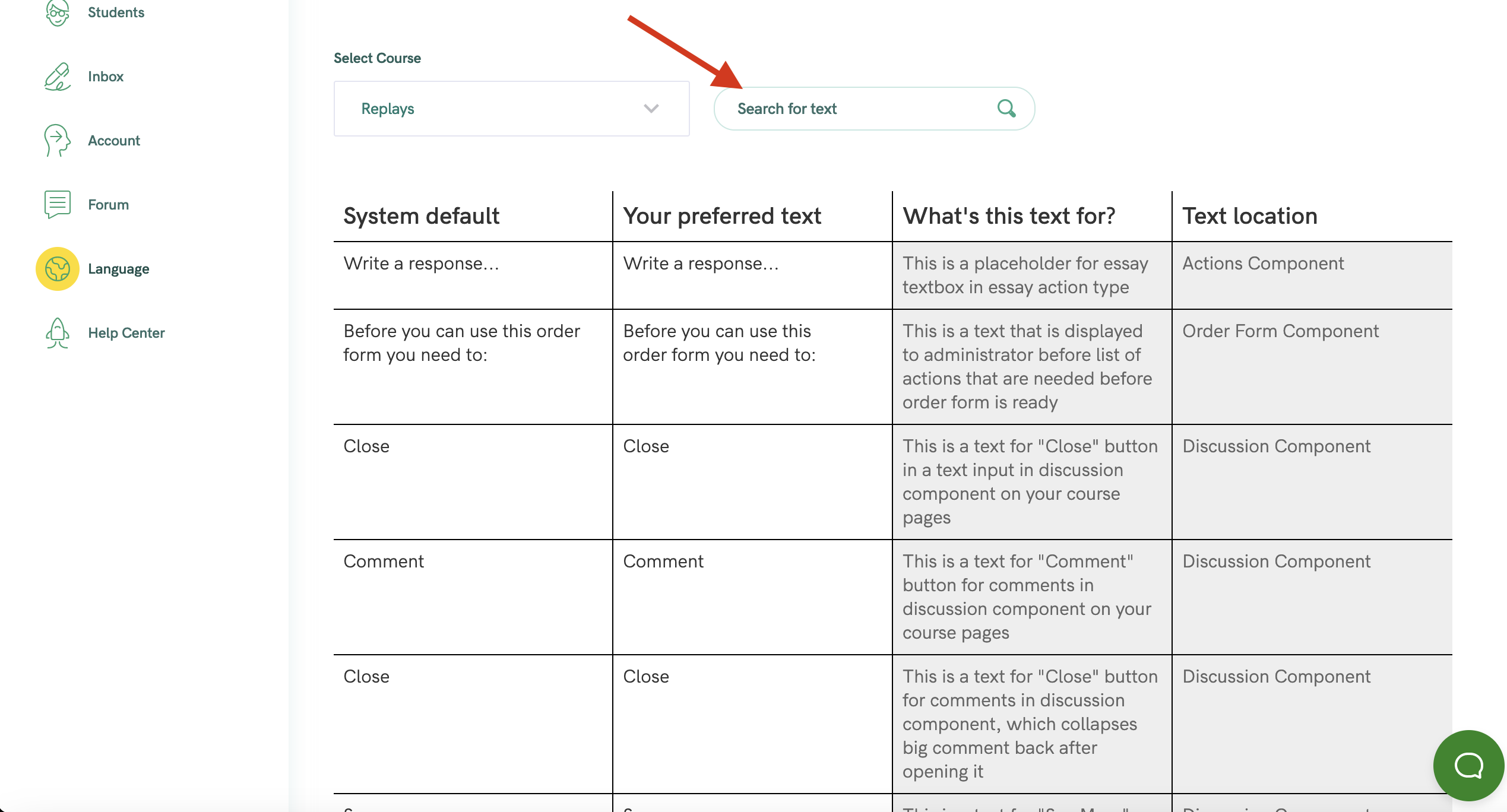
- Once you've selected your text, you can change the translation here:
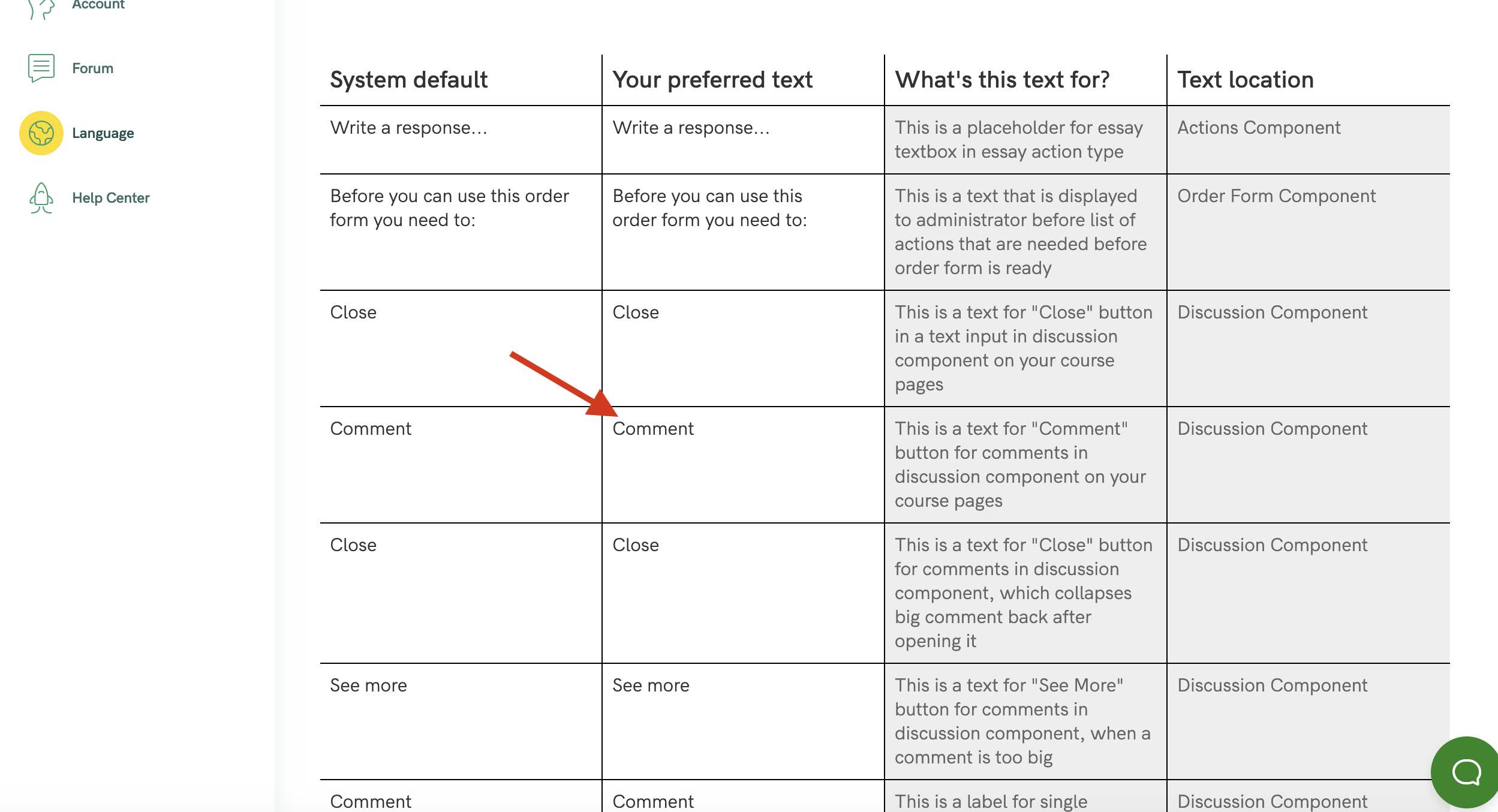
- Your course will now show the new translation for this text




