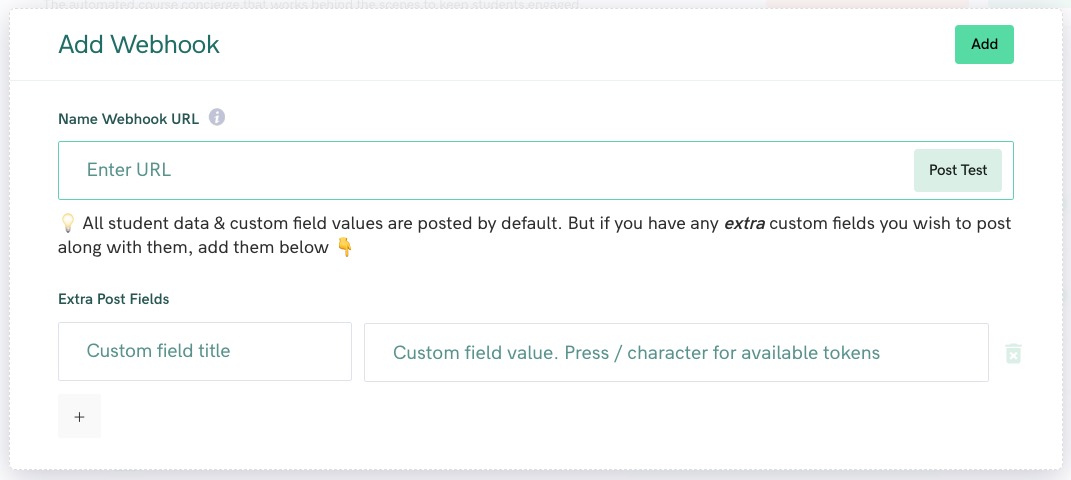What are Webhooks?
Webhooks are the way that two different apps can talk to each other. They’re basically commands that are sent from one app to another, via the web.
How to set up Webhooks
We have text instructions below, but I highly recommend watching this video.
- To set up a webhook, first edit your course and then go to Step 5 - The Secret Sauce.
- Next, we're going to add a webhook as an action in a sequence you set up in the Experience Engine. To do that, scroll down to Experience Engine, click “Create New”, “Create from Scratch” and choose your Trigger that will start the sequence.
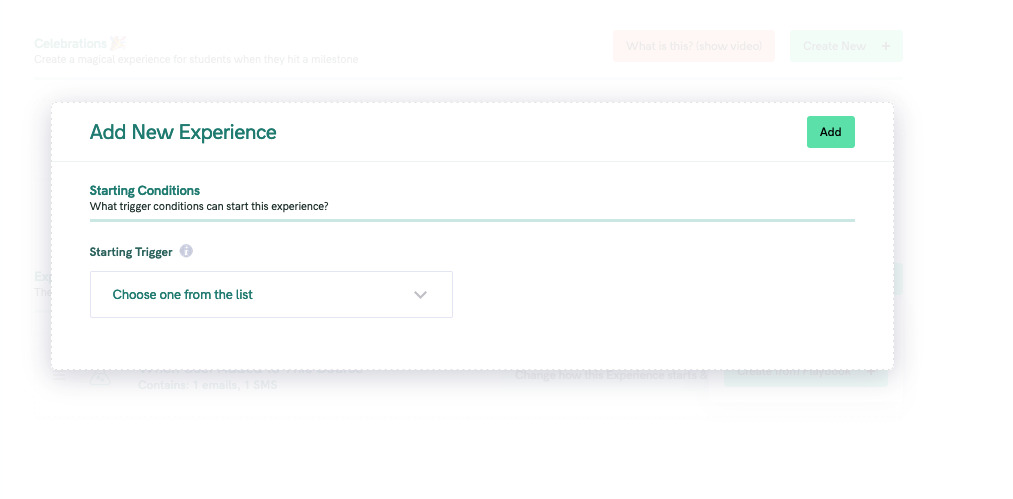
- Next, click on Webhook
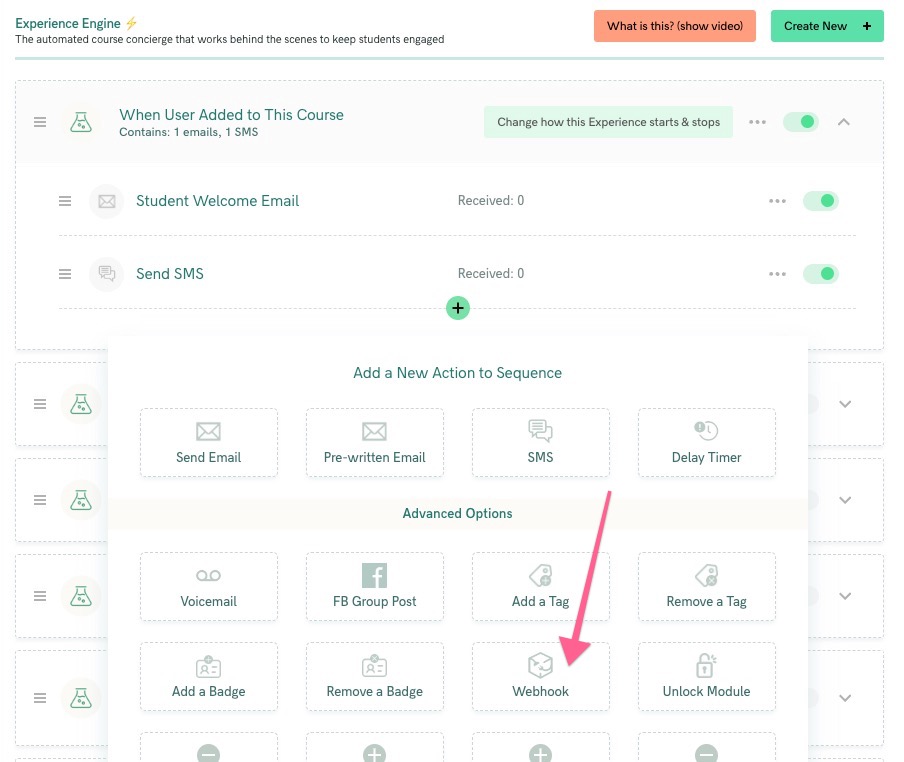
- Next, paste in your Webhook URL, plus any custom or extra parameters you wish to send along with the webhook action. (Note that student data & custom field values are posted by default.)