You've created your course, and you've got your first student! But, when they log into their membership site, they can't see any trainings. What's going on?
What's probably happening here is that your trainings are in Draft mode. If either your modules or your trainings are set to Draft, the student won't be able to view it.
To fix this, you'll go into Step 3 of your Course Builder, open the module, and edit the training.
Navigate to the "Release Timing" tab
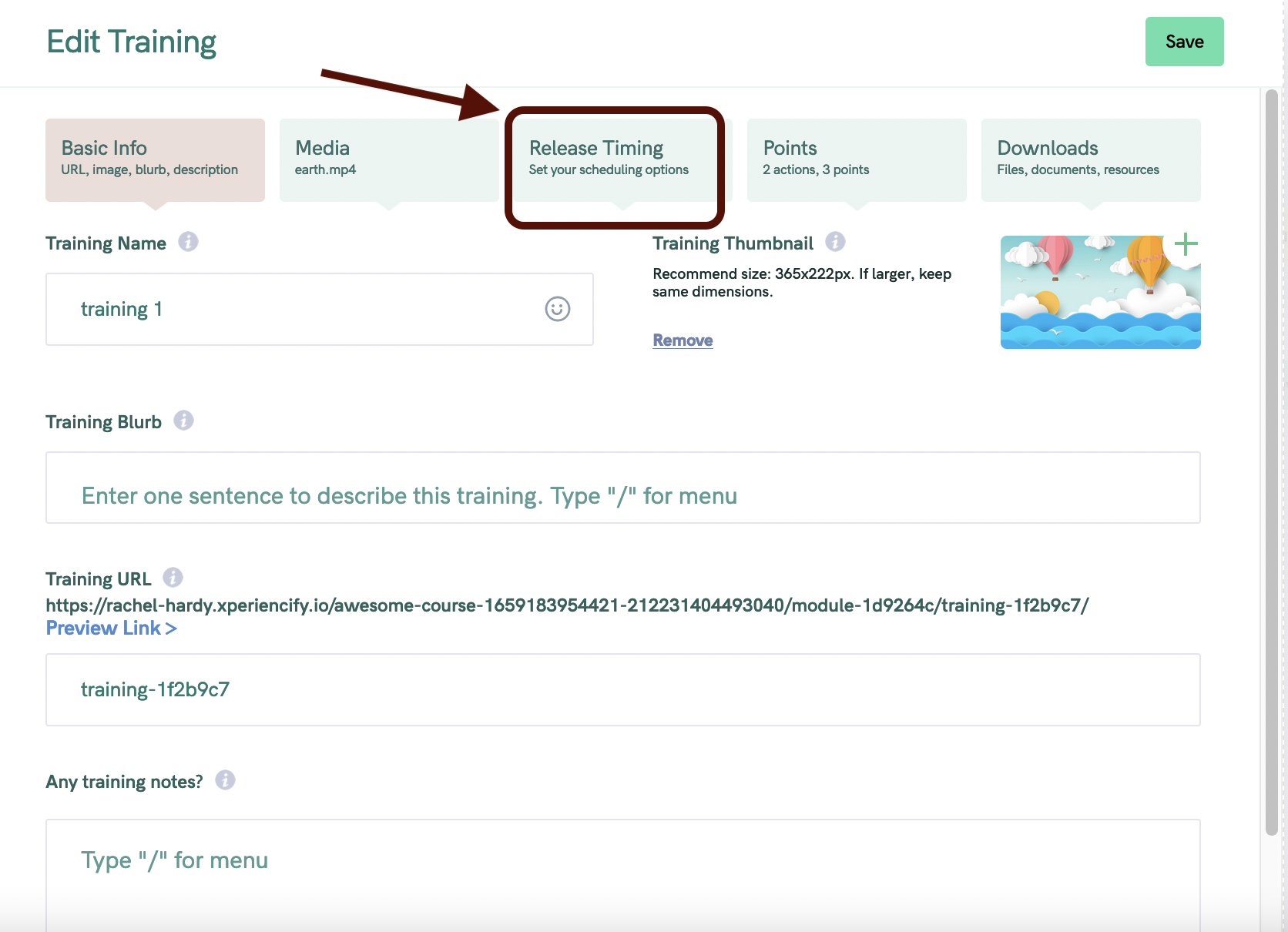
Use the drop down menu to change the training from "Draft" to "Immediately" (or, your scheduled release date).
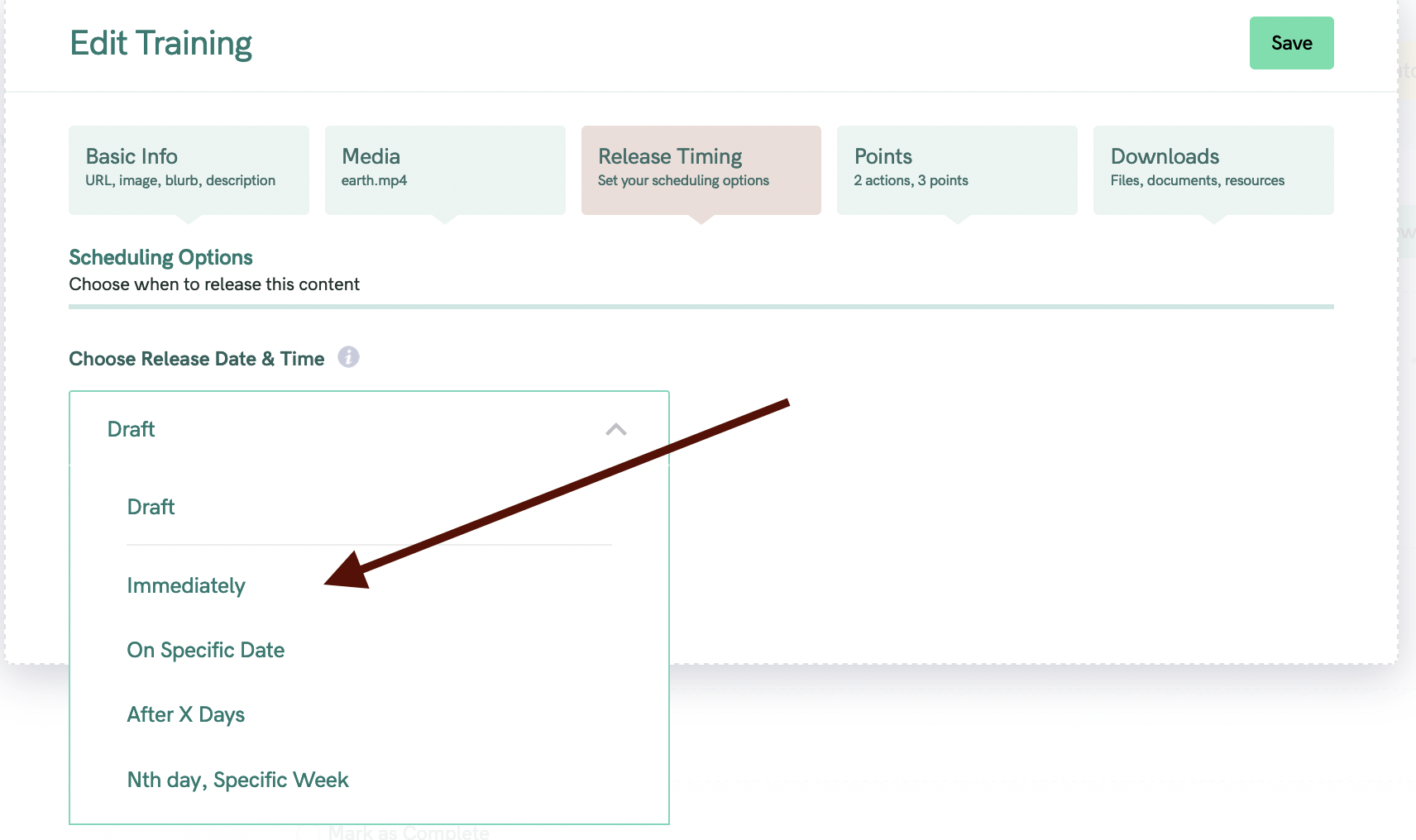
Your training will now be visible to your student. (They might need to log out and back int to be able to see it).
Note: a module will always be set to Draft unless there is at least one training in Live mode. If you don't have any trainings that are live, then your module will automatically revert to Draft mode.




