Tagging students individually based on which payment option they choose
You can now add a Tag when a student selects a specific payment option!
This feature is super helpful for easily organizing your students based on their payment method, or assigning different content based on purchase level.
For example, you could...
- tag your "full-payers" to give them special bonuses, content or access
- tag your installment plan folks differently for different treatment
- tag each subscription level separately to give special VIP treatment to those who pay you more
How to Add a Tag for a Specific Payment Option
- In Step 4, Customize Your Order Form
- Edit the Content of Your Order Form Block
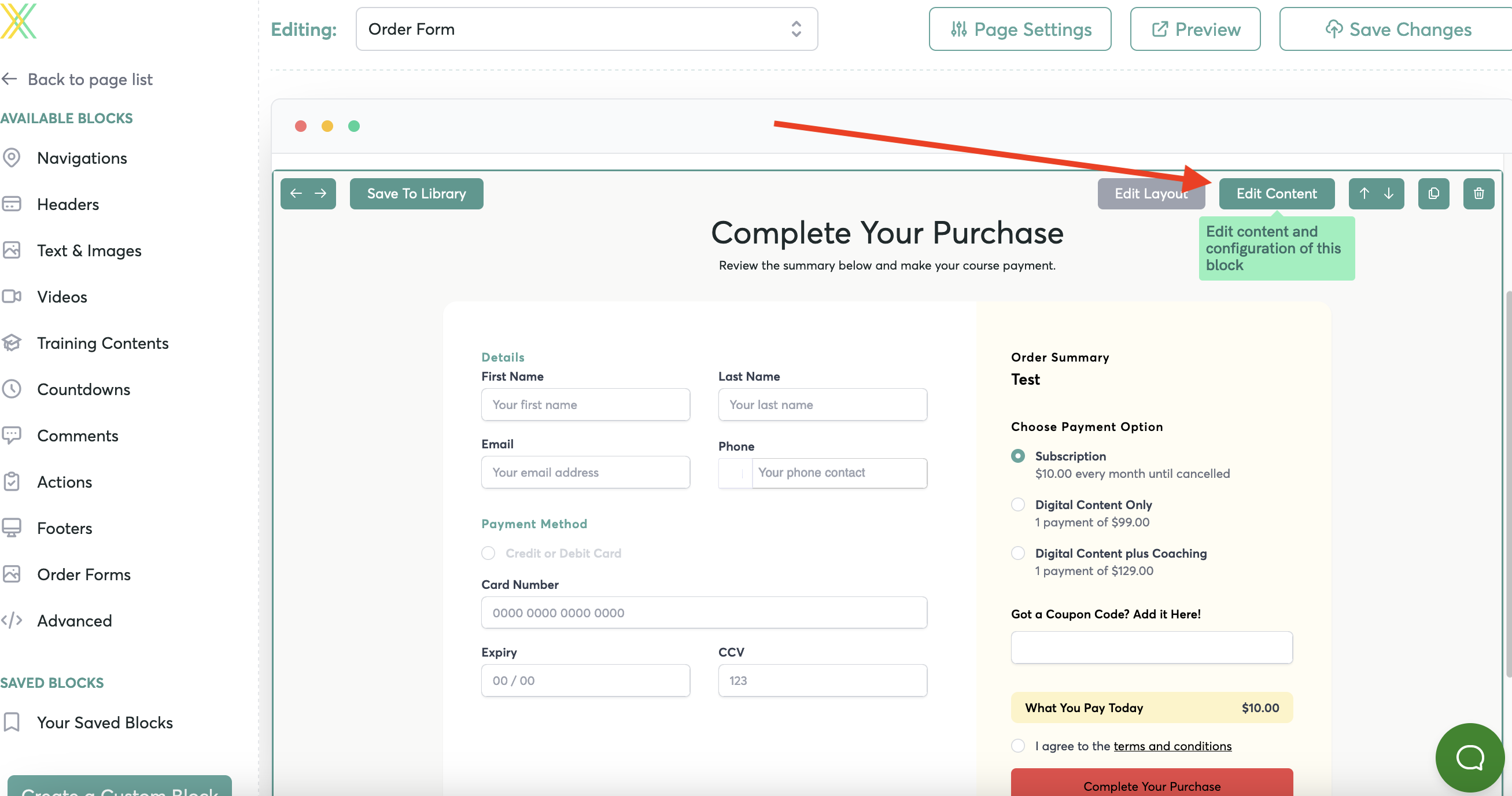
- Open "Right Column Data" to Edit Your Prices
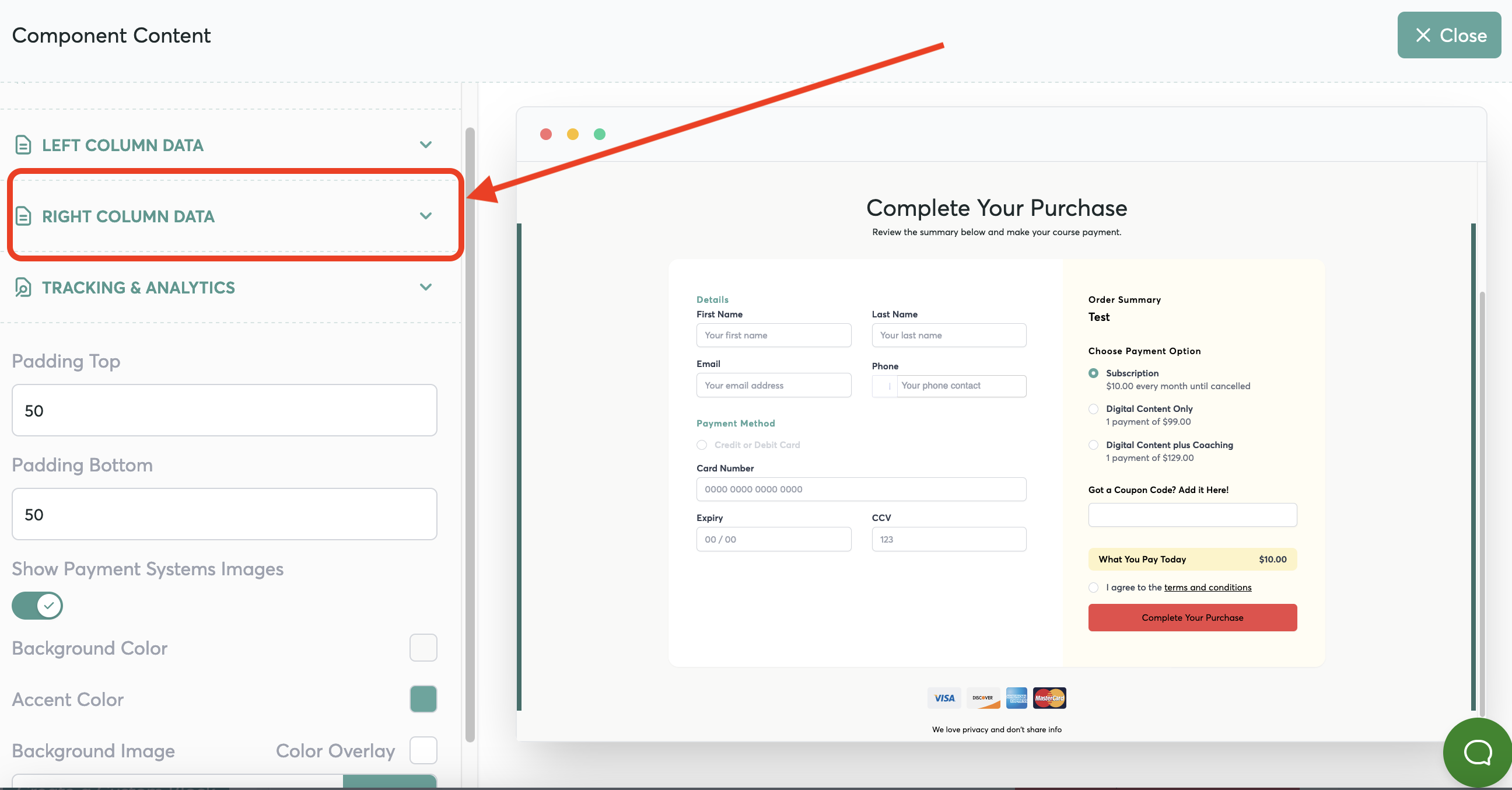
- Scroll down and select the price that you want to edit, and click the arrow to edit
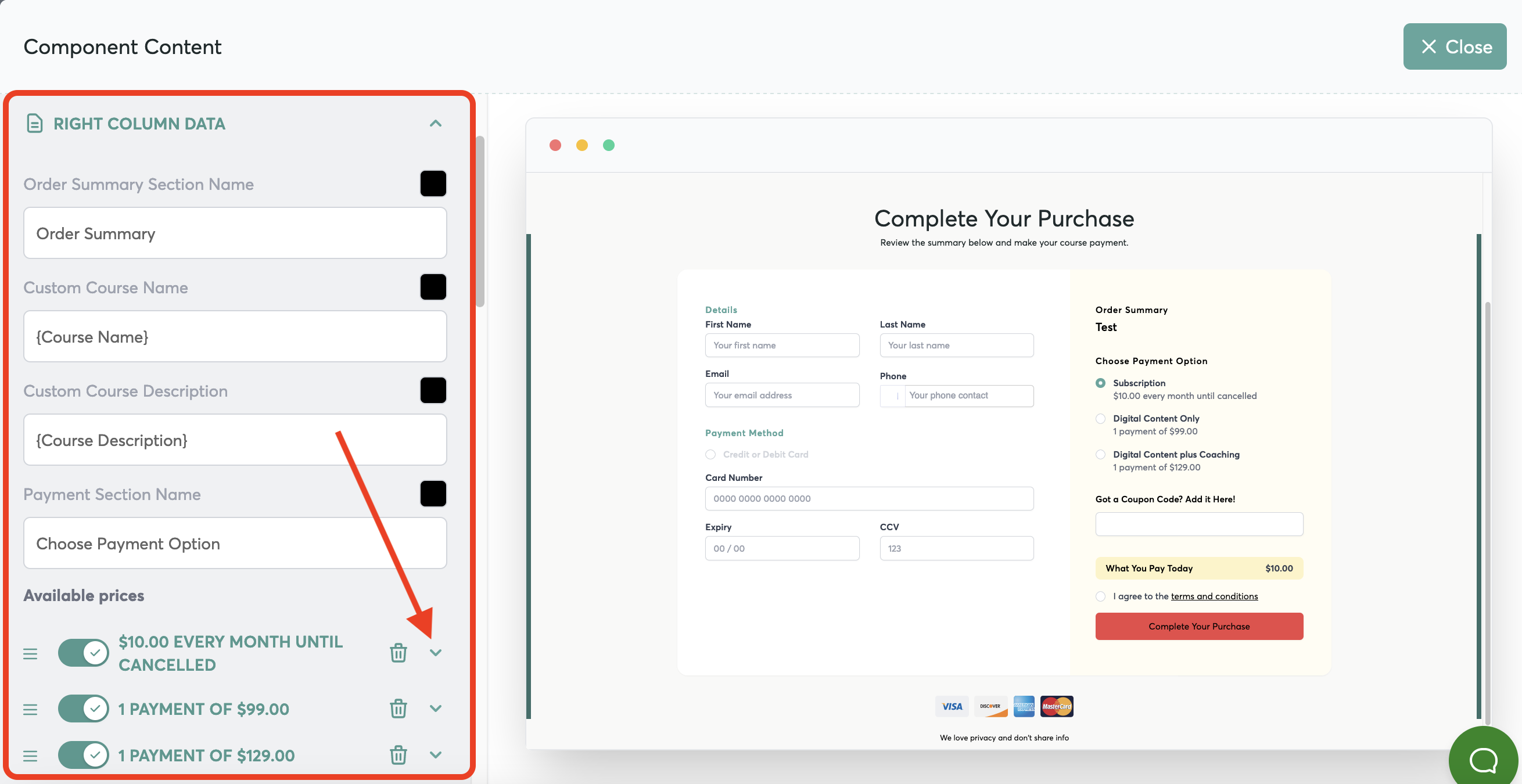
- Add the Tag for your Payment Option right here:
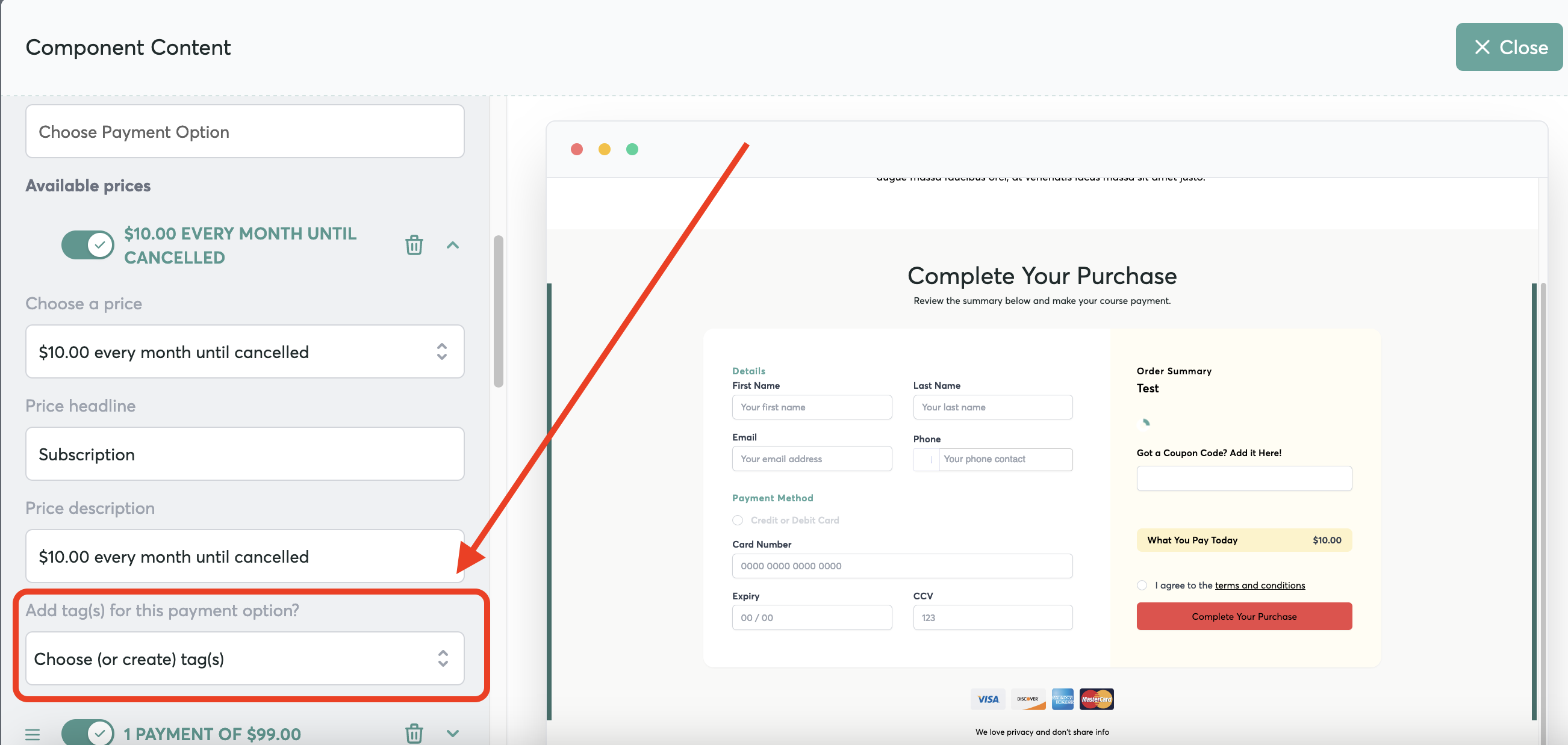
- You can use the dropdown menu to select from your existing tags, or simply create on on the fly, by typing it into the text field:
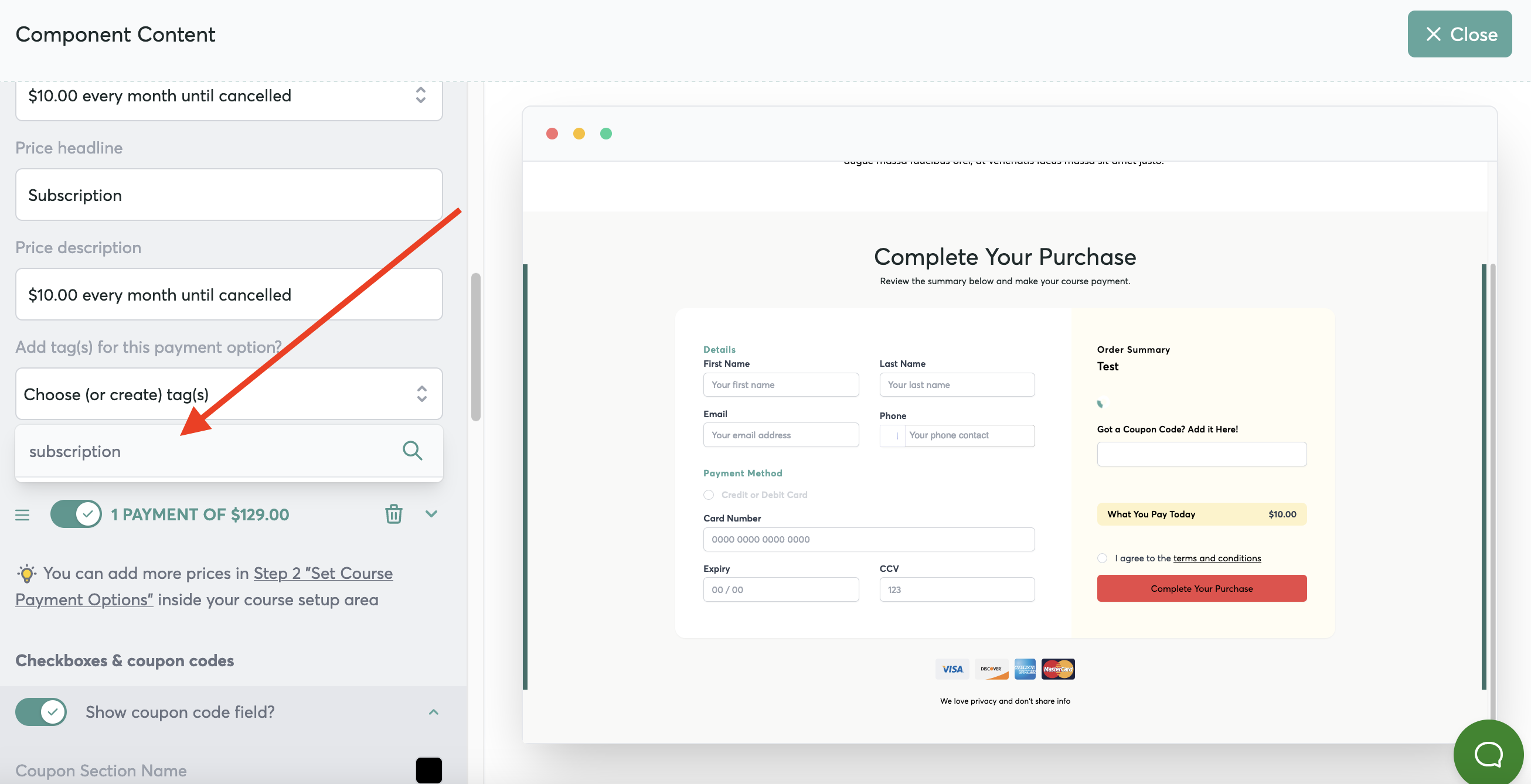
Any student who purchases using this payment method will now have this tag.




