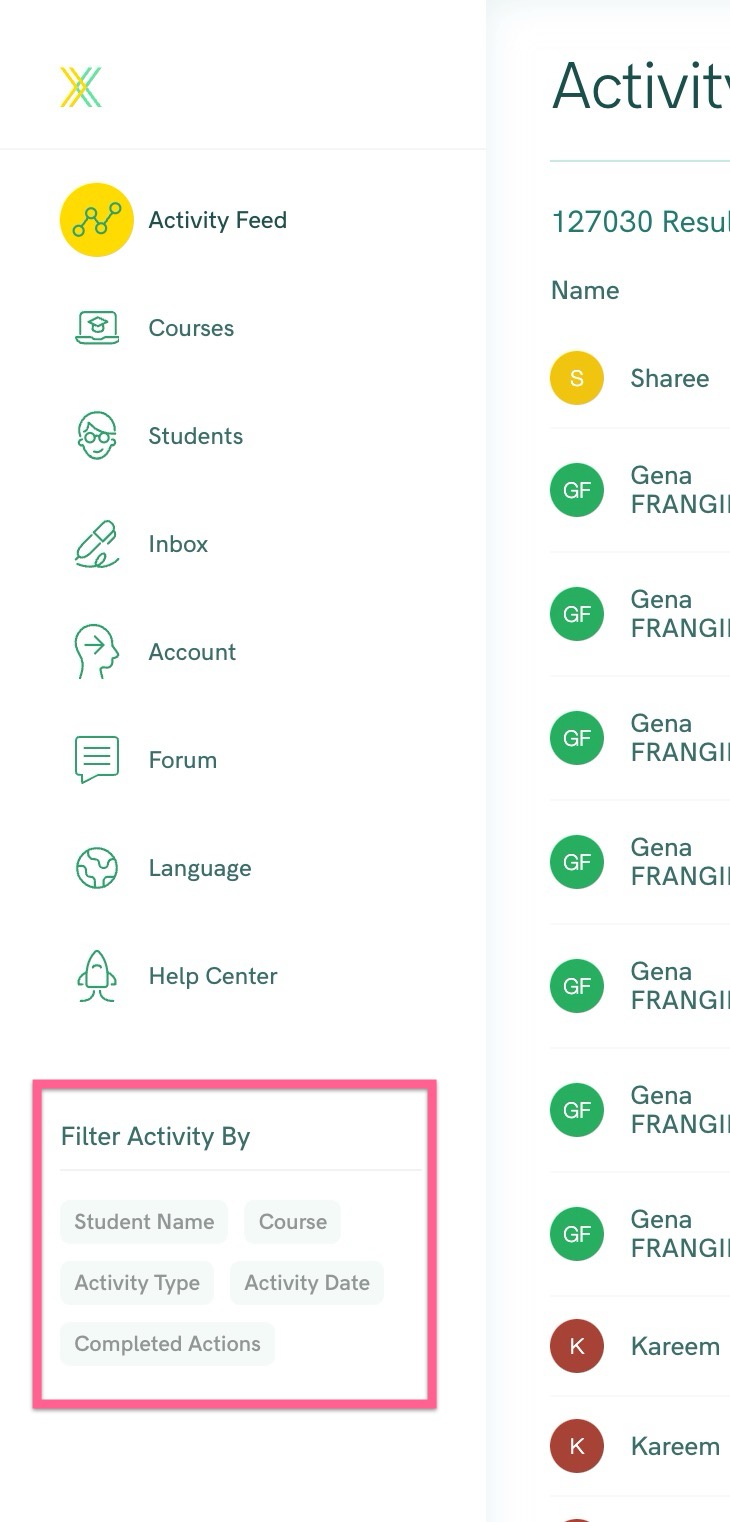You can now get a detailed feed of all your students activity!
To see this, click on "Activity Feed" in your Account.
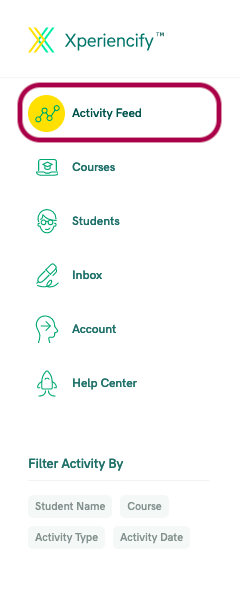
You’ll see a feed that looks something like this…
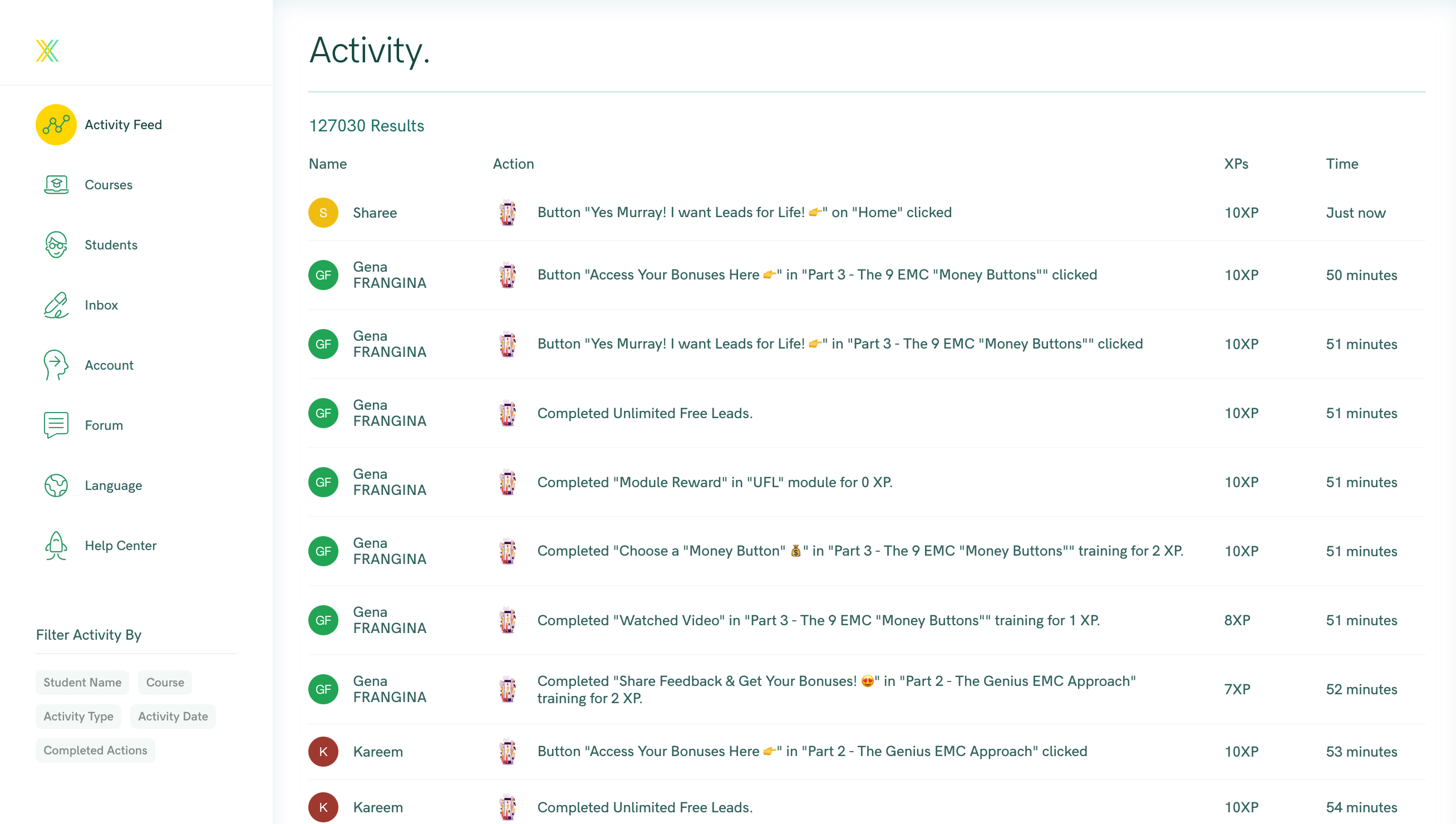
On the left, you’ll find the following seach filters:
- Student name (filter on the student's name, or a fragment of it)
- Course (filter on a specific course)
- Activity date (filter based on the following date windows:)
- Today
- Yesterday
- This week
- Last week
- This month
- Activity date (filter based on events such as:)
- Completed course
- Completed a specific module
- Replied to an SMS you sent
- Left a comment in a community area
- Responded to a comment in the community area
- Completed actions (filter based on events such as:)
- Any action, anywhere in the course
- Any action with points, anywhere in the course
- Any checkbox action, anywhere in the course
- Any essay response action, anywhere in the course
- Any multiple-choice action, anywhere in the course
- Any action within course content only
- Any checkbox action within course content only
- Any essay response action within course content only
- Any multiple-choice action within course content only
- Any action outside of course content
- Any checkbox action outside of course content
- Any essay response outside of course content
- Any multiple-choice action outside of course content