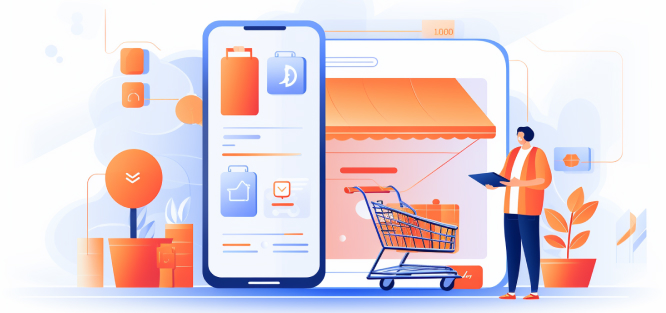Getting Started
Start exploring the basics of how to set up your online education empire with Xperiencify
Course Content
Here's how to manage your courses, programs, modules, trainings, etc...
Gamification & Experiencification
Our secret weapon, the "secret sauce" that only we do -- the key to making any online course an addictive experience
Your Account
How to access your account, manage your subscription & account security

Trainings and Courses
Start exploring the basics of how to set up your online education empire with Xperiencify

Resources & Tools
Start exploring the basics of how to set up your online education empire with Xperiencify