When your course is ready to receive students, it's time to Publish!
NOTE: You'll need to be on an Active Plan in order to publish your courses.
How to Publish Your Course
Open up your course, and click here to publish:
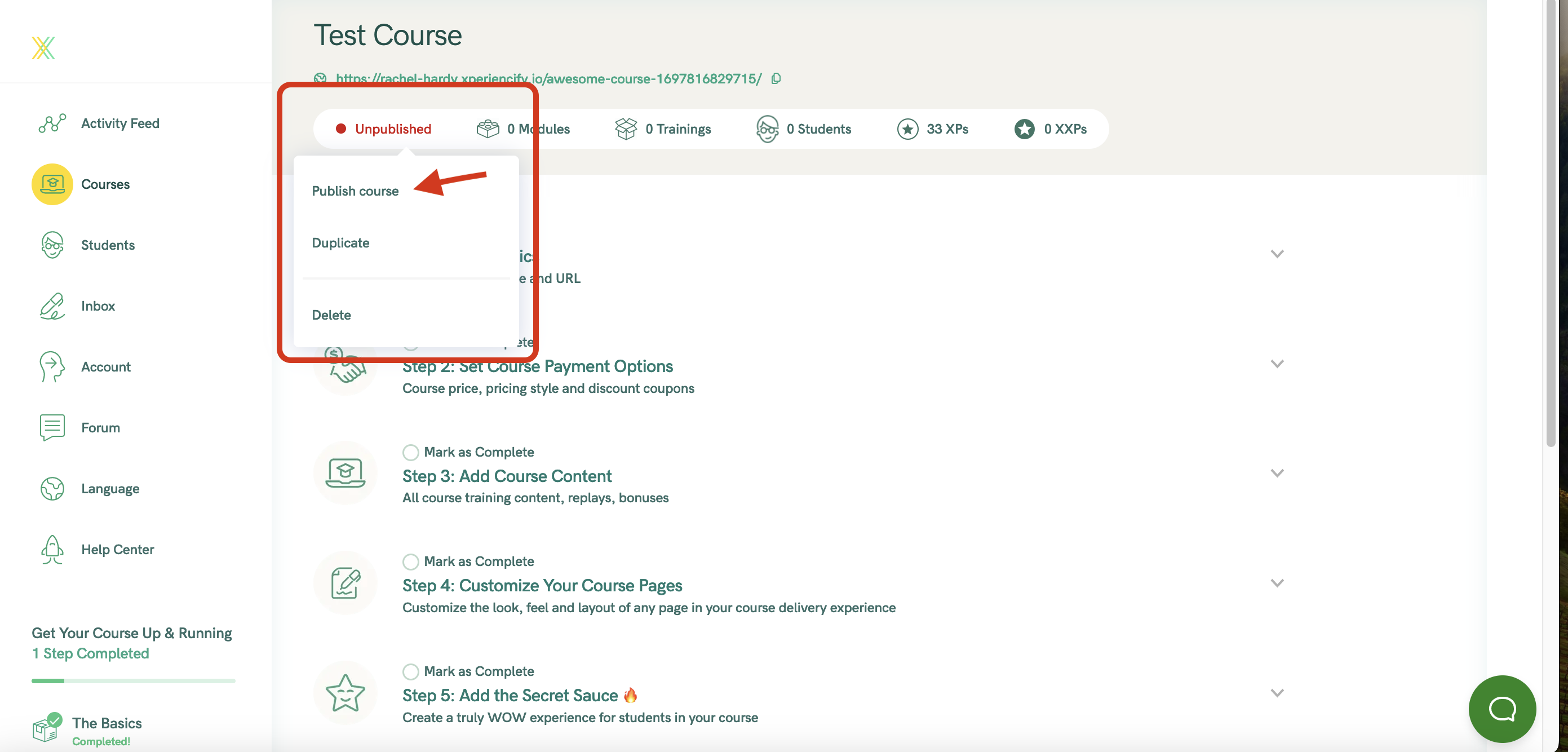
Once your course is published, you can now add students to your course.
How to Unpublish a Course
Click here to Unpublish:
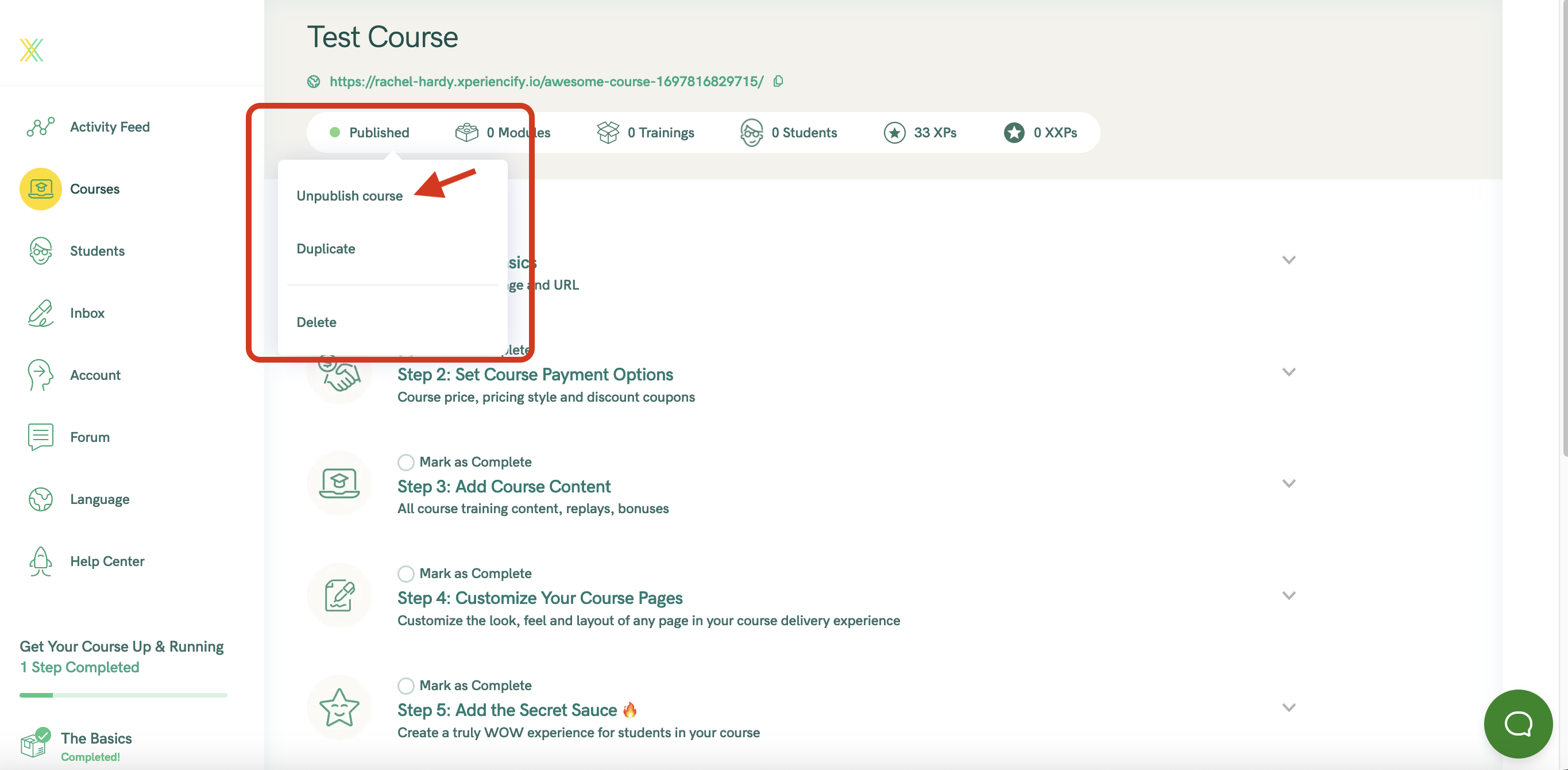
NOTE: Unpublishing will REMOVE all current students from the course and re-set their points to zero.




