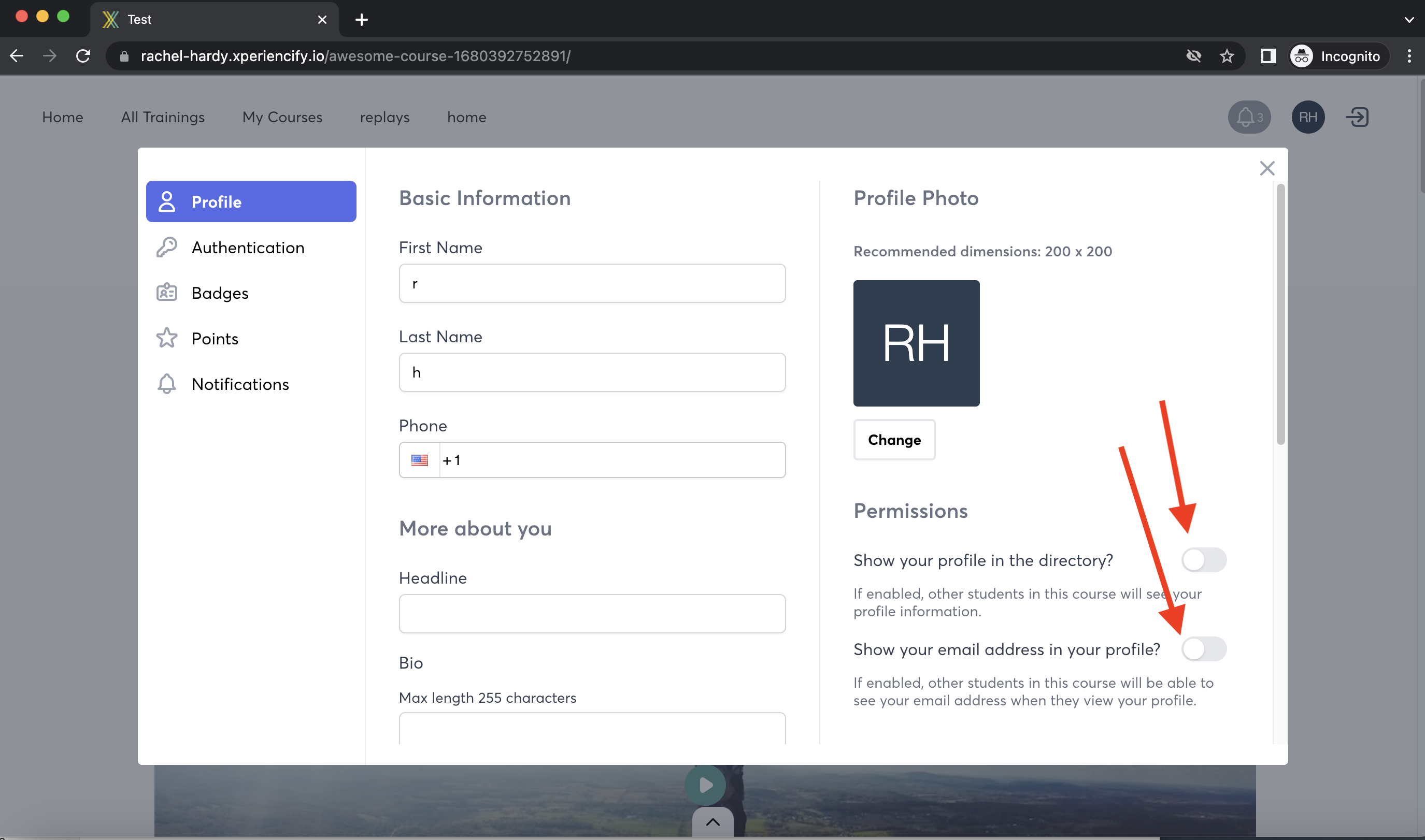There may be times when your students prefer to remain anonymous, and not have their name displayed when posting comments beneath a Training or in the Forum.
Your student can choose to protect their privacy by changing their student profile.
How Students Can Change Their Profile Info
When your student logs into the Home Page of their course, they'll see a profile icon in the upper right hand corner
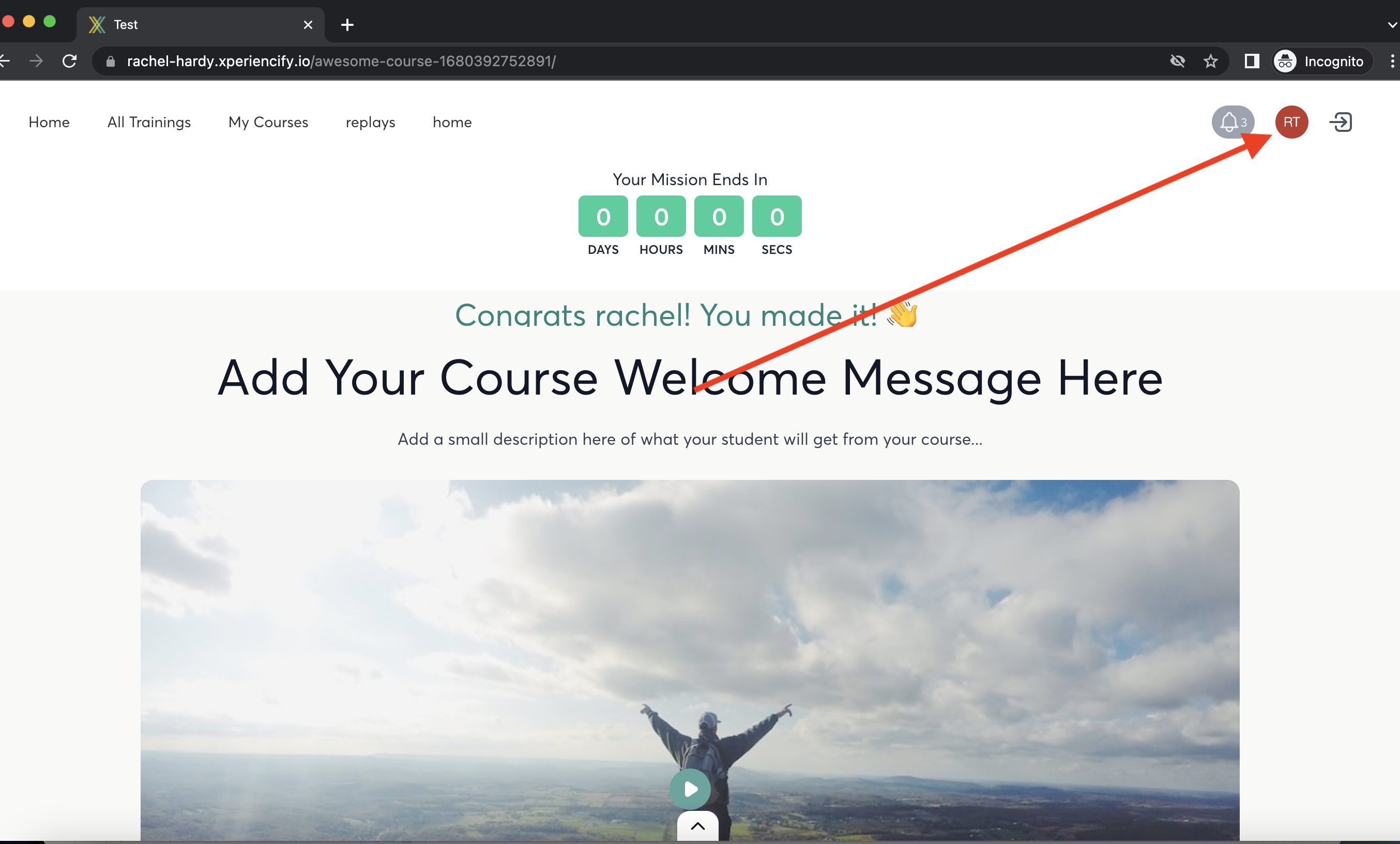
(NOTE: If you DON'T want to show your students' profile icons for any reason, you can turn this off)
When your student clicks on the profile icon, they'll see a list of options, like this:
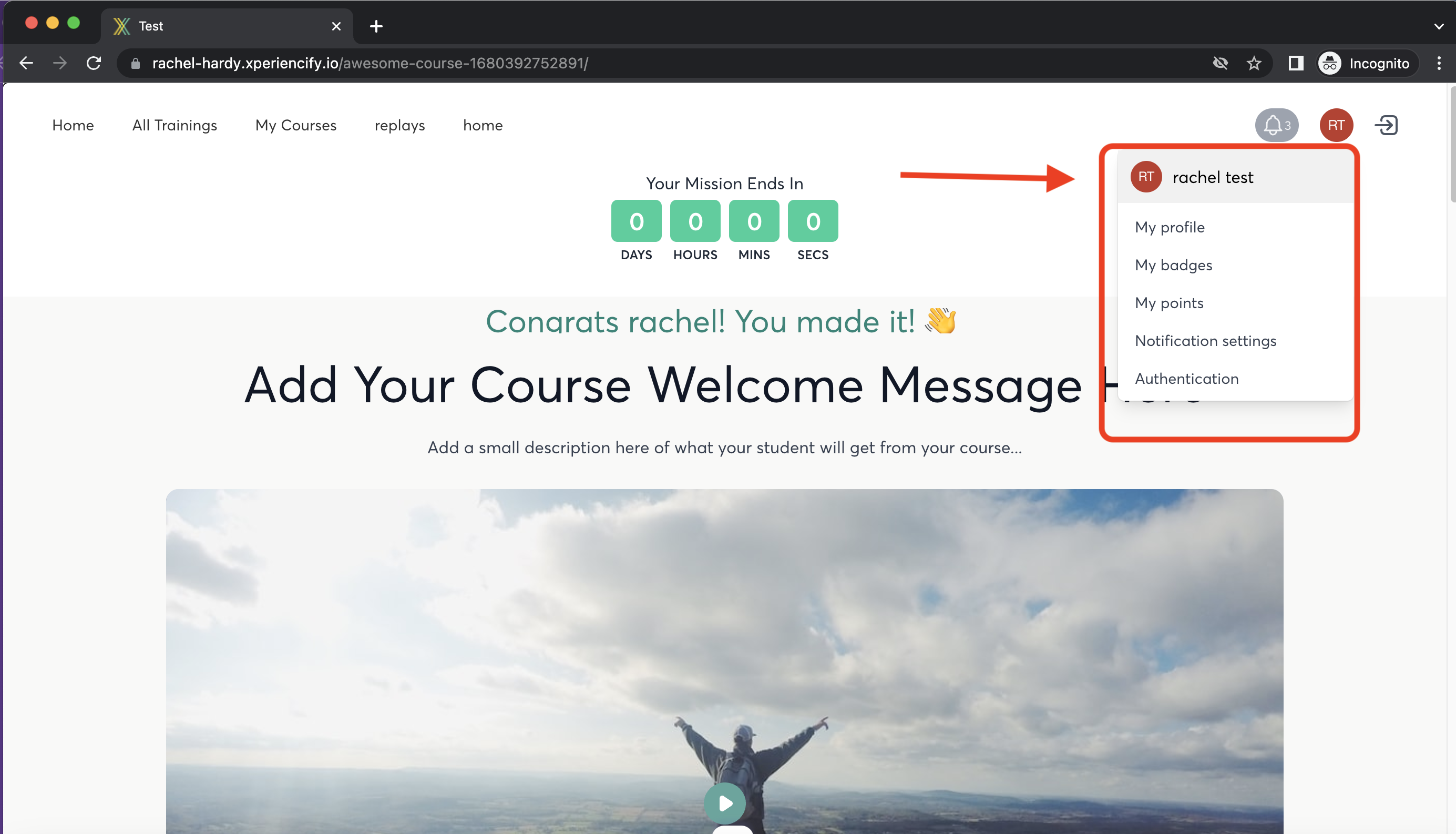
Go to "My Profile"
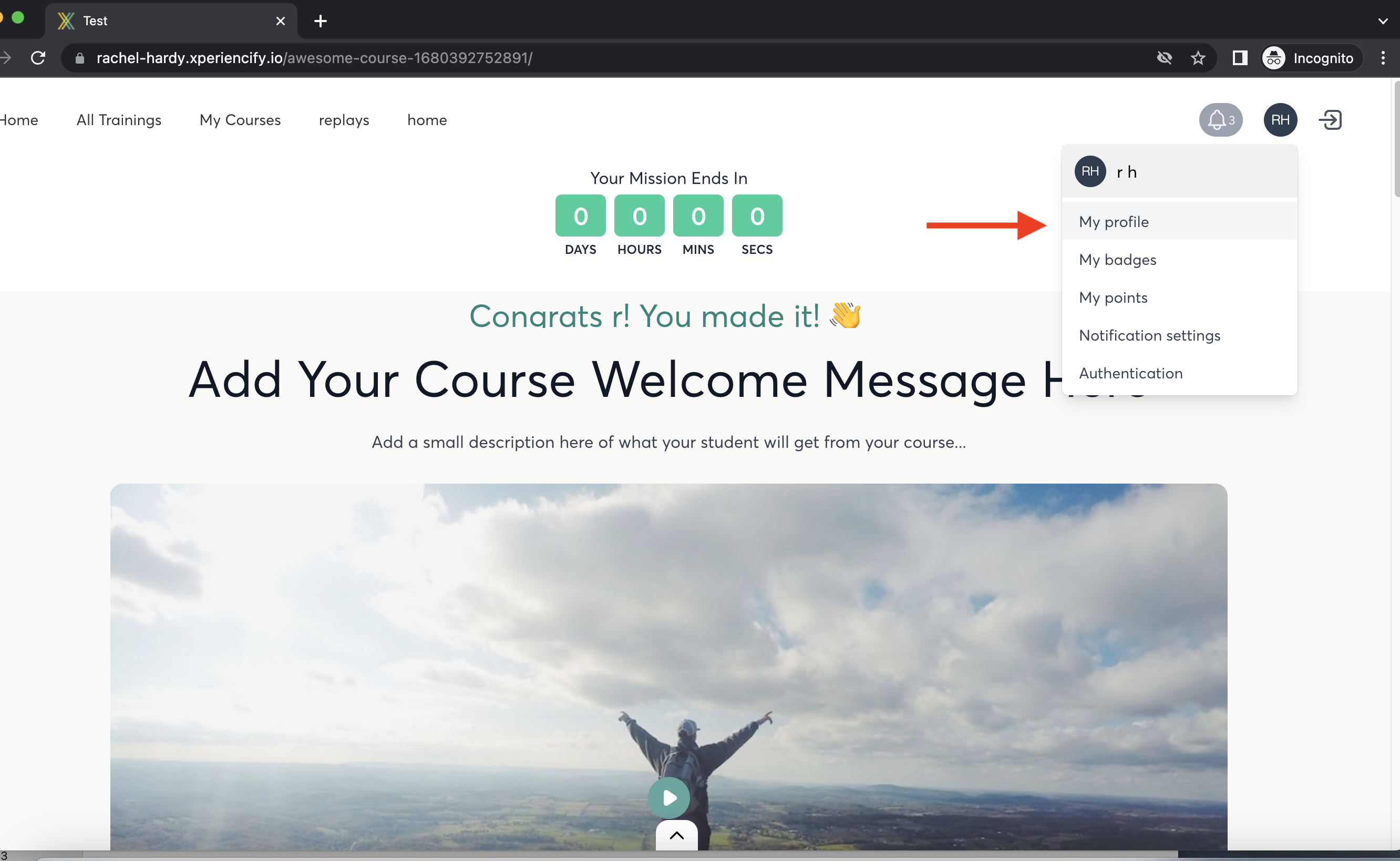
When they click here, an Account window will pop up, where they can change the fields for their name -- for example, they could change it to use their initials only, or any pseudonym they choose
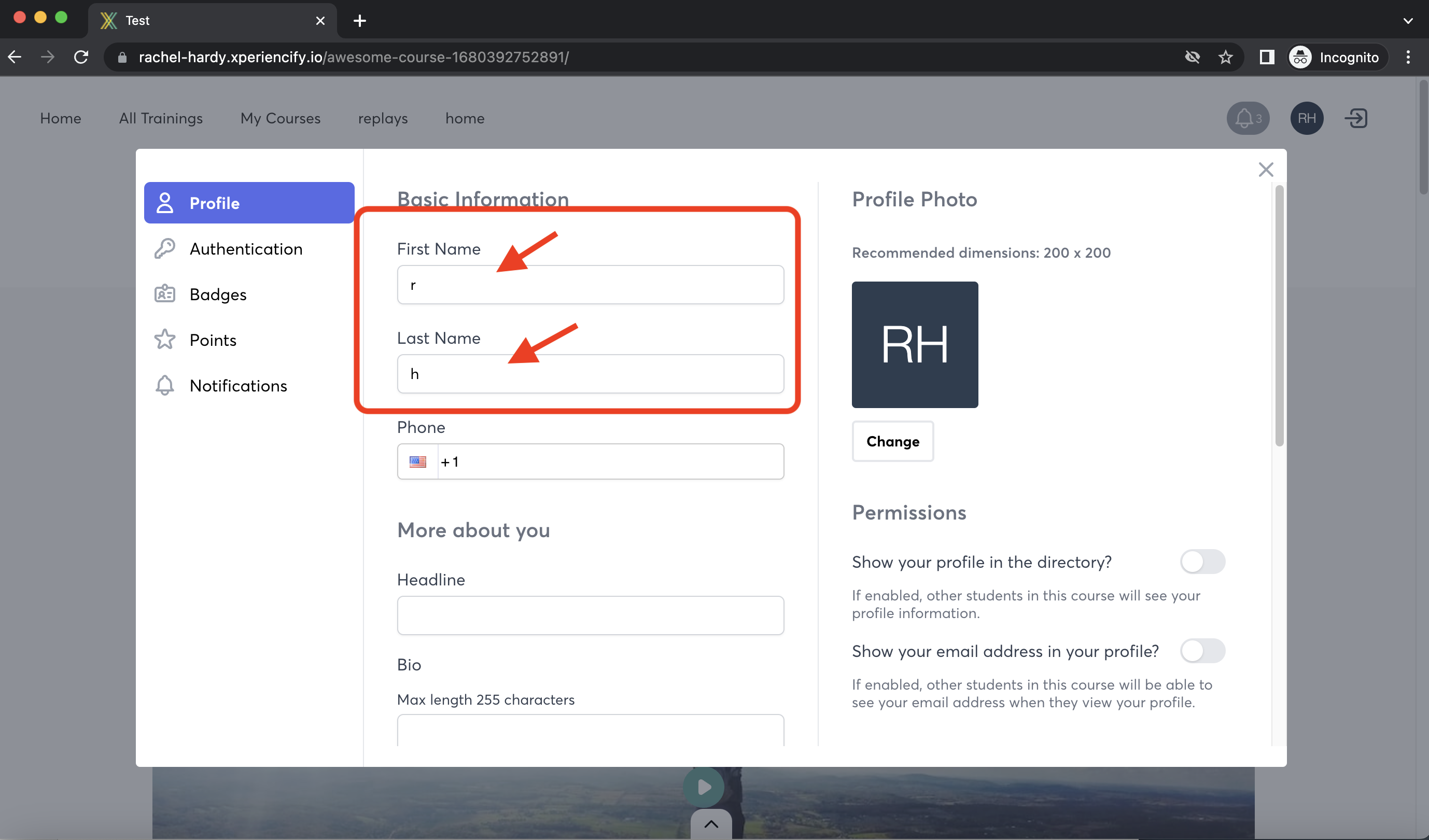
How Students can Hide Their Profile and Email Address
In this same popup window, students can select whether or not they want their profile shown in the directory, and whether they want their email shown in their profile (these are only applicable if you're using the Forum)
Your student can toggle ON or OFF the option to show their profile or their email address