Setting up Google Analytics
To integrate Google Analytics (or any analytics tool), it's easy:
- Edit the course into which you want to add your script
- Scroll all the way down to Course Settings, and click to open it
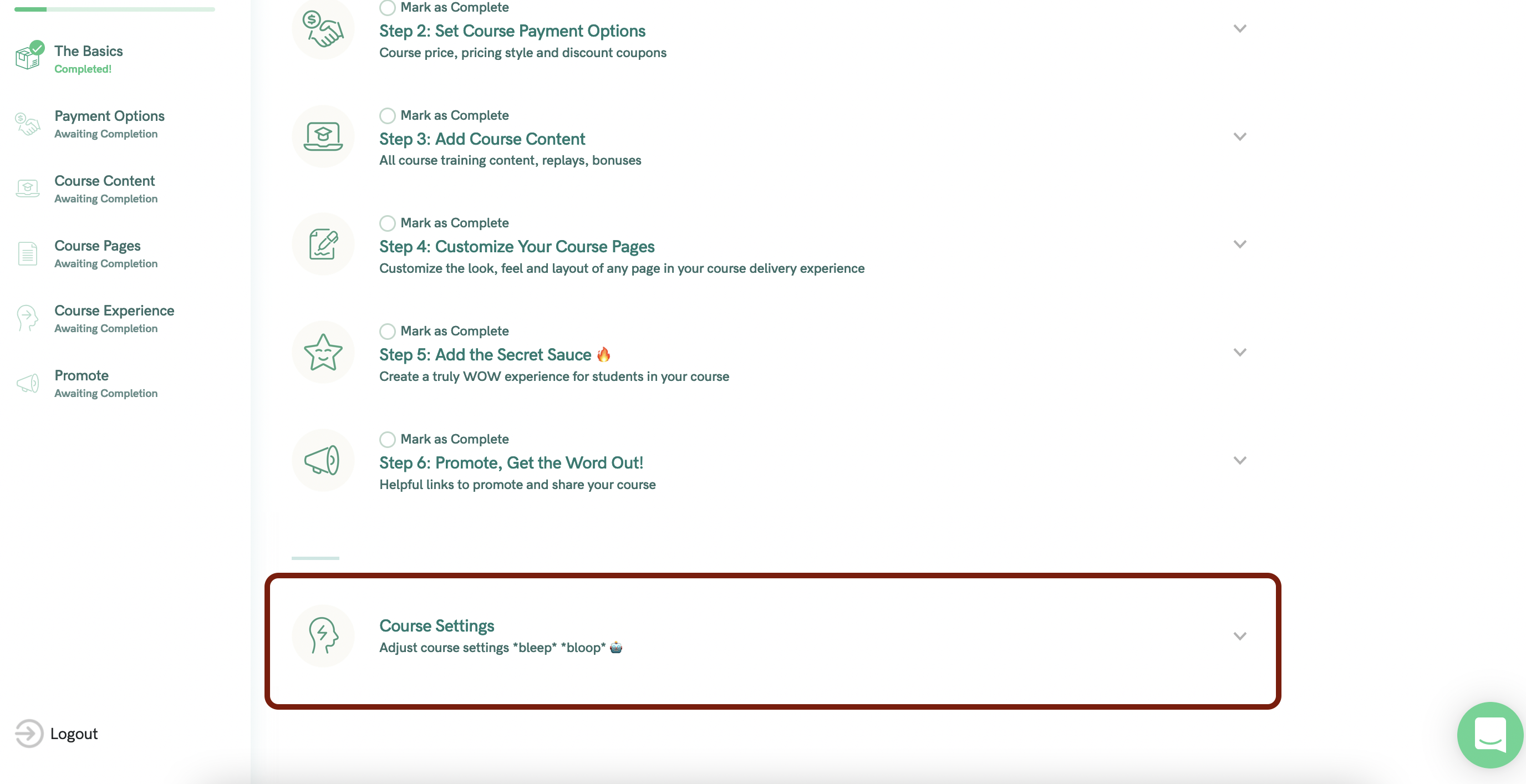
- Open up Enable HTML/JS code
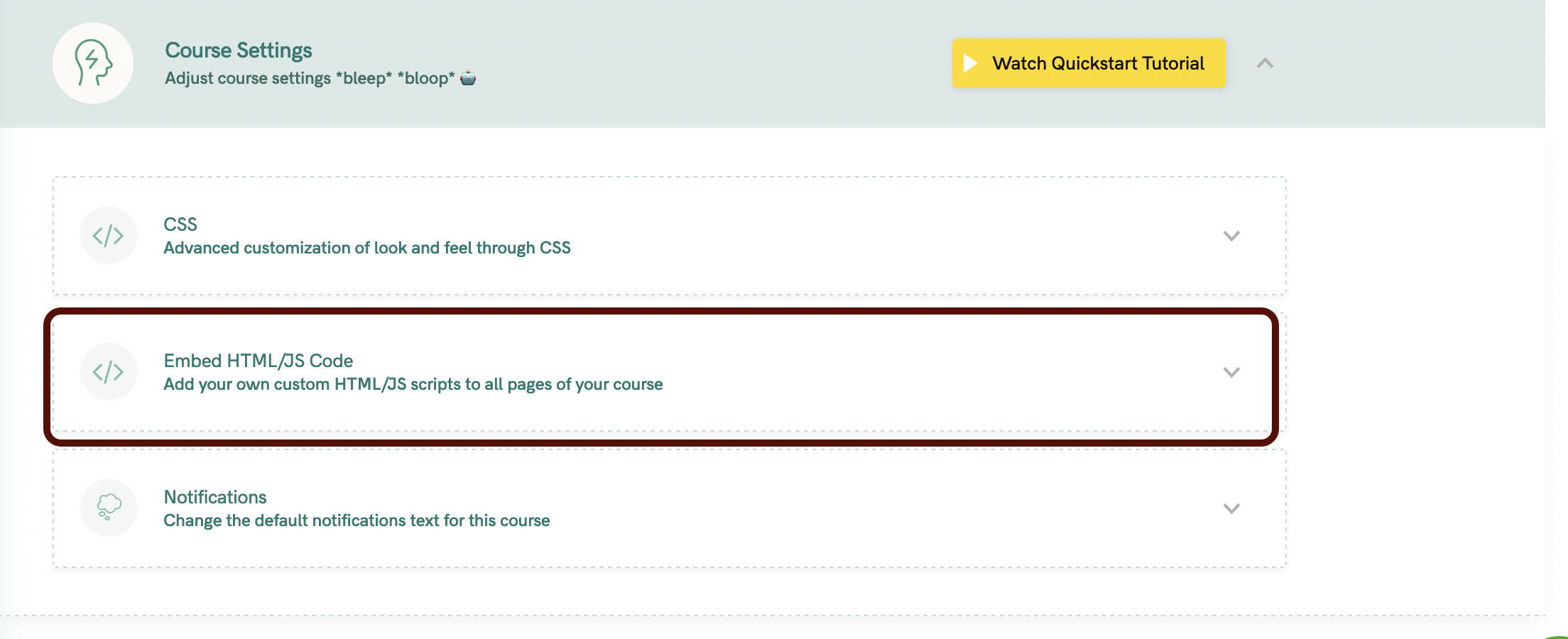
- Turn on the Enable Custom Code toggle
- Paste your analytics code into the box. Sometimes you'll get code that needs to go into the "head" of the page and some code for the "body". We have separate fields for each available here.
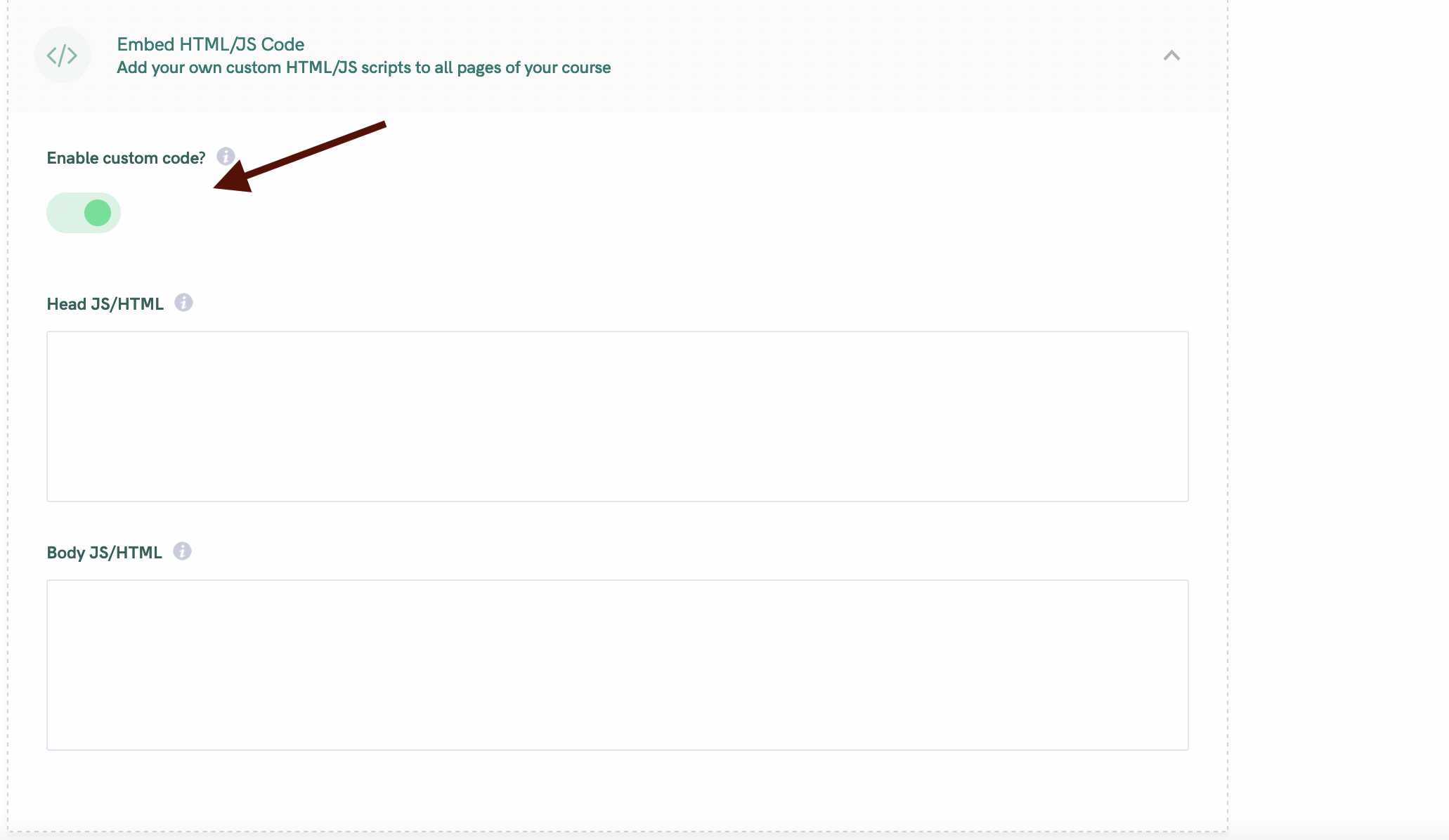
Important Notes on Using Google Analytics
- Our source code is a framework that loads everything else at runtime, so you won't see the code when you view source. The only way to verify it's there is with the google tag manager plugin for chrome (or similar for other browsers).
- Google Analytics will only work on public pages in your course, as these are the only pages that Google can crawl




