Whenever you're working online, one thing you'll need to deal with is emails potentially getting bounced.
While there are many possible reasons for this, we've added a way for you to easily see what's happening, and reset the email status of a student with a single click.
How to Manage Your Students' Email Status
- Go to your Students section, and open up the student's profile
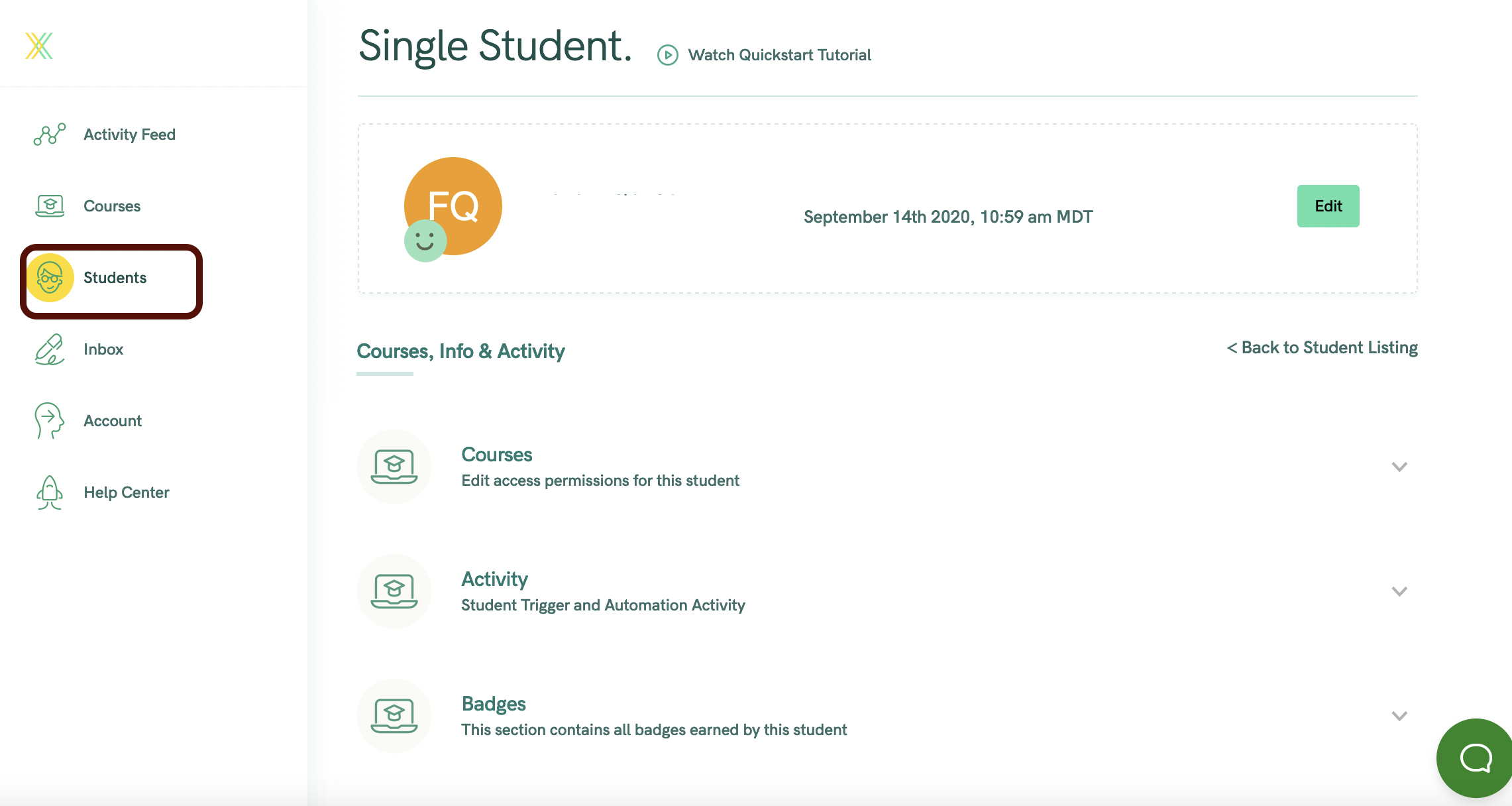
- Click the "Edit" button to see the student's details
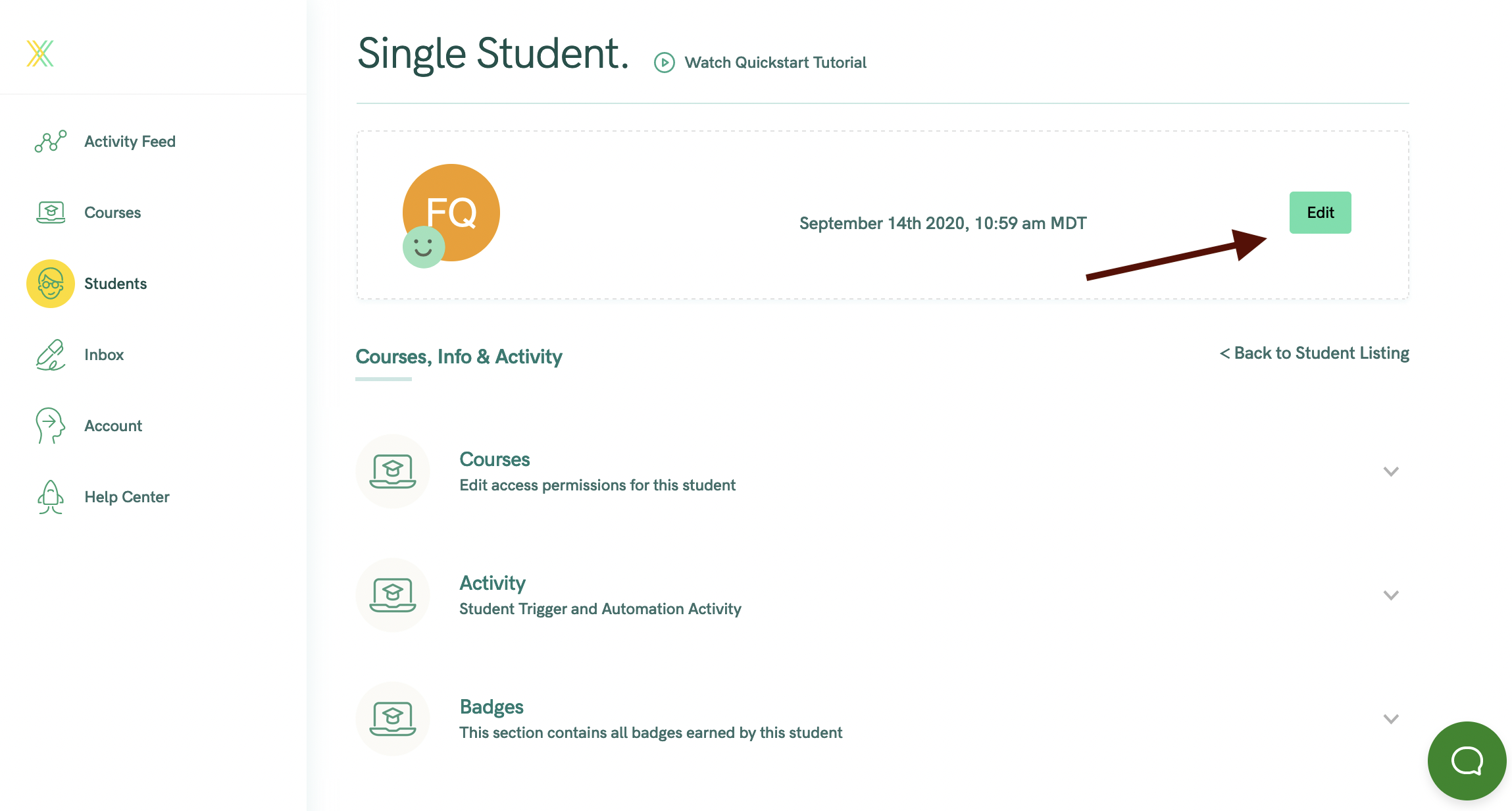
- If an emai is bouncing or not being delivered for any reason, you'll see an error message. Hover over the message to see specifics

- If the email has bounced, you can reset it to "ok" status by clicking here
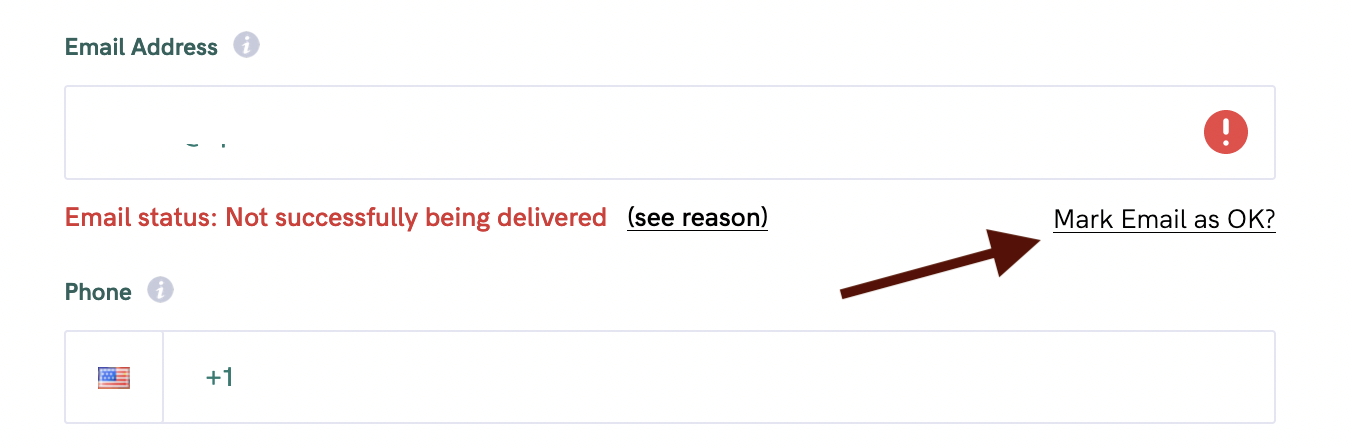
- When email is being successfully delivered, you'll see this:





