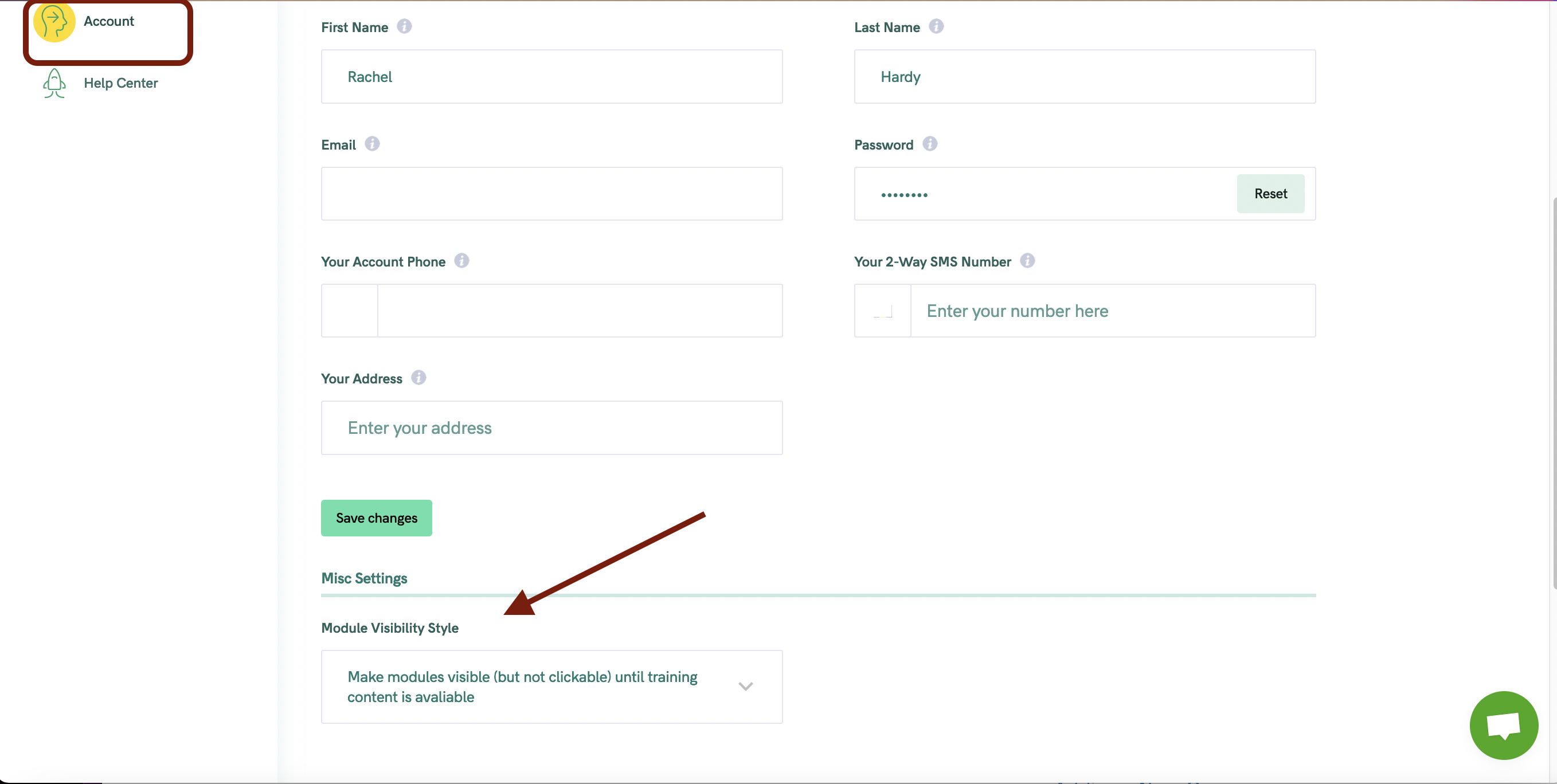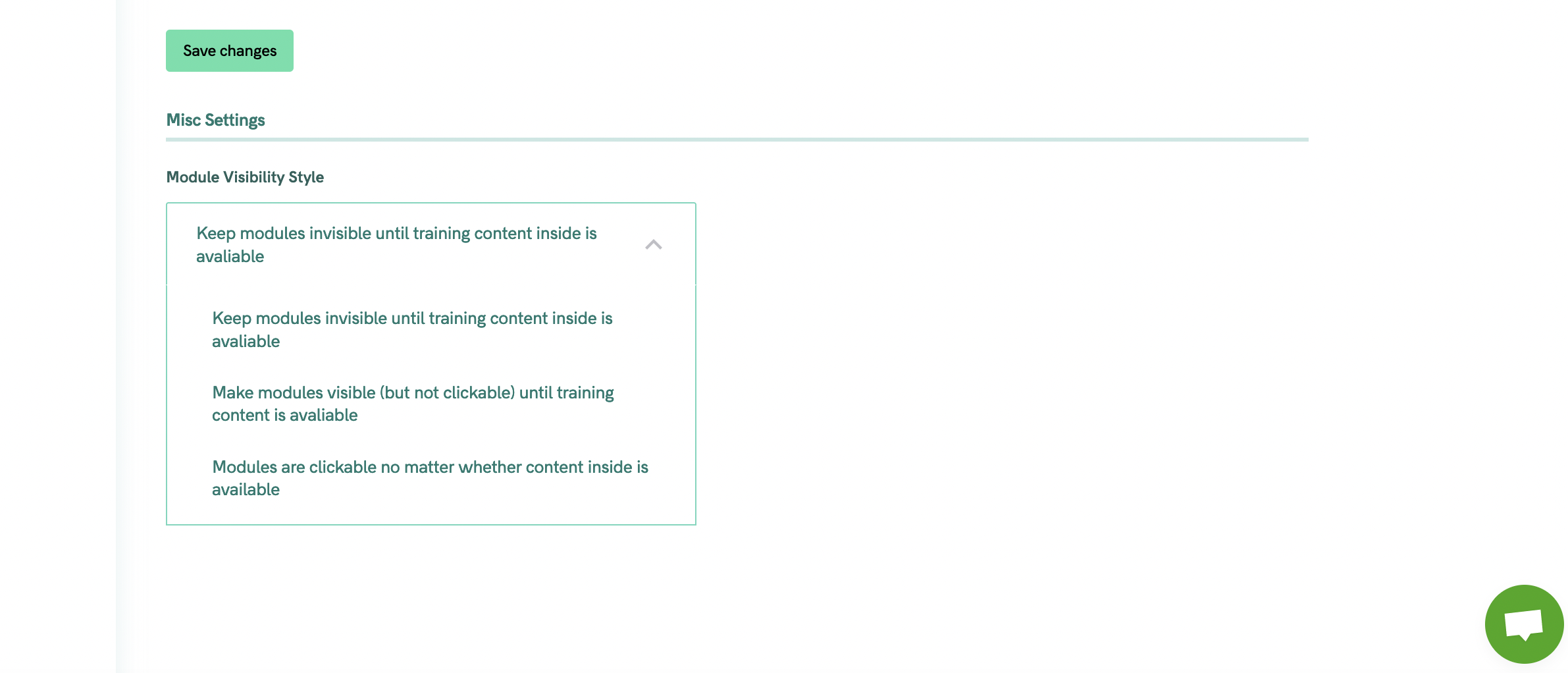In Xperiencify, along with most other online training and LMS systems, we allow you to organize your course into broad chapters via "modules". And inside each module, you'd add the training content that relates with its parent module.
You can customize how your Modules will appear to students before they're released. In your Account section, under your Account info, scroll down to Misc. Settings - Module Visibility Style You have three options for Module Visibility Select your preferred option and save your changesHow to Customize Module Visibility