What is the Marketplace?
Your Marketplace is the central location where all your available courses are shown.
You can customize the look and layout of your Marketplace to match your brand.
You can even customize which courses are shown to potential students!
For full details of how to set up your Marketplace, see here
How to Edit Your Course Image on the Marketplace
To edit your Marketplace, open up Step 4 and select the Marketplace page
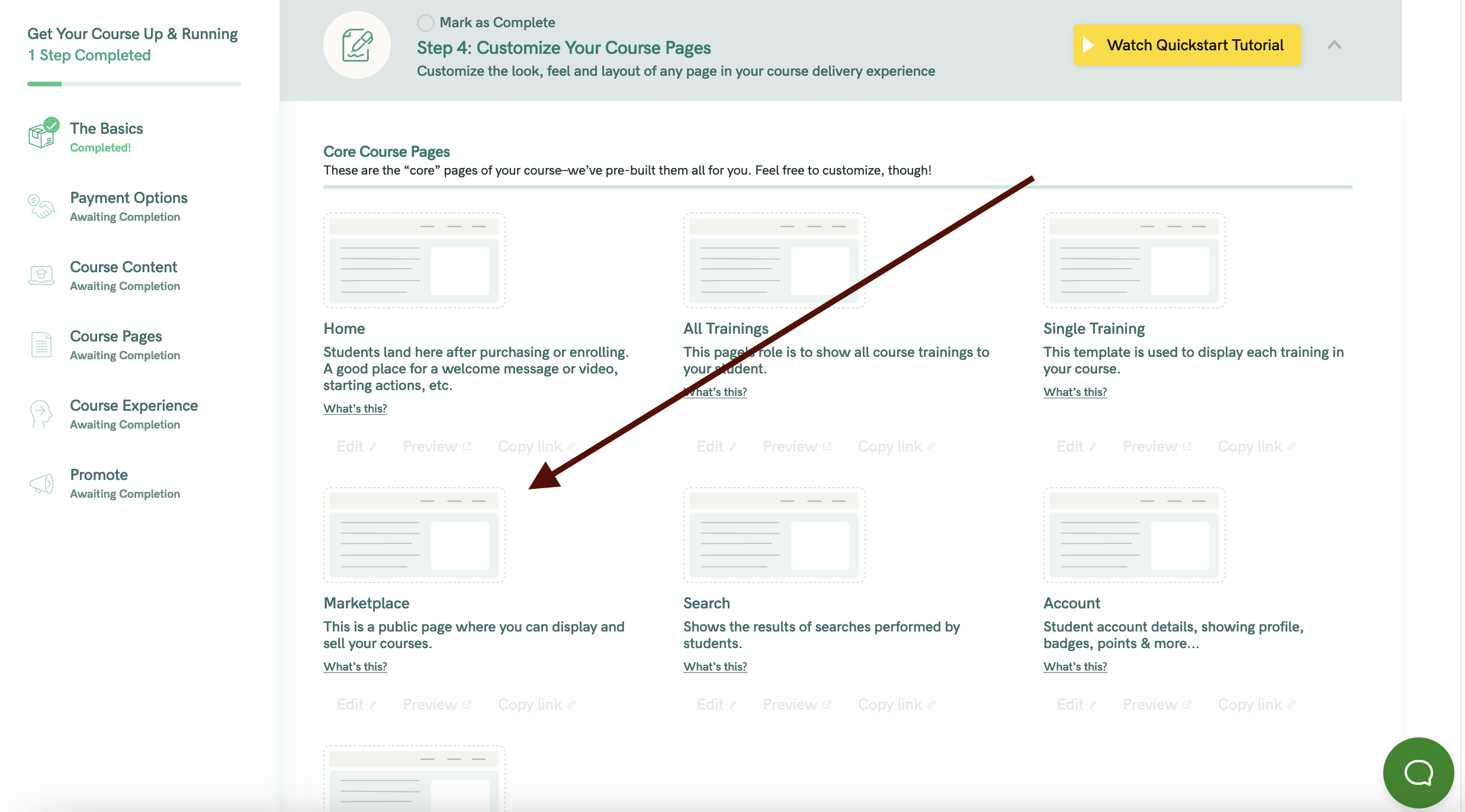
Edit the block

Inside the data menu, choose the dropdown menu for the specific course
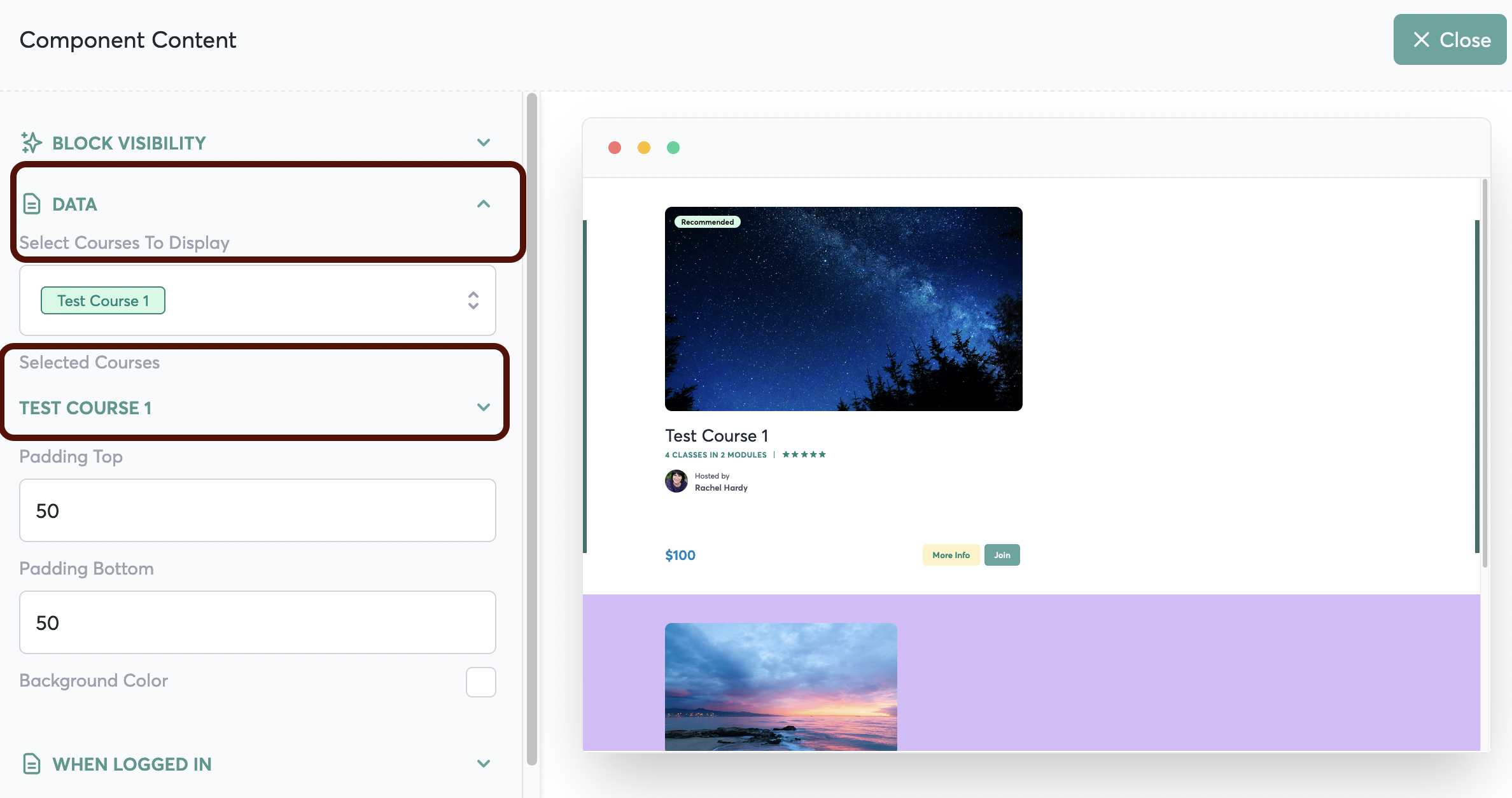
Click "Remove" and then "Browse" to add your image
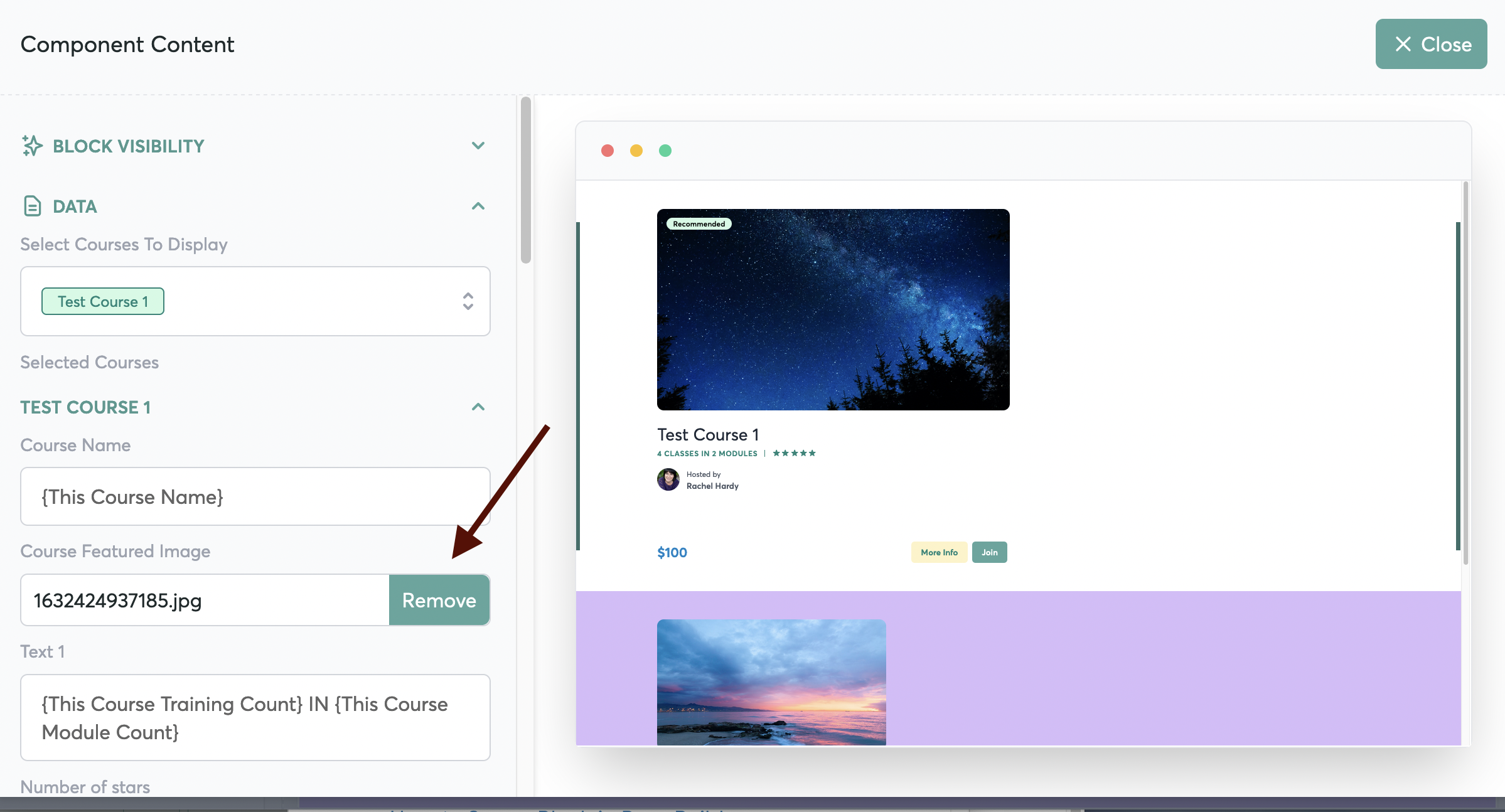
You can upload an image, OR we're linked directly to Unsplash so you can search thousands of free images and add with a single click!




