How to Re-order a "Block" on a page in Page Builder
Whether you're customizing a core page of your course or building a custom page in Page Builder, it may be helpful to re-order the blocks that you've created.
To do that, you'll hover over the Block that you're editing, and click on the arrow at the top right hand corner of the screen.
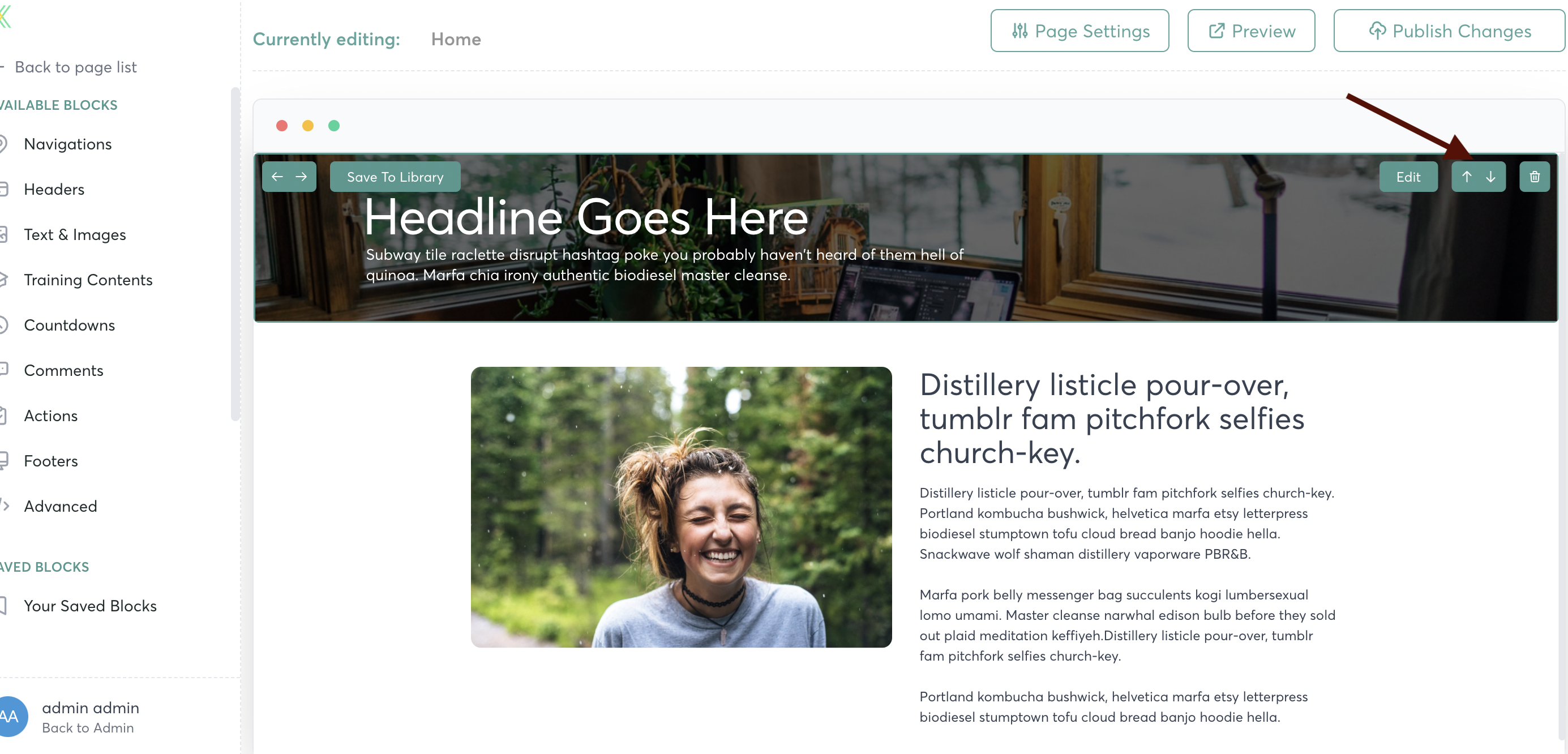
Click on the arrow to move the blocks up and down and re-arrange the order of the Blocks on your page.





