Does Xperiencify have an affiliate or referral program
We absolutely do!
When you set up an account with XP, you are automatically set up with a unique affiliate link that you can share with other course creators. Of if you'd just like to be a referring affiliate partner without an XP account, that's fine too – just go to https://partners.xperiencify.com.
We pay a recurring 30% on all XP fees that we collect from your referrals.
We track using cookies with NO expiry date, so it doesn't matter if your referral activates their paid account today, or in 1 year after your referral. You'll still get the credit!
But please note that your cookies are overwritable if another affiliate refers the same person at a later date.
We don't use referral links when we communicate with our users or trial customers, so no chance of your referrals being taken in that way.
Our affiliate terms are available here: https://partners.xperiencify.com/terms.php
Where can I check my referrals, payments & upcoming payouts
Same link as above: https://partners.xperiencify.com.
VAT/Sales Tax Questions
We do NOT subtract VAT or any tax from payments we take from customers, or from the payments we make to you. It's your responsibility to be aware of and pay any tax-related sums that you may owe to your local government.
How to find your affiliate link
Your affiliate center at https://partners.xperiencify.com] shows your affiliate link.
You can also go to go to "Step 6" in any one of your courses. Scroll down to “Affiliate Account.” Here, you’ll find your unique link that you can give your friends to sign up.

Can I use my affiliate links inside my courses?
Absolutely! By default we put YOUR affiliate link in the footer of your courses. To customize the text for this link, Go to Step 4 (Page Builder) and Select the Home Page.
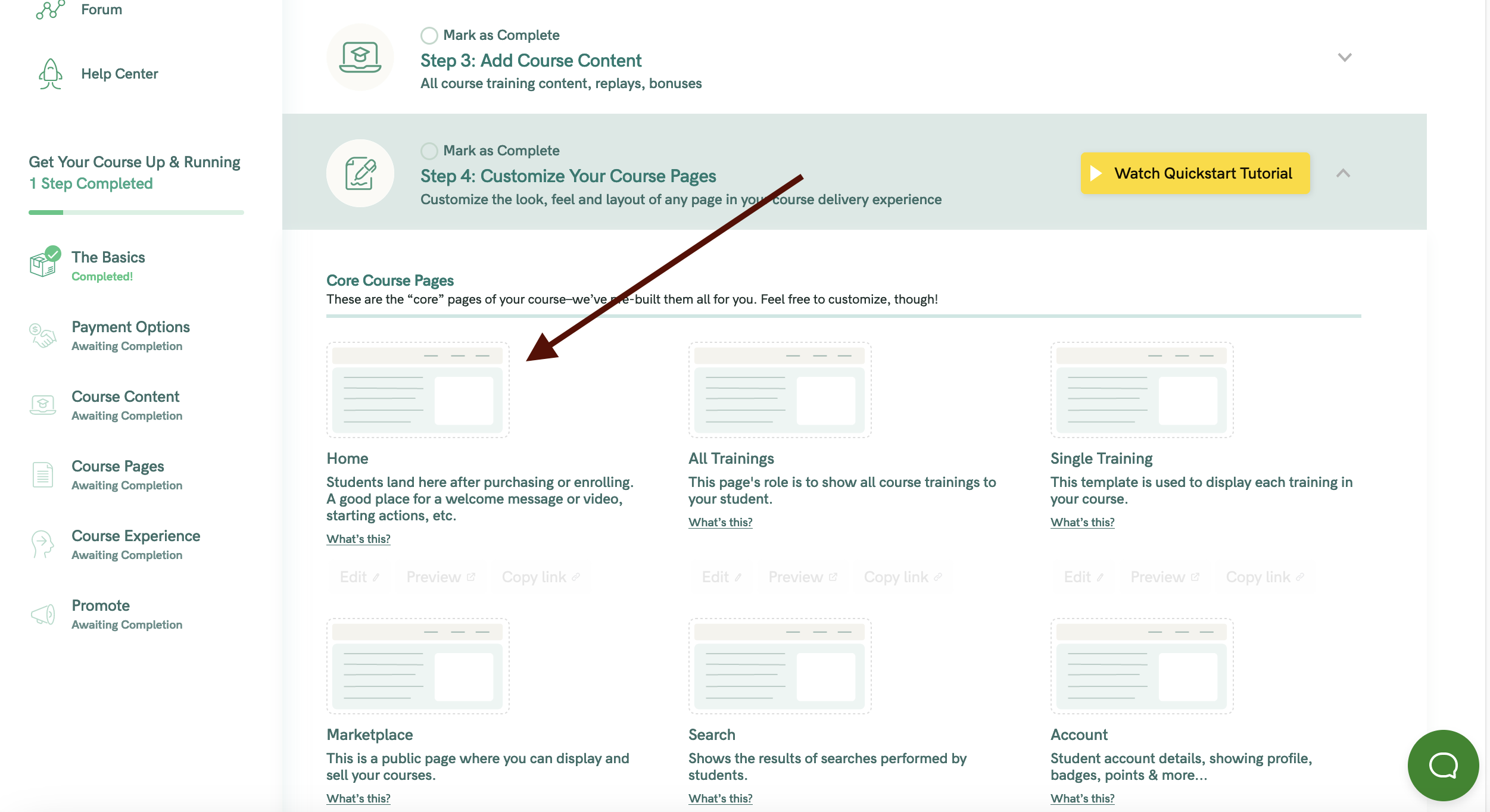
- From the Home Page, edit the Footer.
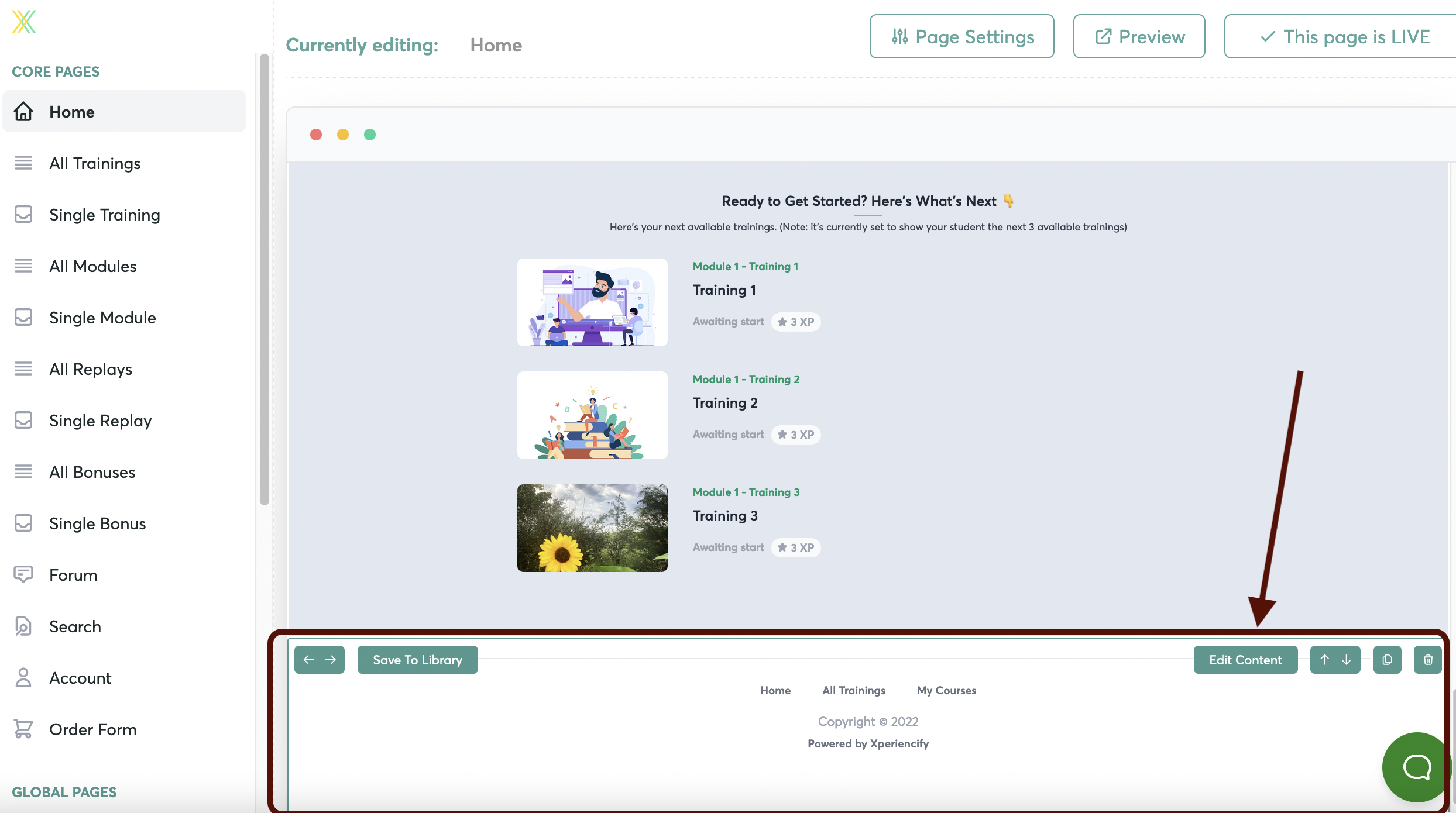
- In the Data Menu, find the field for "Your Referral Link". You can customize the text here, and this link will be automatically coded to you when someone clicks on it and signs up for an XP course creator account

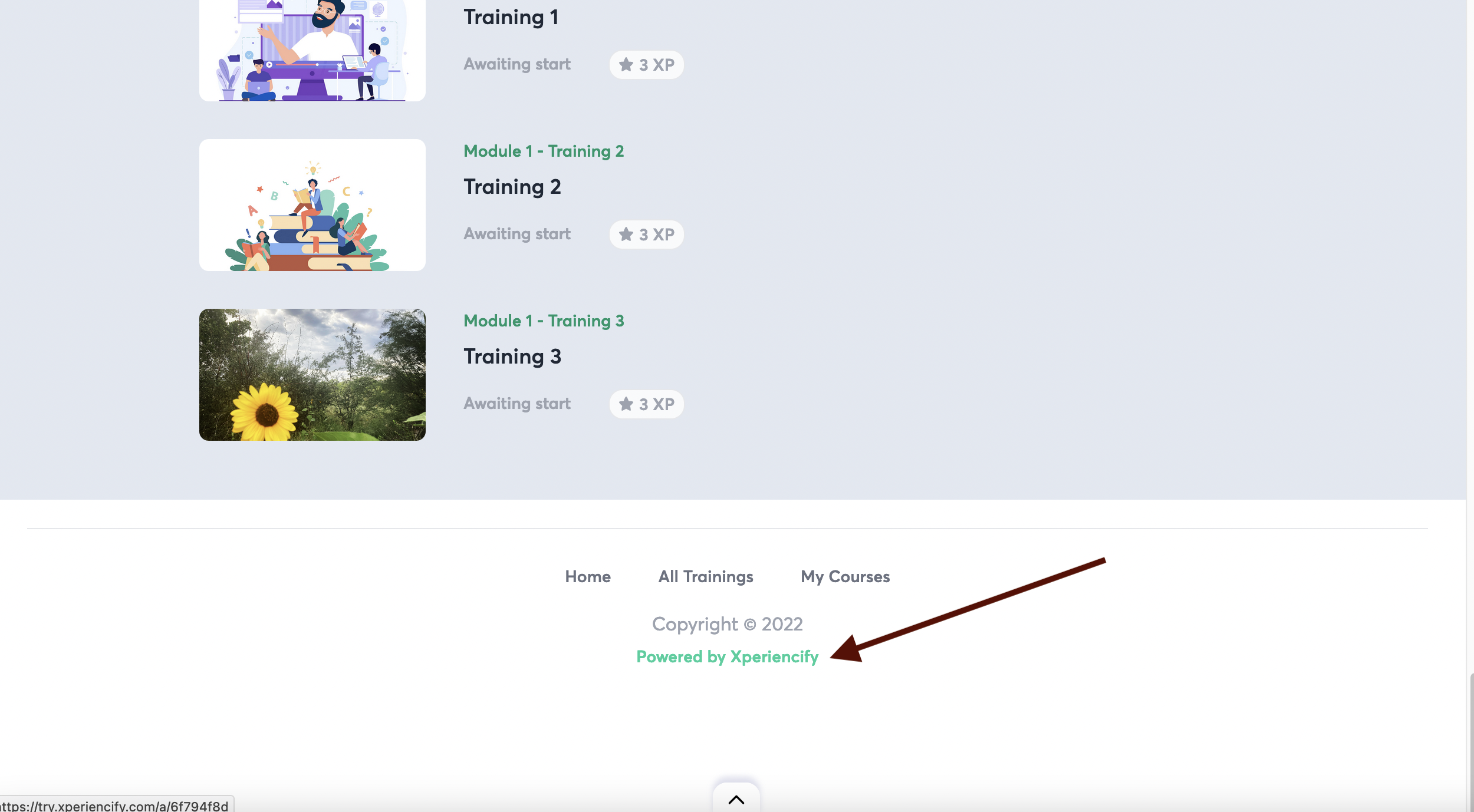
- Once you've customized the footer on any page of your course, you can Save the Block to your Library

- From any page in your course, you can now click on "Your Saved Blocks" and drag and drop the Saved block onto the page.





