At XP, we’re all about getting your students RESULTS— and that means that tracking their progress is important!
You may want to check things like...
- how your students are progressing through their courses
- whether they’re completing their action steps
- what percentage of their course they’ve completed
- when their last activity happened
How to View Your Students' Progress
- First, click on the the "Student" section in your account....

- Click on a student’s name to open up their profile.
- You'll see their last login next to their name

- And you'll see dropdown menus for their Courses, Activity, and Badges.
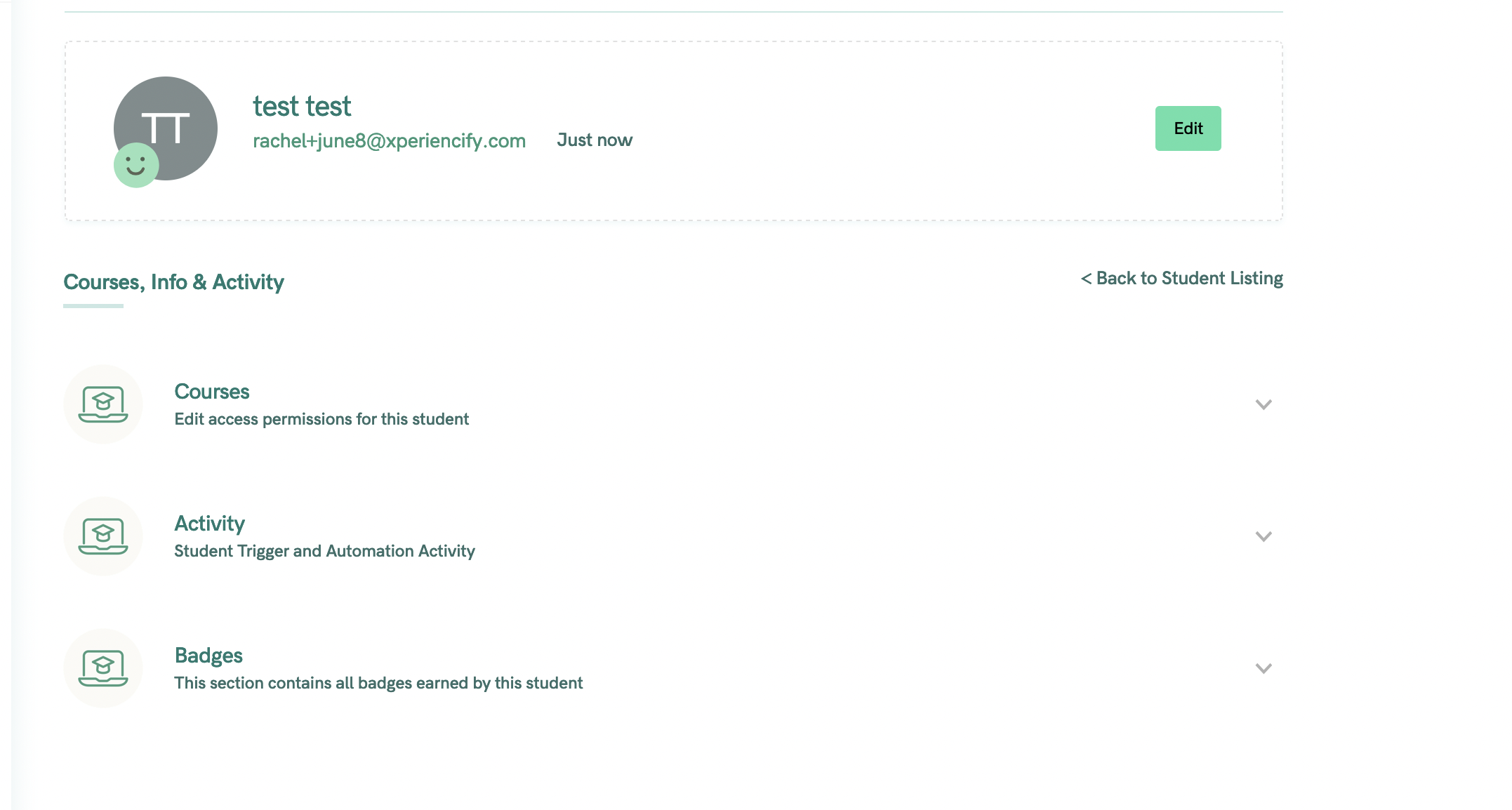
Viewing Students' Courses
When you open their "Courses" menu, you can check the following info and get specifics for each course...
- any coupon used
- when their last activity happened. ("Activity" is defined by completing & checking off an action step)
- the percentage of the course completed
- their course status
- their email status
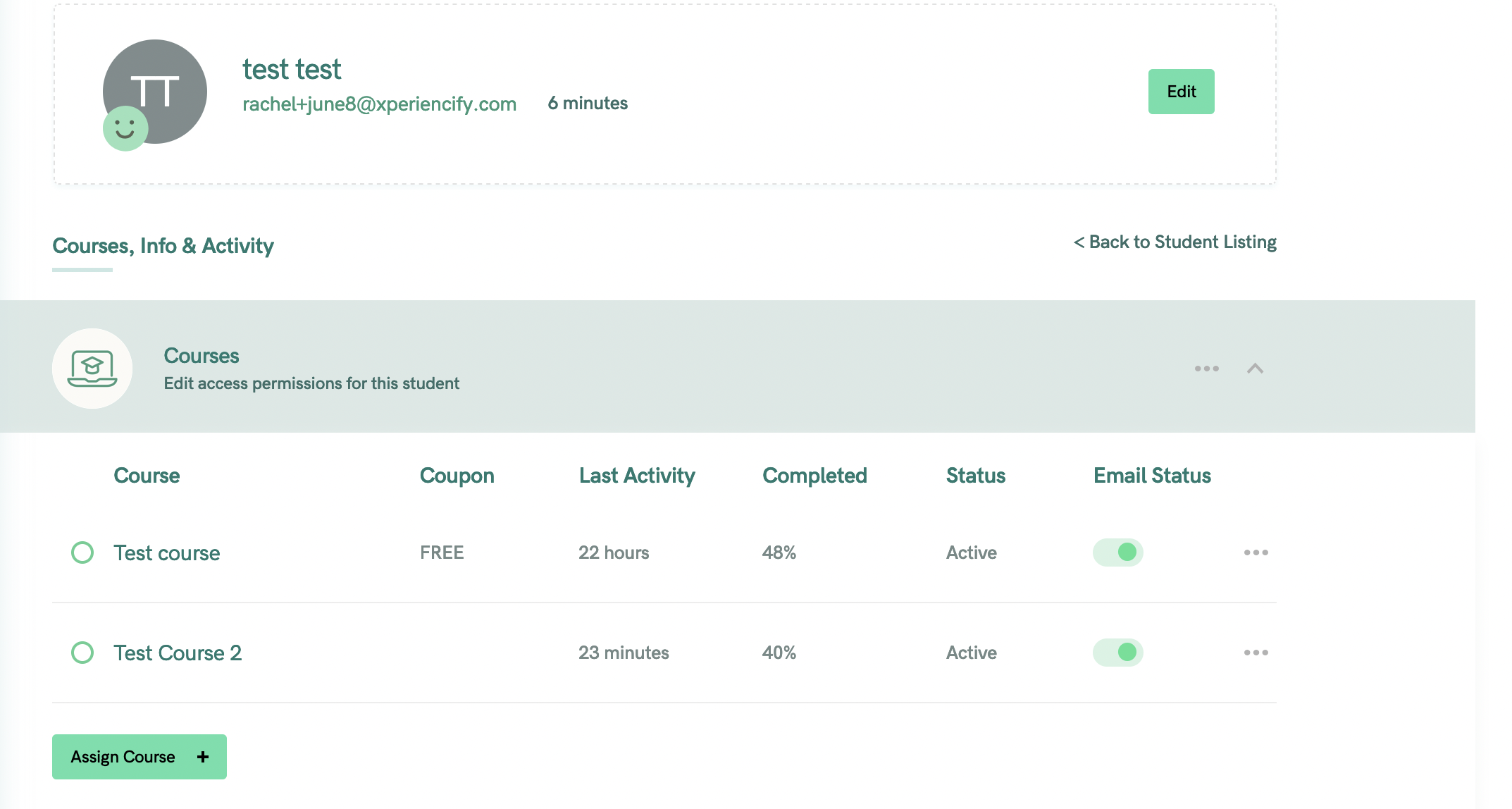
Viewing Students' Activity Log
When you open their "Activity" menu, you'll see specific info such as
- when an email or SMS was sent
- if an email or SMS wasn't sent-- and the reason why
- what actions they've completed and checked off
- when they've reached a goal
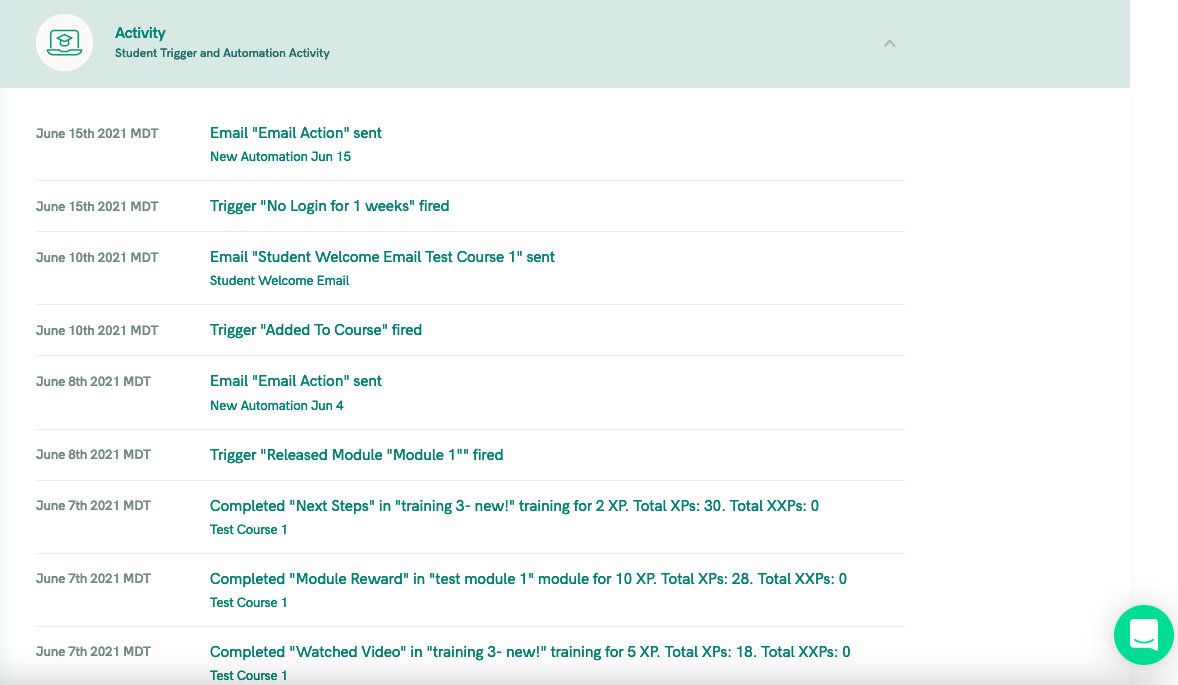
What if an Email Wasn't Sent?
If an email didn't get sent for any reason, no worries... you can easily click to re-send it. Here's how.
The Quick Overview
If you want to get a quick overview of all your student data, check out your Activity Feed




