When you reach out for support with some kind of tech glitch, one of the first things we might ask you to try is opening the page in a “private” or “incognito” window.
What exactly is a private/ incognito window?
When you open a private or incognito window, you’re simply opening a window that doesn’t track your browsing history, and is isolated from your browser’s previous history and use.
Why is this helpful?
One reason is that your browser stores bits of information called “cookies” that remember your browsing history. Your browser is trying to help you out, but sometimes it re-directs you to the wrong place!
Also, you might have extensions or ad blockers in your browser which could be slowing things down or causing glitches.
When you open a private or incognito window, it starts a fresh window without any cookies, extensions, blockers, or past browser history to get in the way or slow things down.
Often, random tech glitches will “magically” clear up when you use that window!
What Will My Students See?
When you use a private/ incognito window to preview your course, this will allow you to see the page as a student will see it for the first time.
A student doesn't have your previous browsing history and cookies/ caching that you've had... so using an incognito window will allow you to see it just as they will, when they first log in to their course.
How do I open a private or incognito window?
Opening a private or incognito window will look slightly different in each browser, but it’s not too hard to find. Take a look at this example of how to open an incognito window in Chrome.
The first way is by using the dropdown "file" menu, and choosing "New Incognito Window"
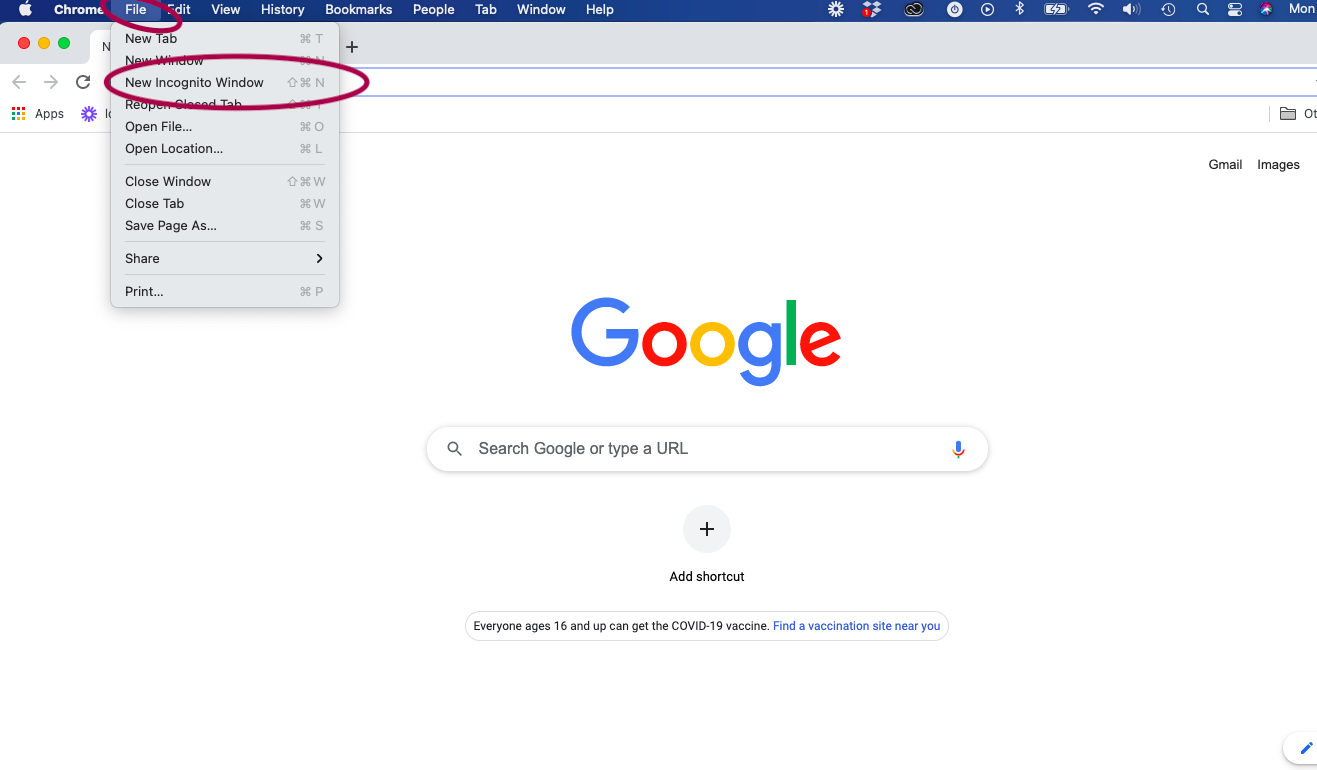
Or, you can also find the menu on the right hand side of the browser... look for the three dots....
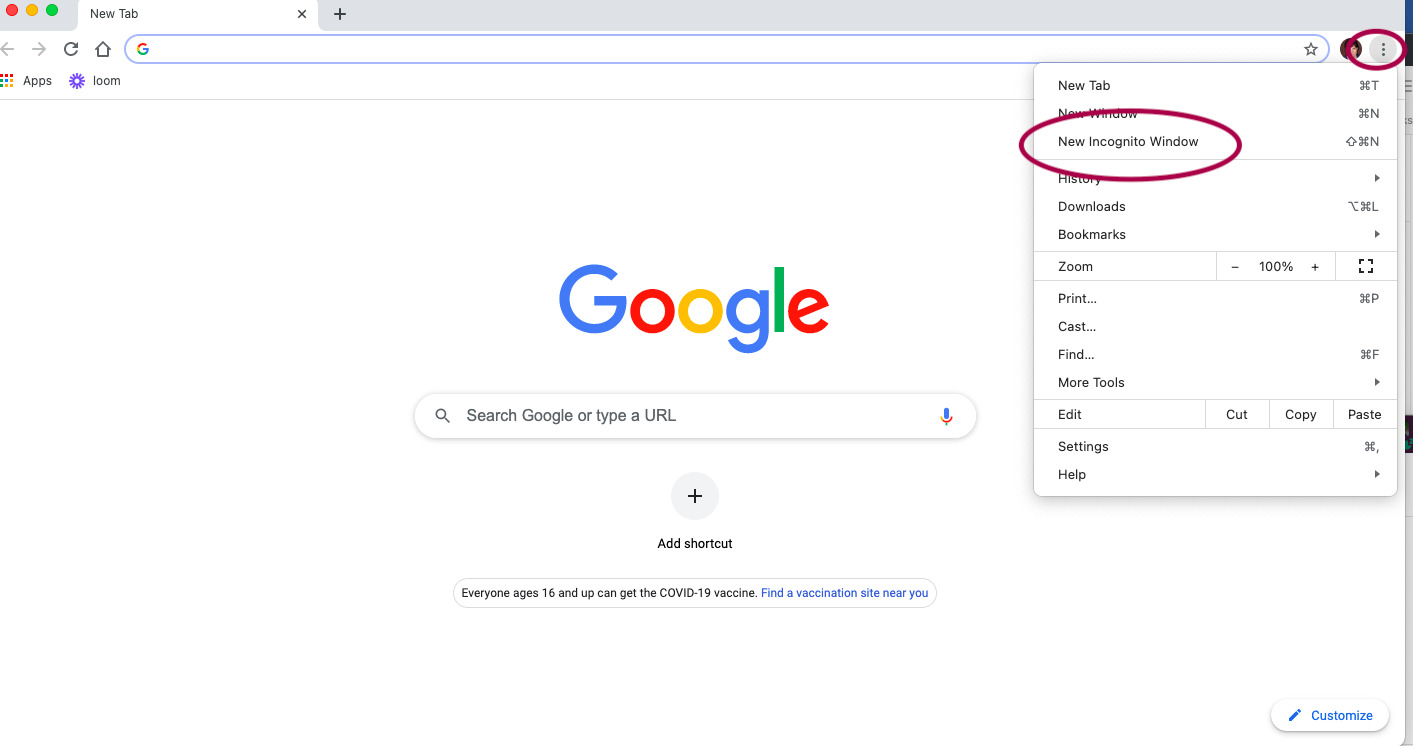
Once you've opened your incognito window, copy and paste your page link into it, and see whether that clears up your tech issue!




