Most course platforms give you just 2 ways to release your content. Either everything available right away (terrible plan), or to set entire modules to drip out each week, which is still a pretty terrible plan.
We give you FOUR ways to release content, and in this article I'm going to run through them and tell you how, why and when to use each one.
To access the release settings for your training content, simply edit your course, scroll down to Step 3: Add Course Content, and inside Modules & Trainings, click on the training you wish to adjust.
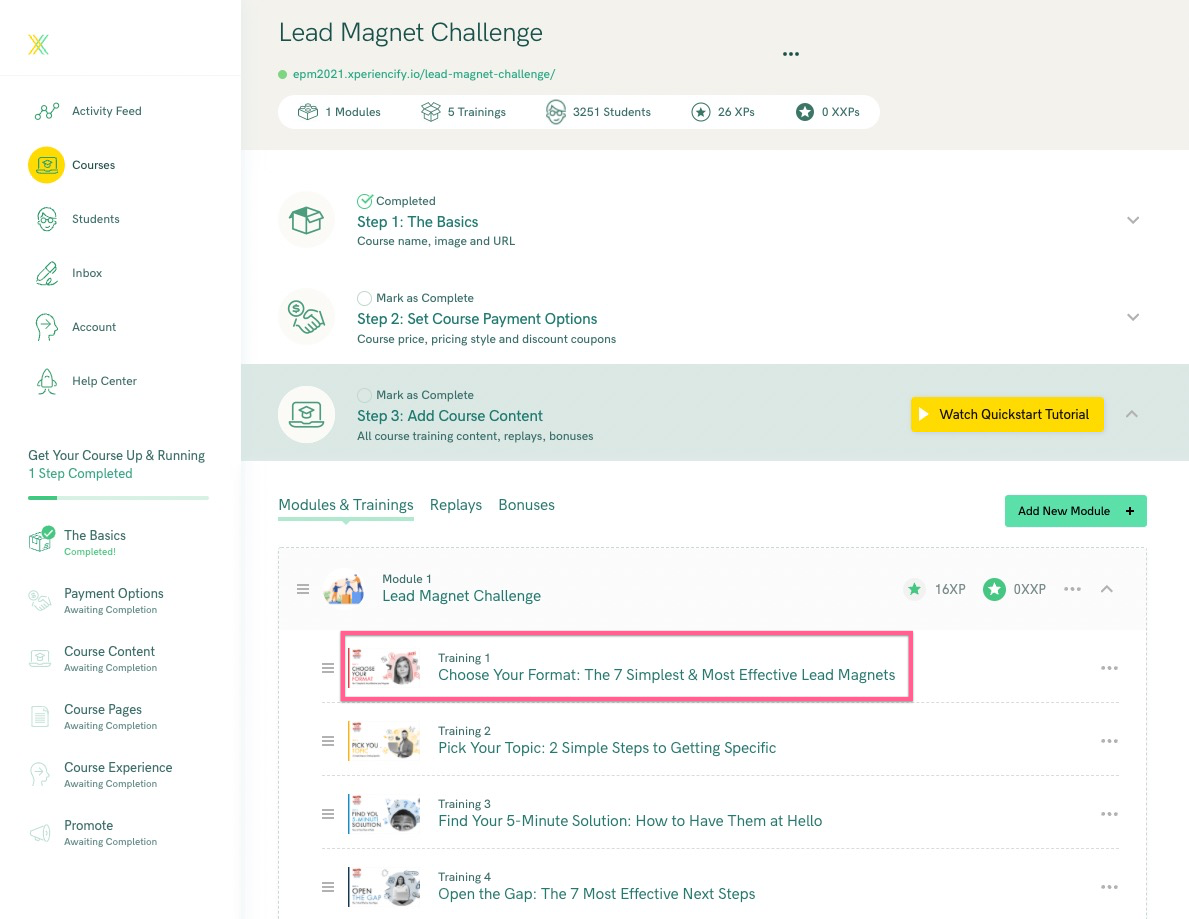
From there, click on the Release Timing tab to access the training release settings.
0. Draft mode - Not really a release method, but useful for if you want to add content to your account that's not quite ready to release.
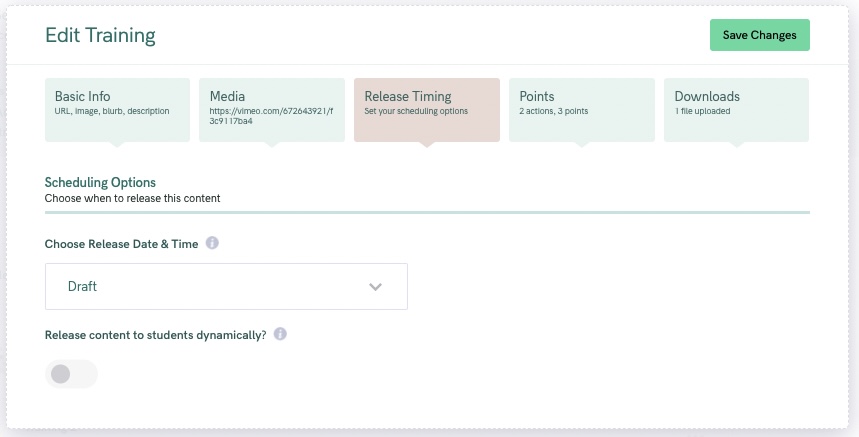
1. Immediately
Normally, you'll release just the first module immediately, and then release the following content at regular intervals.

2. By Date
This allows you to set any Module or Training to release on a certain date and time in the future. This is useful when you're running a Course or Program live, and have a cohort of students joining at the same time, and you're uploading content and replays as you go.
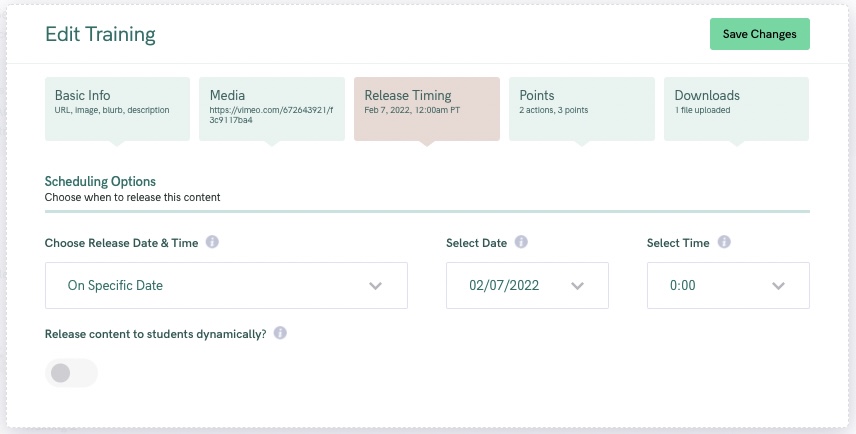
3. After X Days
The most common way to release content. You can set Module #1 to release immediately, and then set each subsequent Module to release after a set number of days.
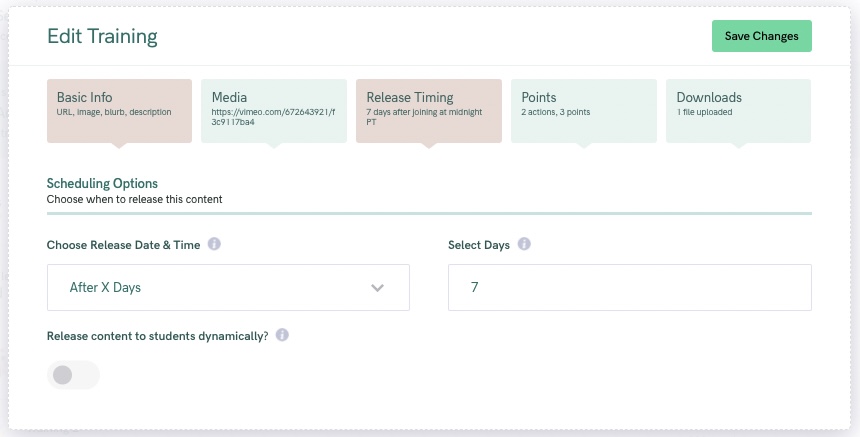
This is the most commonly selected option, but I want to encourage you to explore the other options we have for you. The more you can stoke engagement through creatively defying expectations about what membership sites are capable of, the more you'll benefit!.
NOTE: The number of days you select should be the number of days after the student's join date. (NOT the number of days after the previous Module or Training).
For example, if you want the modules to release weekly, it'll look like this....
- Module 1: Immediately
- Module 2: after 7 days
- Module 3: after 14 days
.. and so on.
4. Nth Day, Specific Week
Great for releasing new content on specific days of the week, say every Monday while someone's in your program -- impossible to do if you only have access to standard "drip" scheduling.
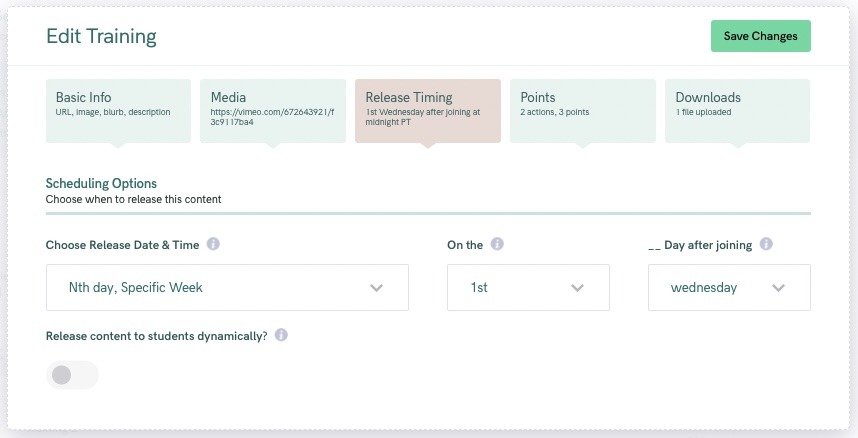
This option allows you to release a training on a specific weekday -- for example -- the 1st Monday or 1st Tuesday after the student joins.
Content will release at midnight PT on the day you specify. For example, if a student joins on a Sunday, and you have a training set to release "1st Monday" then the training will be released the very next day at 00:00 PT
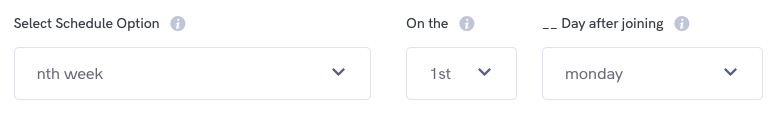
NOTE: This specific option is meant to be used for releasing content on the same day every week (regardless of what day of the week a student joins your program).
It's NOT set up to release different trainings on different days of the week -- i.e. it won't work to set up your first piece of content to release "the first Monday after joining" and your second piece of content to release "The first Wednesday after joining". (The risk you run if you do this- is that if a student joins on TUESDAY, they'll receive the content out of order).
As long as you release the content on the same day each week- you're good!
Example #1
- Your first week's training is set to release on the "First Monday after the student joins"
- Your student joins the course on a Tuesday
- Training 1 will release for the student on the following Monday
Example #2
- Your first week's content is available Immediately. The second week is set to release on the "First Monday after the student joins"
- Your student joins the course on a Wednesday
- Your student will receive the first training Immediately, and the second Training on the next Monday.
Example #3
- Your first week's content is set to release on "First Friday after the student joins"
- Your student joins on a Thursday
- The first training will release for the student the next day.
5. Nth Day After Joining PLUS X Days
By Special Request, we've created an ADDITIONAL release style, that takes your "Nth Day" options even further.
You can now release content on "Nth Day After Joining PLUS X Days"
This gives you flexibility to release content on various days of the week, without running the risk of the student receiving the material out of order.
Just start the FIRST piece of content on the preferred day (The first Monday after joining, for example)
And then, you can use the "Plus X Days" function to ADD as many days as needed until you release the NEXT piece of content.
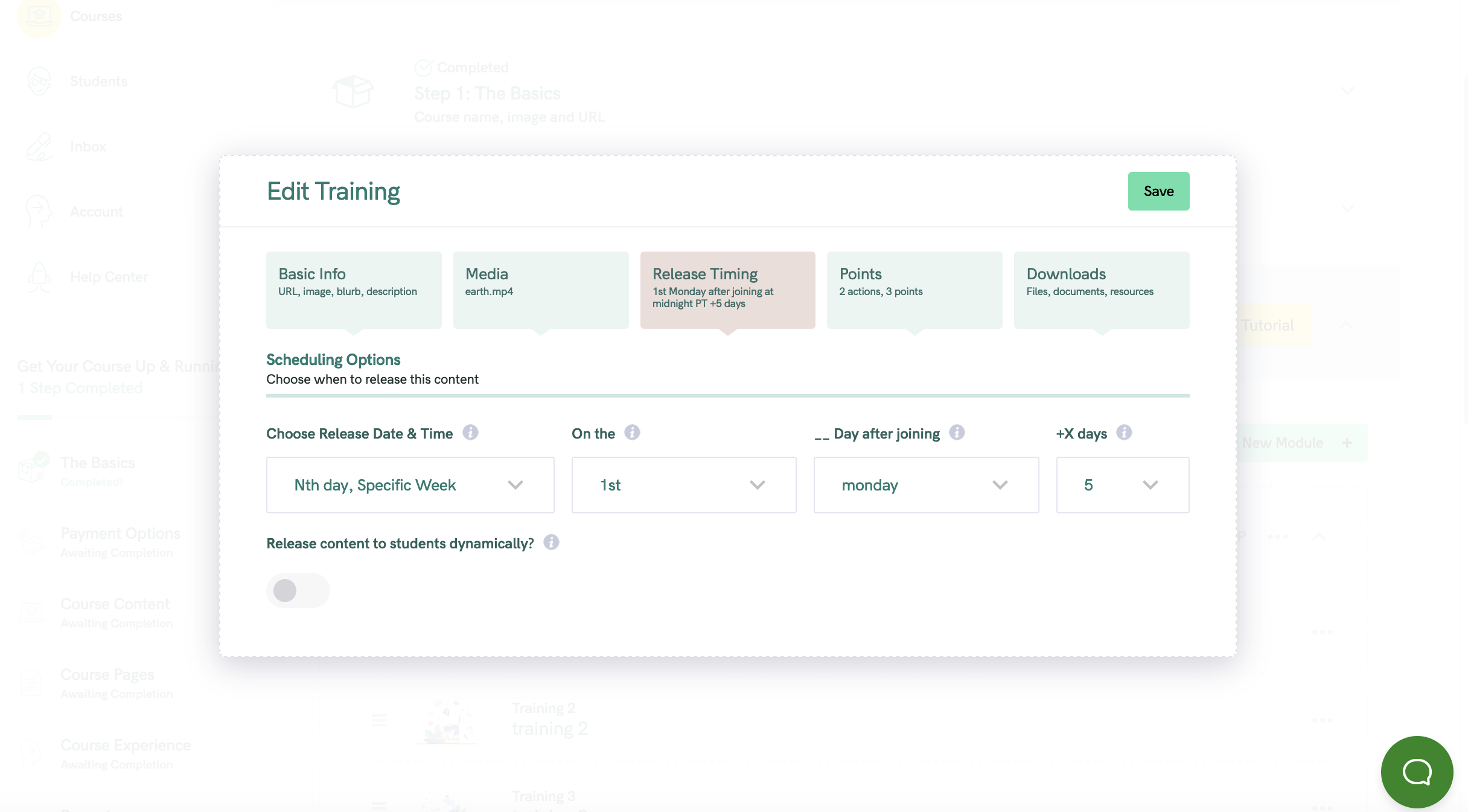
6. After X points earned
This option allows you to release a Module or piece of bonus content once a certain amount of XPs or XXPs have been earned. A great way to unexpectedly reward student efforts & accomplishment!
Or you can make them aware that their "treasure" will be unlocked after a certain amount of effort. Either way you do it, your students will be more engaged. Here's how to unlock a Module when a student earns a certain number of points.
7. Release Training After Previous Completed
We call this "Binge Mode" and it allows you to override any content release settings you may have and release training content when your student has completed the immediately prior training.
This has the advantage of allowing your super-engaged students to keep taking as much action as they wish, without waiting for the "official" content release date.
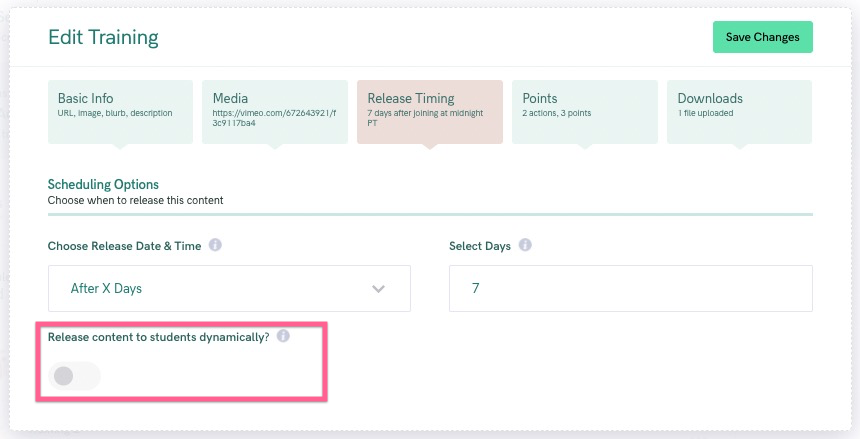
Leave Locked
This option allows you to leave the content locked, unless the student unlocks it.
You can give the student the abillity to unlock content either through using our Unlock Training or Unlock Module features, or by turning on Binge Mode.
A Note on Timezones
To change your Account Timezone, see here.




