You may want to have your VA or other team members be able to login to your Admin account.
This is now available on the Growth and Enterprise plans!
How to Add an Additional Admin to Your Account
- From Your Account section, click on the "Team" tab
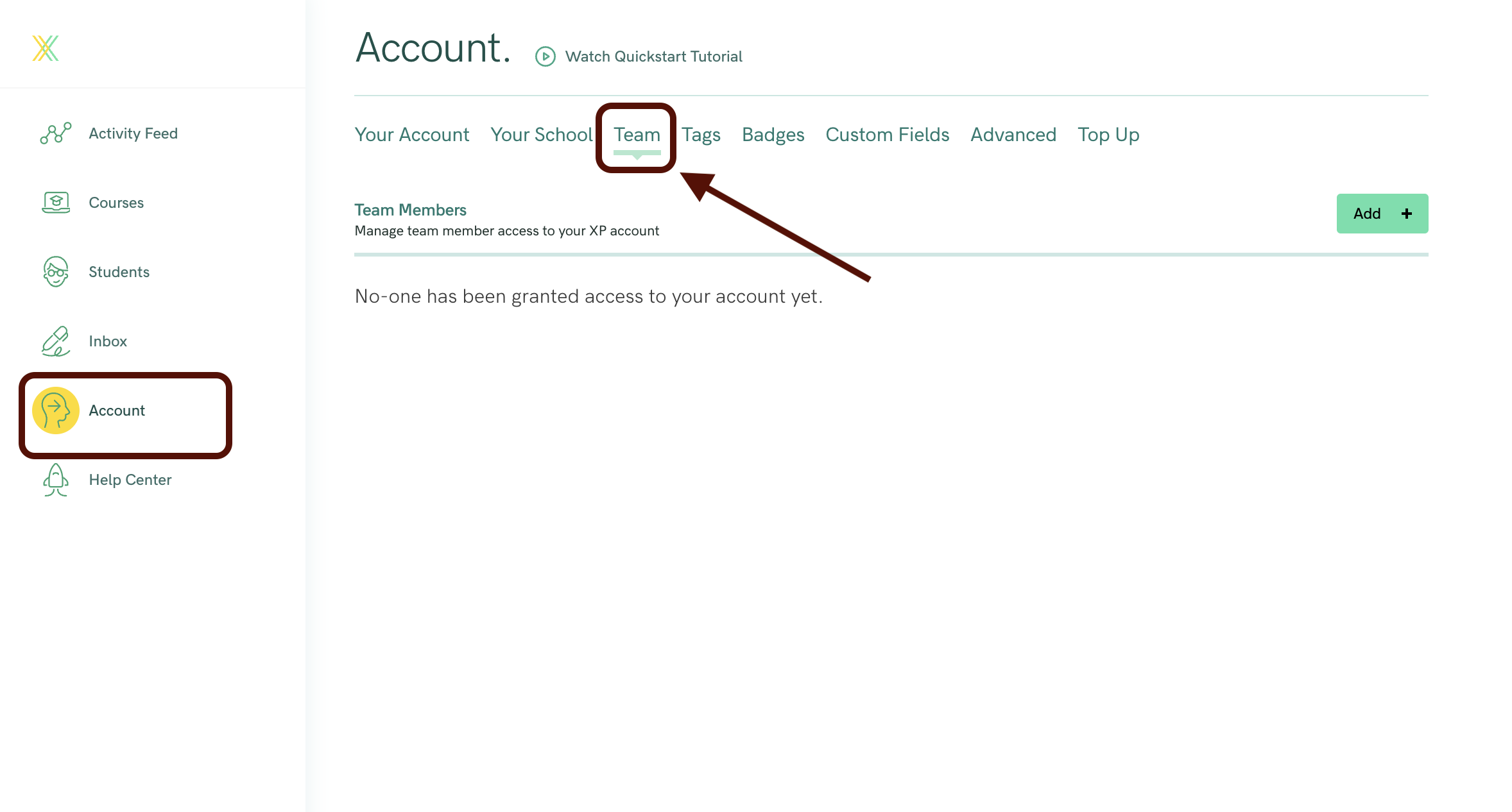
- Click on the button to Add a new Team Member

- Enter your Team Member's email address in the popup box
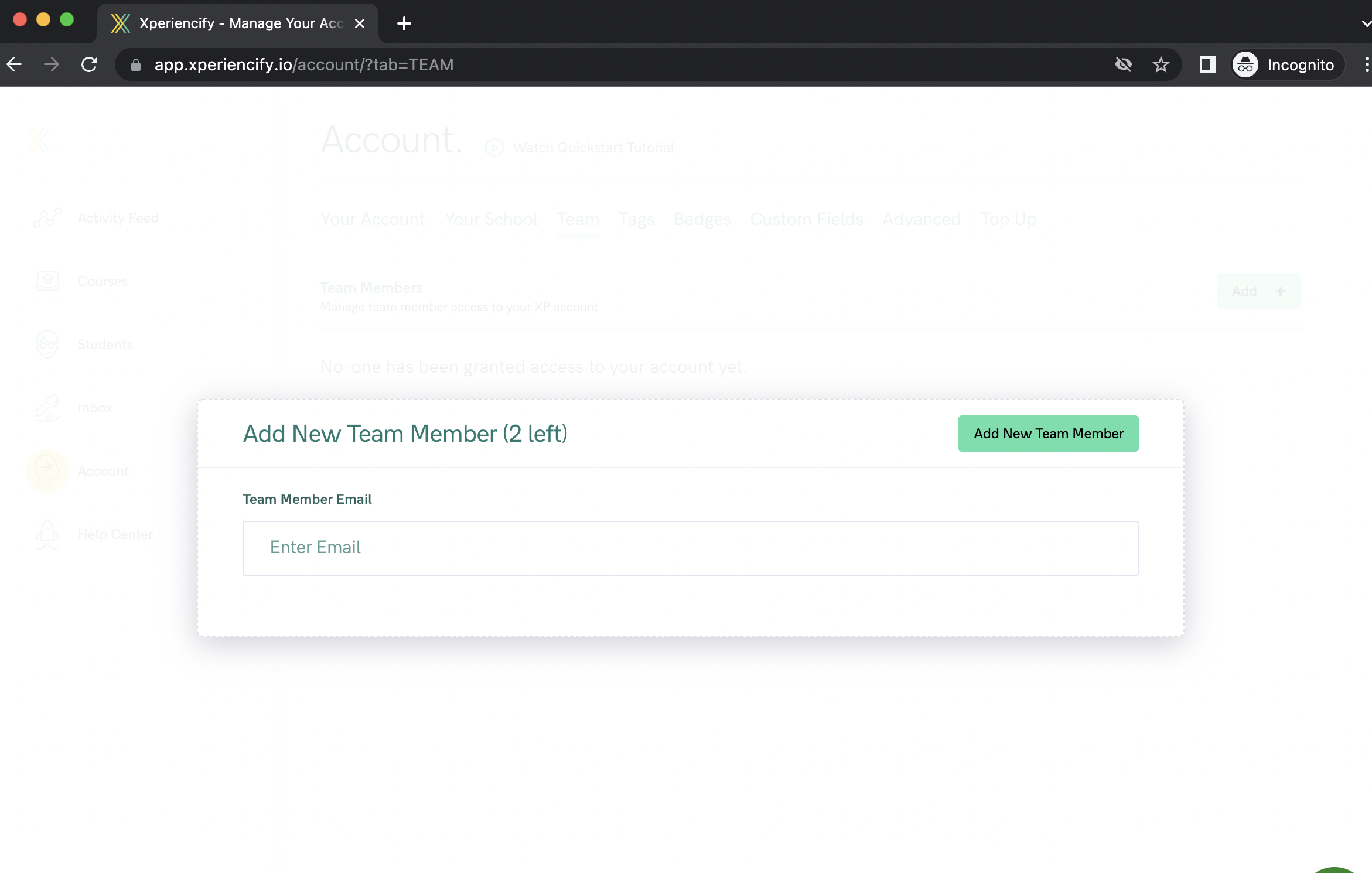
- Your Team Member will receive an email, inviting them to become a co-administrator on the account.
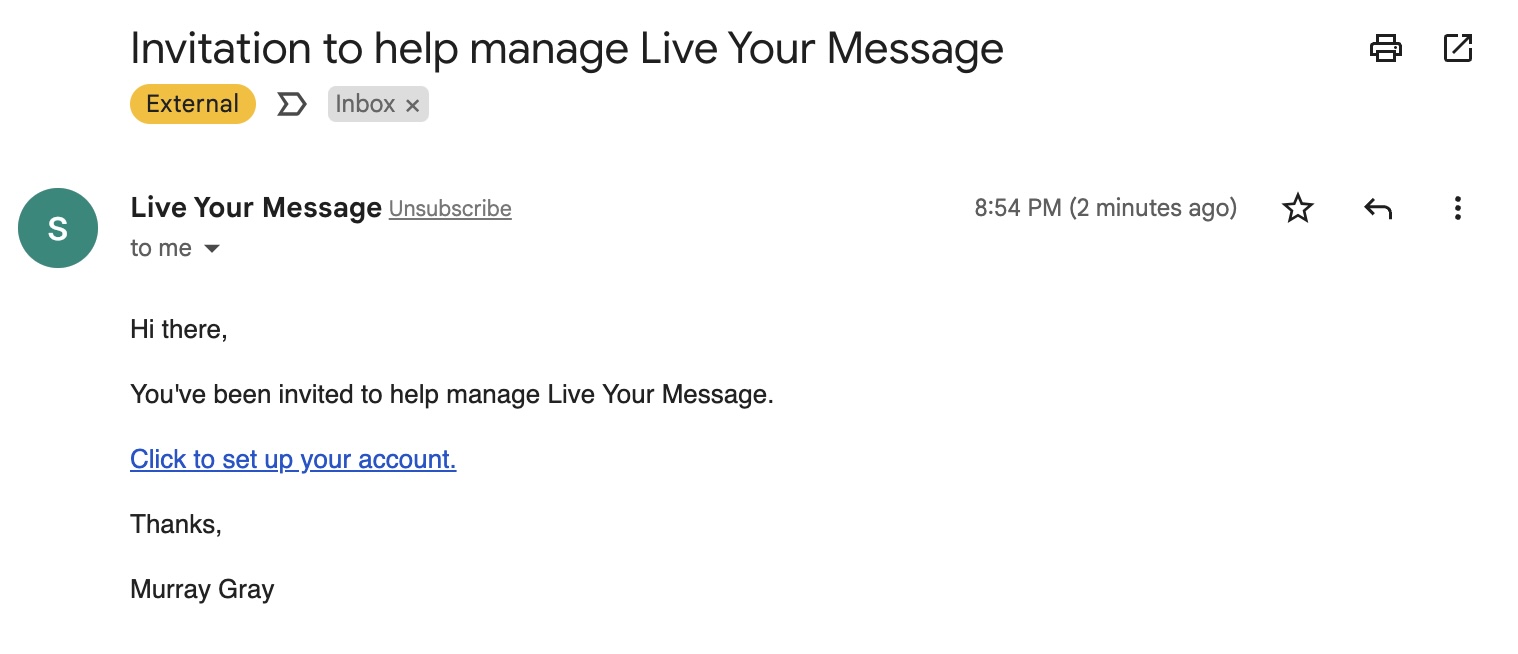
- Their account will remain in "Invited" status until they click a link inside the invitation email to become an administrator on your account.
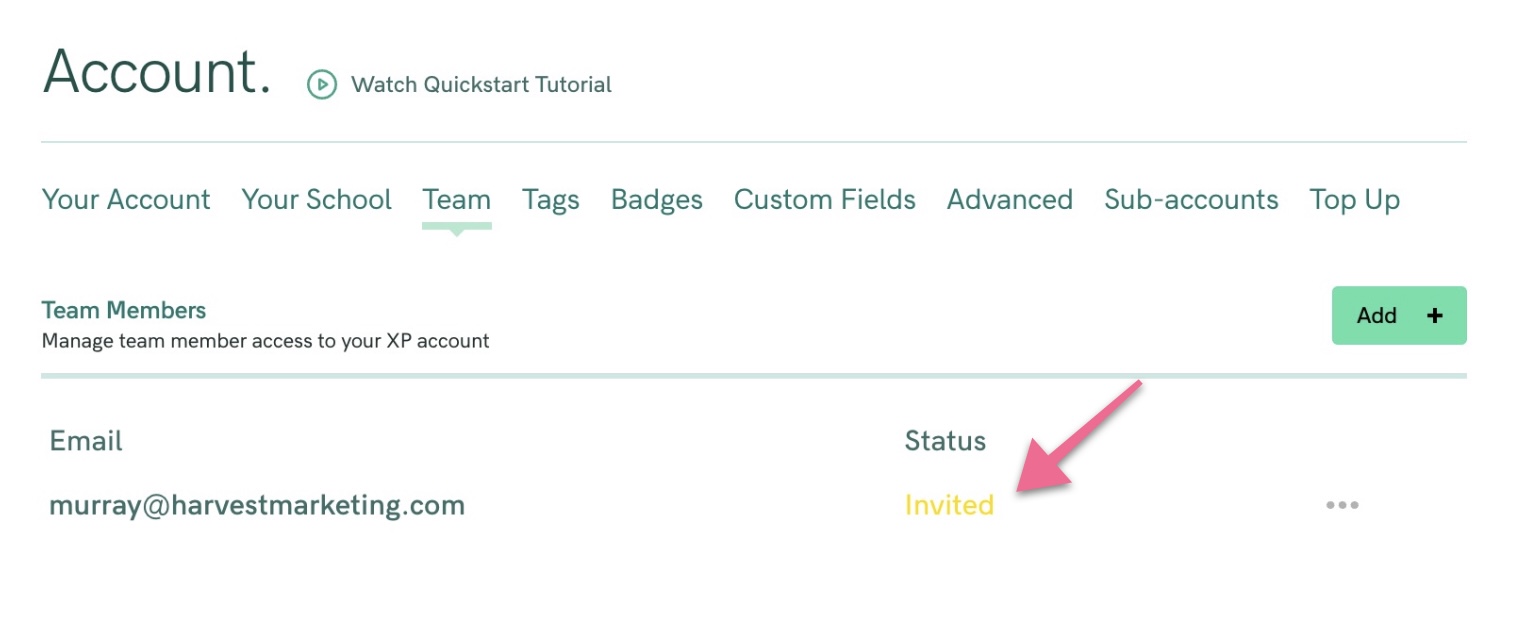
- Once the invite link is clicked, their status will change to be "Active".

Important to Know
You'll need to be on an Active plan to add team members.
Currently, all sub-admins have full admin permissions. But coming soon, we'll have role-based permissions to allow you to specify the kind of sub-admin they want to create:
- full control
- content admin only
- student admin only
Currently, your additional admins do NOT have separate names that identify them when they post in a commenting thread, or in the Forum. The name shown as the author of the comment will be the primary acccount holder's name.
In the future, your team members will be able to post as themselves -- but for now, we recommend having your team members register as a student for the course, so that they have a profile with their name to comment from.
How Many Additional Admins do I Have With My Account?
All accounts have ten additional admins (besides the primary account holder)




