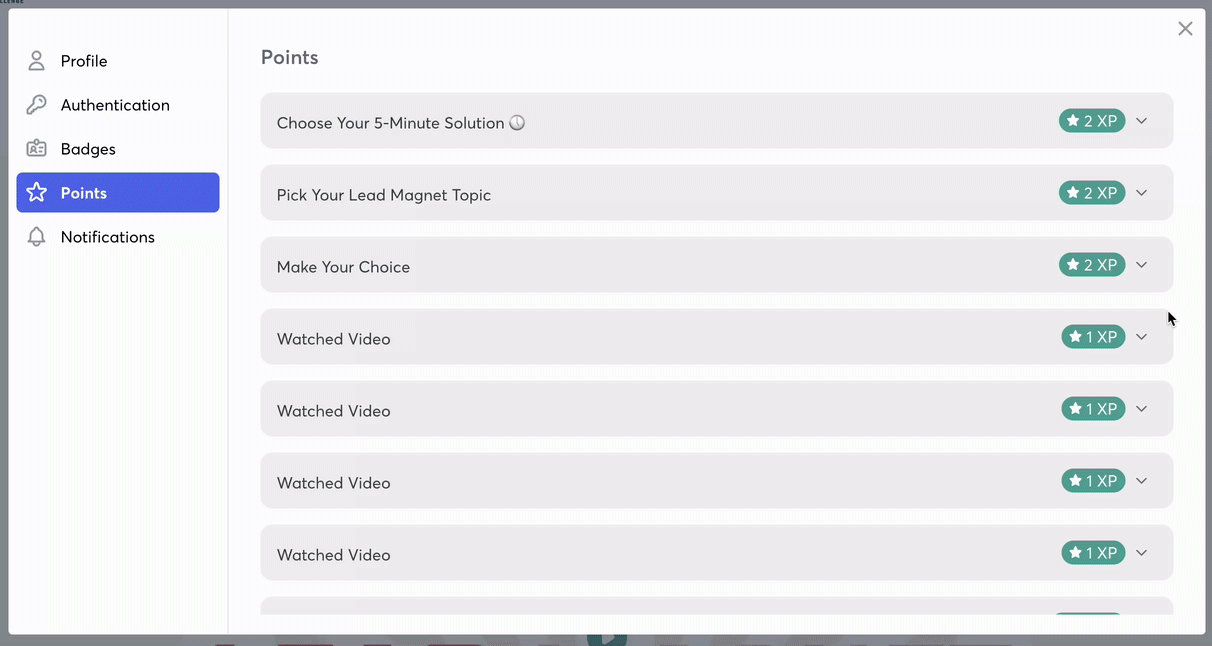Resetting student points on the back end
Sometimes you may want to reset one (or all) activity that a student has taken in a course. When you do this, it has the effect of resetting an action back to its original state.
To do that:
- Click to the Students area and search for a student using the search bar
- Open the ... menu for the course in question
- You'll see a few options, click on the "Reset Course Points" option
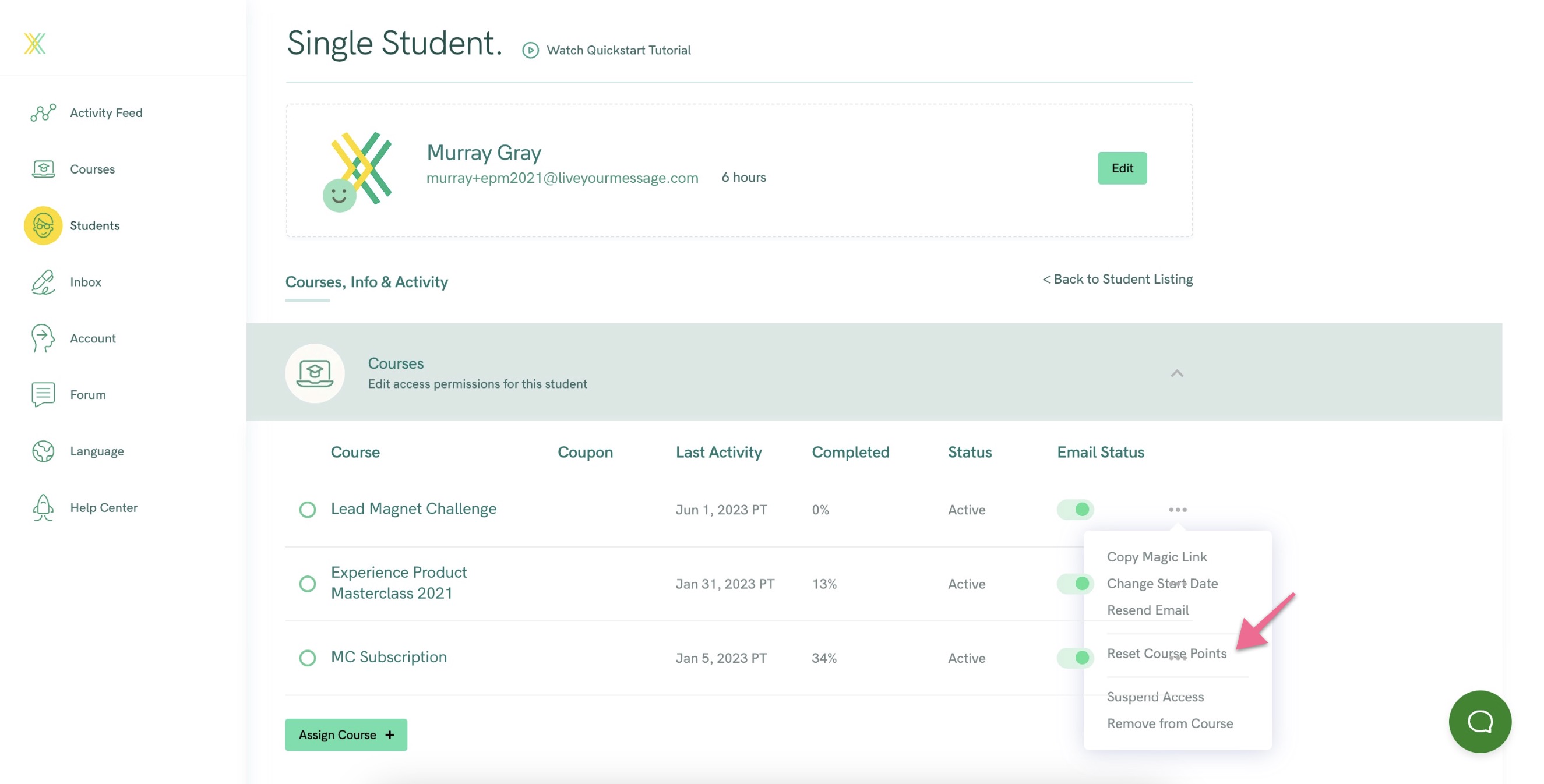
How students can reset their own actions & points
In your student's Account page, they'll see their "Points" tab. When they click on their Points tab, they'll see all their completed actions in the course
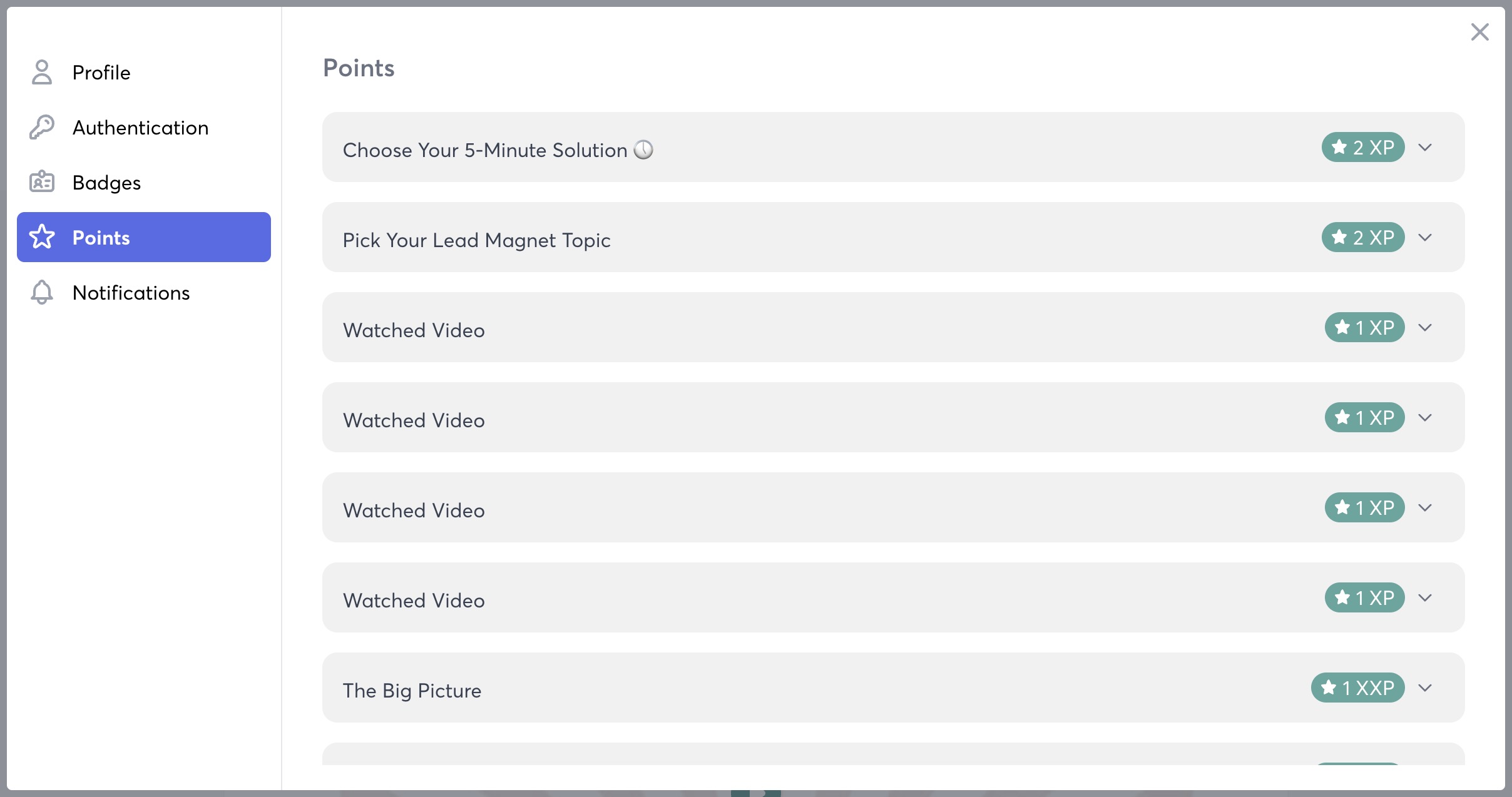
Open the accordion to reveal the "Uncomplet action" button and click it, which resets the action back to original state.